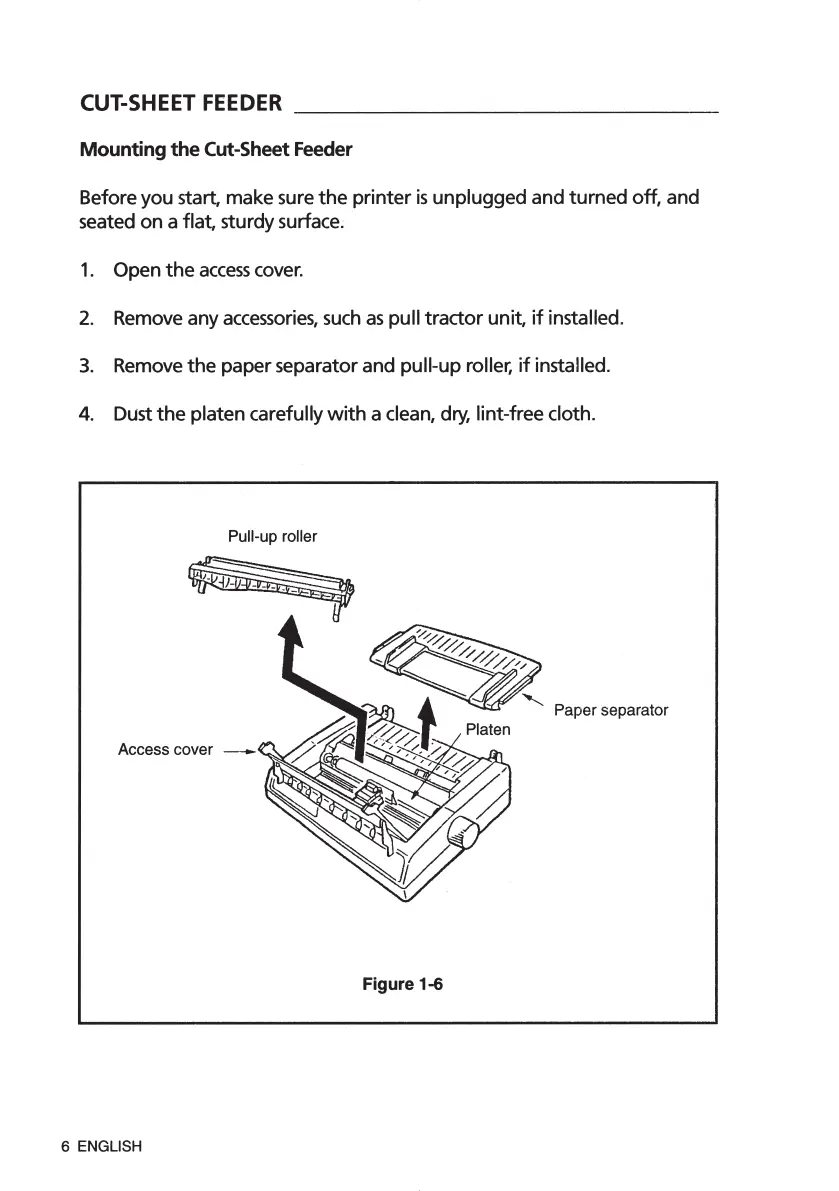CUT-SHEET
FEEDER
Mounting the
Cut-Sheet
Feeder
Before you start, make sure
the
printer
is
unplugged and
turned
off,
and
seated on a flat, sturdy surface.
1.
Open
the
access
cover.
2.
Remove any
accessories,
such
as
pull tractor unit,
if
installed.
3.
Remove
the
paper separator and pull-up roller,
if
installed.
4.
Dust
the
platen carefully
with
a clean, dry, lint-free cloth.
ML3320id8.indd14ML3320id8.indd14 2015/05/0817:542015/05/0817:54
プロセスシアンプロセスシアンプロセスマゼンタプロセスマゼンタプロセスイエロープロセスイエロープロセスブラックプロセスブラック