
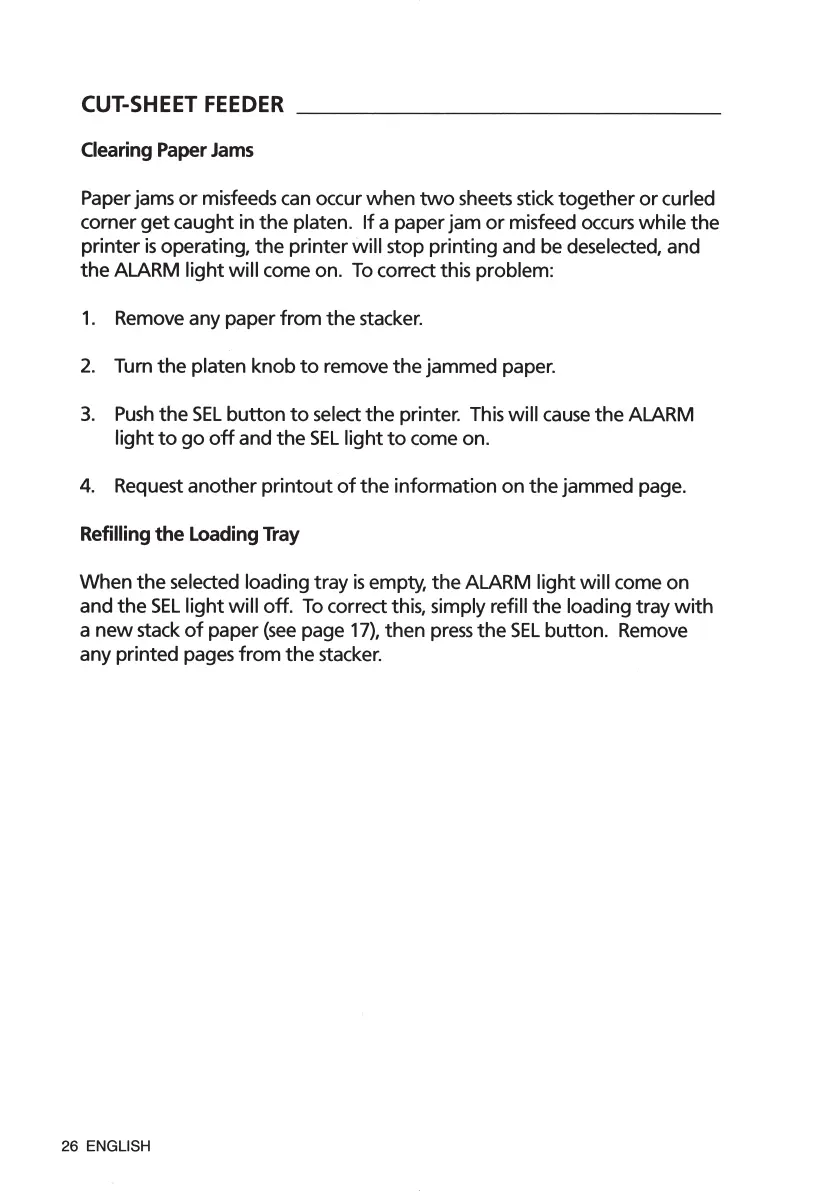 Loading...
Loading...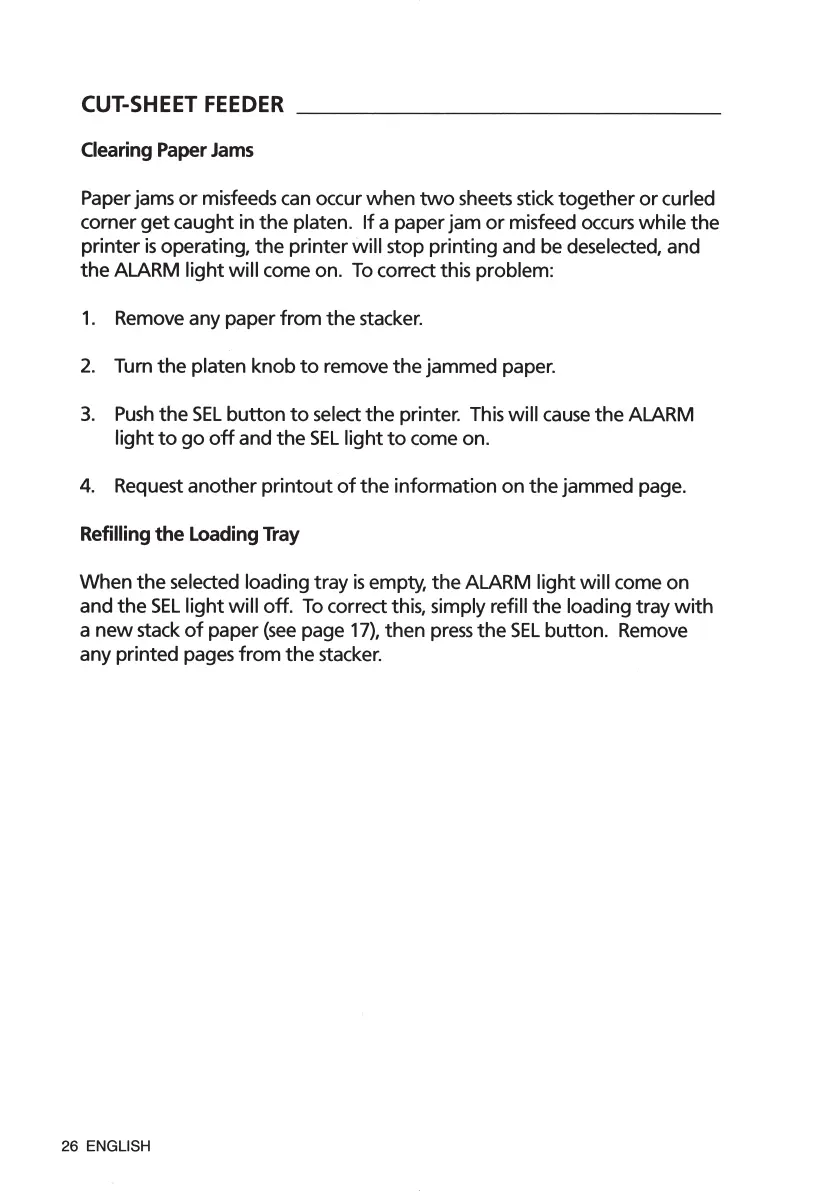
Do you have a question about the Oki Microline 3320 and is the answer not in the manual?
| Print Technology | Impact Dot Matrix |
|---|---|
| Emulations | Epson FX, IBM ProPrinter |
| Resolution | 240 x 216 dpi |
| Print Resolution | 240 x 216 dpi |
| Print Speed | 435 cps |
| Connectivity | Parallel, USB |
| Paper Handling | Continuous paper |
| Number of Pins | 9 |
| Paper Width | 76.2 - 254 mm |
| Noise Level | 57 dBA |











