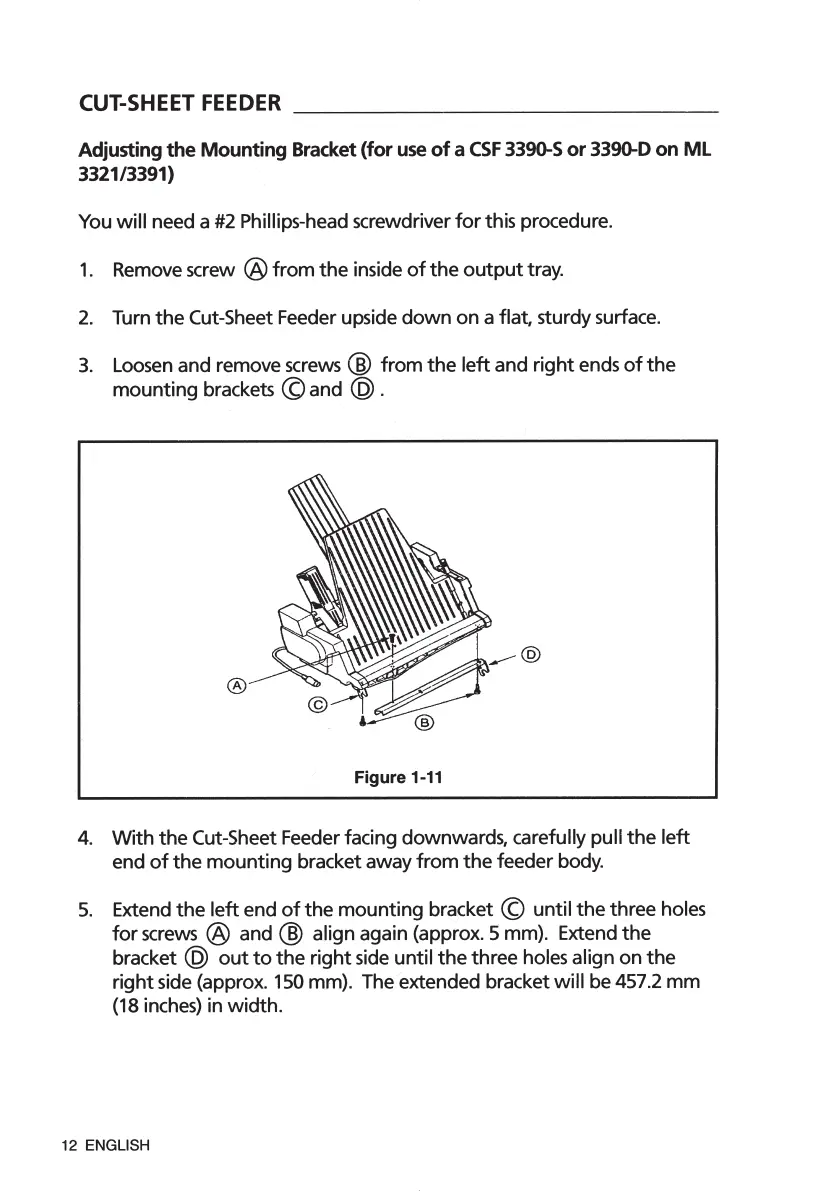CUT-SHEET
FEEDER
Adjusting the
Mounting
Bracket
(for
use
of
a
CSF
3390-S
or
3390-D
on
ML
3321/3391)
You will need a
#2
Phillips-head screwdriver
for
this procedure.
1.
Remove screw A
from
the
inside
of
the
output
tray.
2. Turn the Cut-Sheet Feeder upside
down
on a flat, sturdy surface.
3.
Loosen
and remove
screws B
from
the
left and
right
ends
of
the
mounting brackets
C and
D .
4.
With
the Cut-Sheet Feeder facing downwards, carefully pull
the
left
end
of
the
mounting bracket away
from
the
feeder
body
.
5. Extend
the
left
end
of
the mounting bracket C
unt
il
the
three holes
for
screws
A and B align again (approx. 5 mm). Extend
the
bracket D
out
to
the
right
side until
the
three holes align on
the
right
side (approx. 150 mm). The extended bracket
will
be 457.2 mm
(18 inches) in width.
ML3320id8.indd20ML3320id8.indd20 2015/05/0817:542015/05/0817:54
プロセスシアンプロセスシアンプロセスマゼンタプロセスマゼンタプロセスイエロープロセスイエロープロセスブラックプロセスブラック
