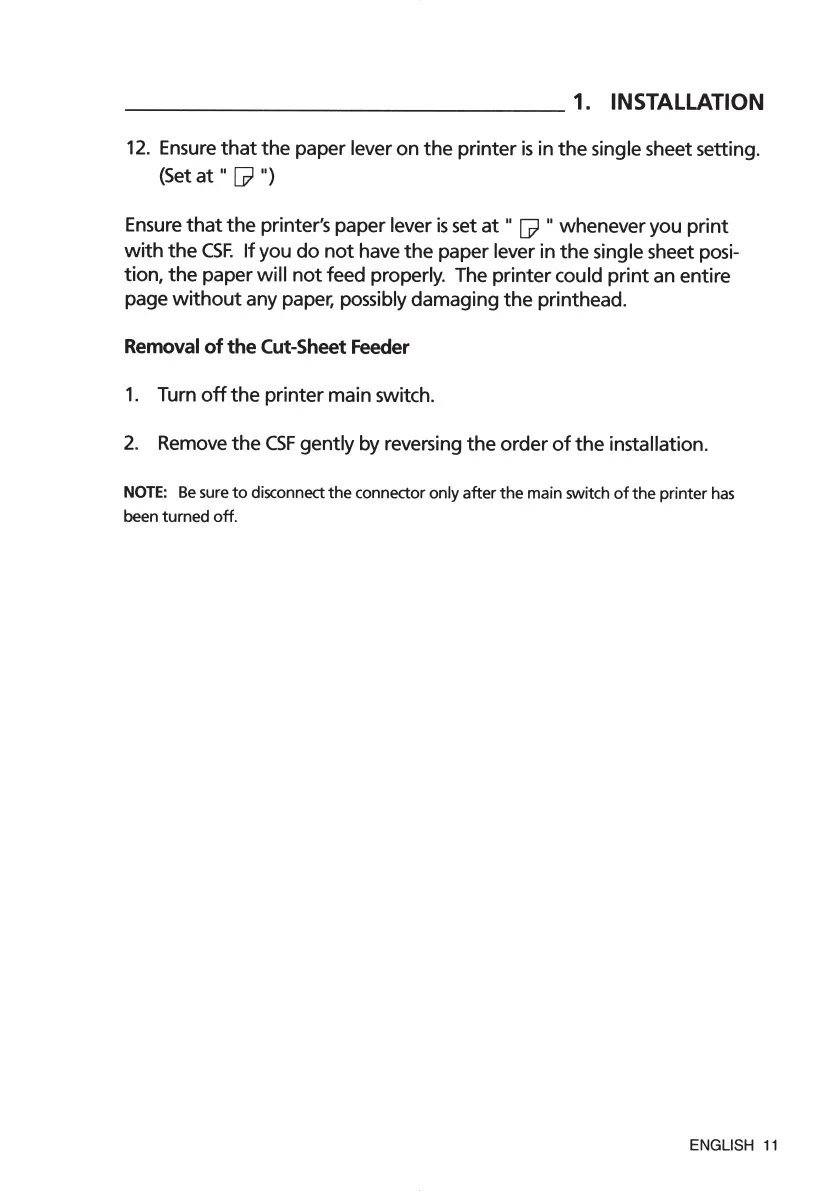1.
INSTALLATION
12
. Ensure
that
the
paper lever on
the
printer
is
in
the
single sheet setting.
(Set
at
"
")
Ensure
that
the
printer's paper lever
is
set
at
" " whenever you
print
with
the
CSF.
If you
do
not
have
the
paper lever in
the
single sheet posi-
tion,
the
paper
will
not
feed properly. The printer could
print
an entire
page
without
any paper, possibly damaging
the
printhead.
Removal
of
the Cut-Sheet
Feeder
1.
Turn
off
the
printer main switch.
2.
Remove the
CSF
gently by reversing the order
of
the
installation.
NOTE
:
Be
sure
to
disconn
ect
the
connector only after the main switch
of
the
printer has
been
turned
off
.
ML3320id8.indd19ML3320id8.indd19 2015/05/0817:542015/05/0817:54
プロセスシアンプロセスシアンプロセスマゼンタプロセスマゼンタプロセスイエロープロセスイエロープロセスブラックプロセスブラック