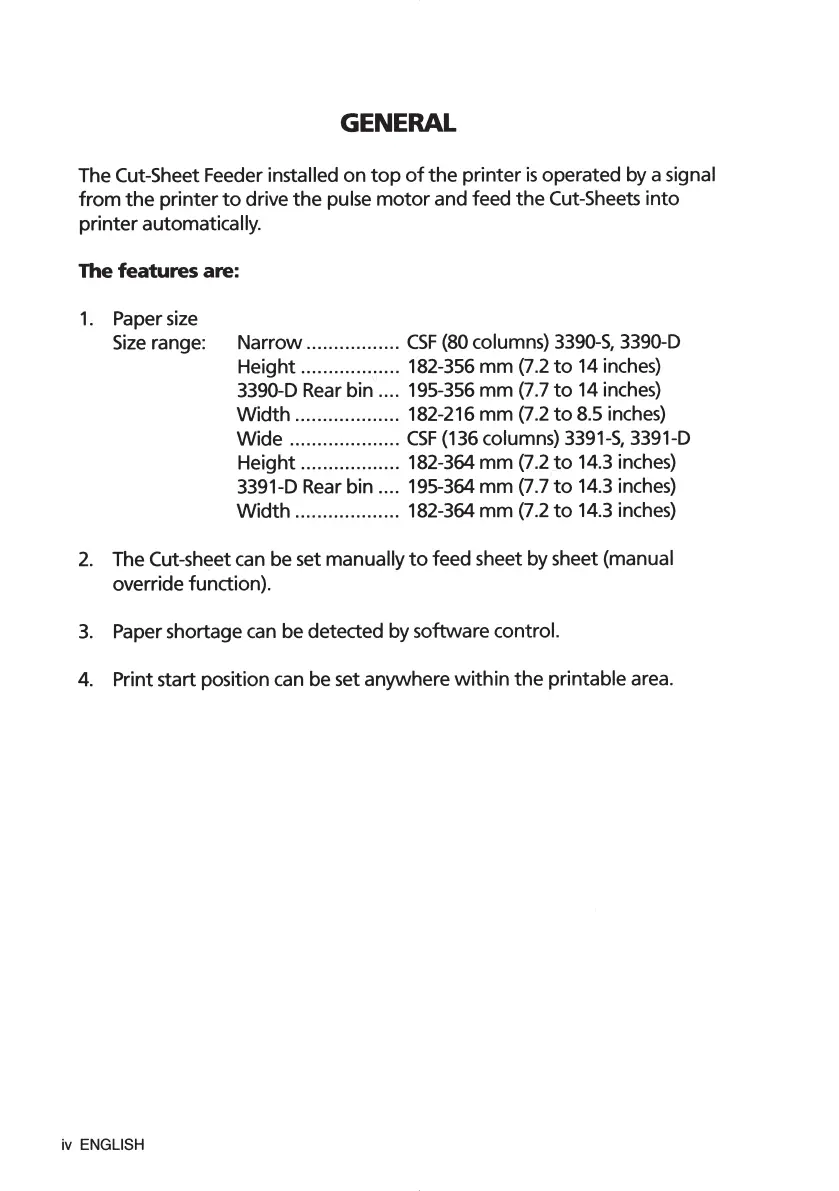GENERAL
The Cut-Sheet Feeder installed
on
top
of
the
printer
is
operated by a signal
from
the
printer
to
drive
the
pulse
motor
and feed
the
Cut-Sheets
into
printer automatically.
The features are:
1.
Paper size
Size
range:
Narrow
.................
CSF
(80 columns)
3390-S,
3390-D
Height .................. 182-356
mm
(7.2
to
14 inches)
3390-D Rear bin .... 195-356
mm
(7.7
to
14 inches)
Width
................... 182-216
mm
(7.2
to
8.5 inches)
Wide ....................
CSF
(136 columns)
3391-S,
3391-D
Height .................. 182-364
mm
(7.2 to
14.3 inches)
3391-D Rear bin .... 195-364
mm
(7.7
to
14.3 inches)
Width
................... 182-364
mm
(7.2
to
14.3 inches)
2.
The Cut-sheet can be set manually
to
feed sheet by sheet (manual
override function).
3.
Paper shortage
can
be detected
by
software control.
4. Print start position can be set anywhere
within
the
printable area.
ML3320id8.indd8ML3320id8.indd8 2015/05/0817:542015/05/0817:54
プロセスシアンプロセスシアンプロセスマゼンタプロセスマゼンタプロセスイエロープロセスイエロープロセスブラックプロセスブラック