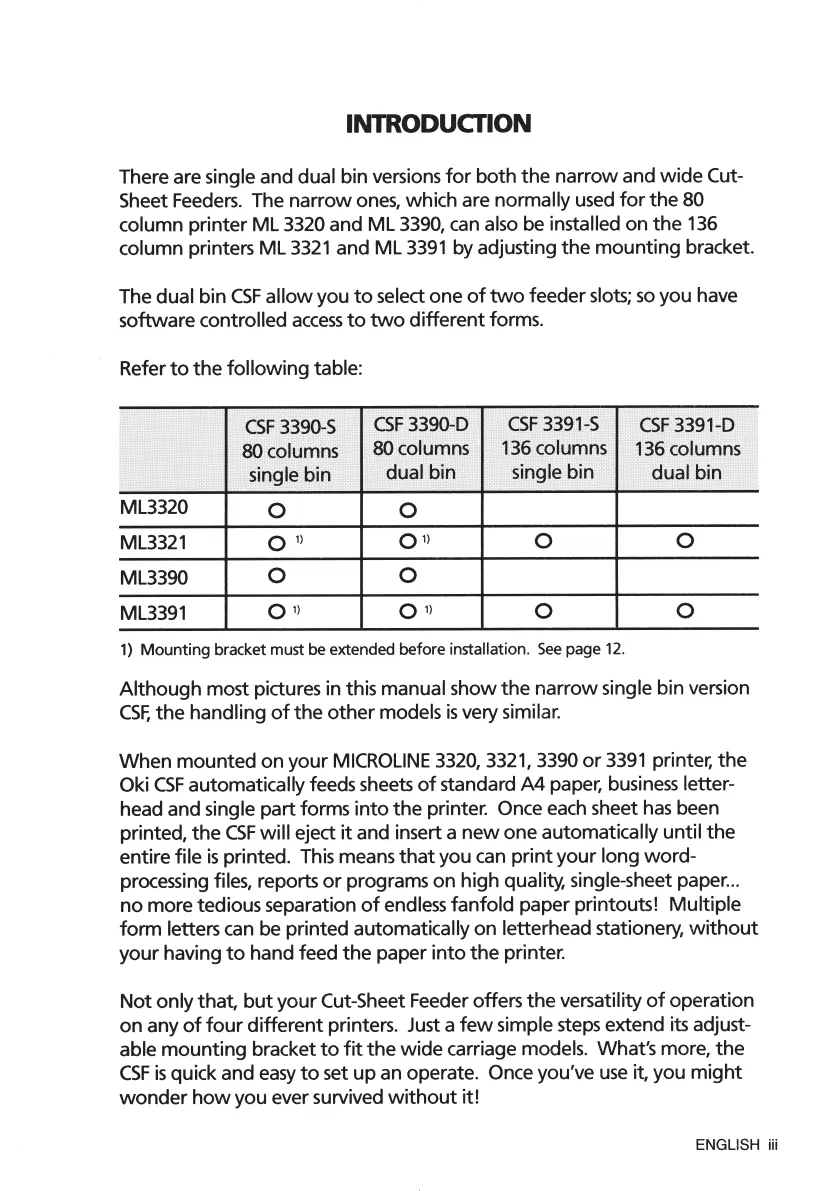INTRODUCTION
There are single and dual bin versions
for
both
the
narrow
and
wide
Cut-
Sheet
Feeders.
The
narrow
ones, which are normally used
for
the
80
column printer ML 3320 and
ML
3390,
can
also be installed on
the
136
column printers ML
3321
and ML
3391
by adjusting
the
mounting
bracket.
The dual bin
CSF
allow
you
to
select
one
of
two
feeder slots;
so
you have
software controlled
access
to
two
different
forms.
Refer
to
the
following
table:
1)
Mounting bracket must be extended before installation. See
page
12.
Although
most pictures in this manual show
the
narrow
single bin version
CSF,
the
handling
of
the
other
models
is
very similar.
When
mounted
on
your
MICROLINE
3320, 3321, 3390
or
3391
printer,
the
Oki
CSF
automatically feeds sheets
of
standard A4 paper,
business
letter-
head and single
part
forms
into
the
printer. Once each sheet
has
been
printed,
the
CSF
will
eject
it
and insert a
new
one automatically until
the
entire file
is
printed.
This
means
that
you can
print
your long
word-
processing files, reports
or
programs
on
high
quality, single-sheet paper
...
no
more tedious separation
of
endless
fanfold
paper printouts!
Multiple
form
letters can be printed automatically
on
letterhead stationery,
without
your
having
to
hand feed
the
paper
into
the
printer.
Not
only
that,
but
your Cut-Sheet Feeder offers
the
versatility
of
operation
on any
of
four
different
printers. Just a
few
simple steps extend its adjust-
able
mounting
bracket
to
fit
the
wide
carriage models. What's more,
the
CSF
is
quick and
easy
to
set
up
an operate. Once you've
use
it, you
might
wonder
how
you ever survived
without
it!
ML3320id8.indd7ML3320id8.indd7 2015/05/0817:542015/05/0817:54
プロセスシアンプロセスシアンプロセスマゼンタプロセスマゼンタプロセスイエロープロセスイエロープロセスブラックプロセスブラック