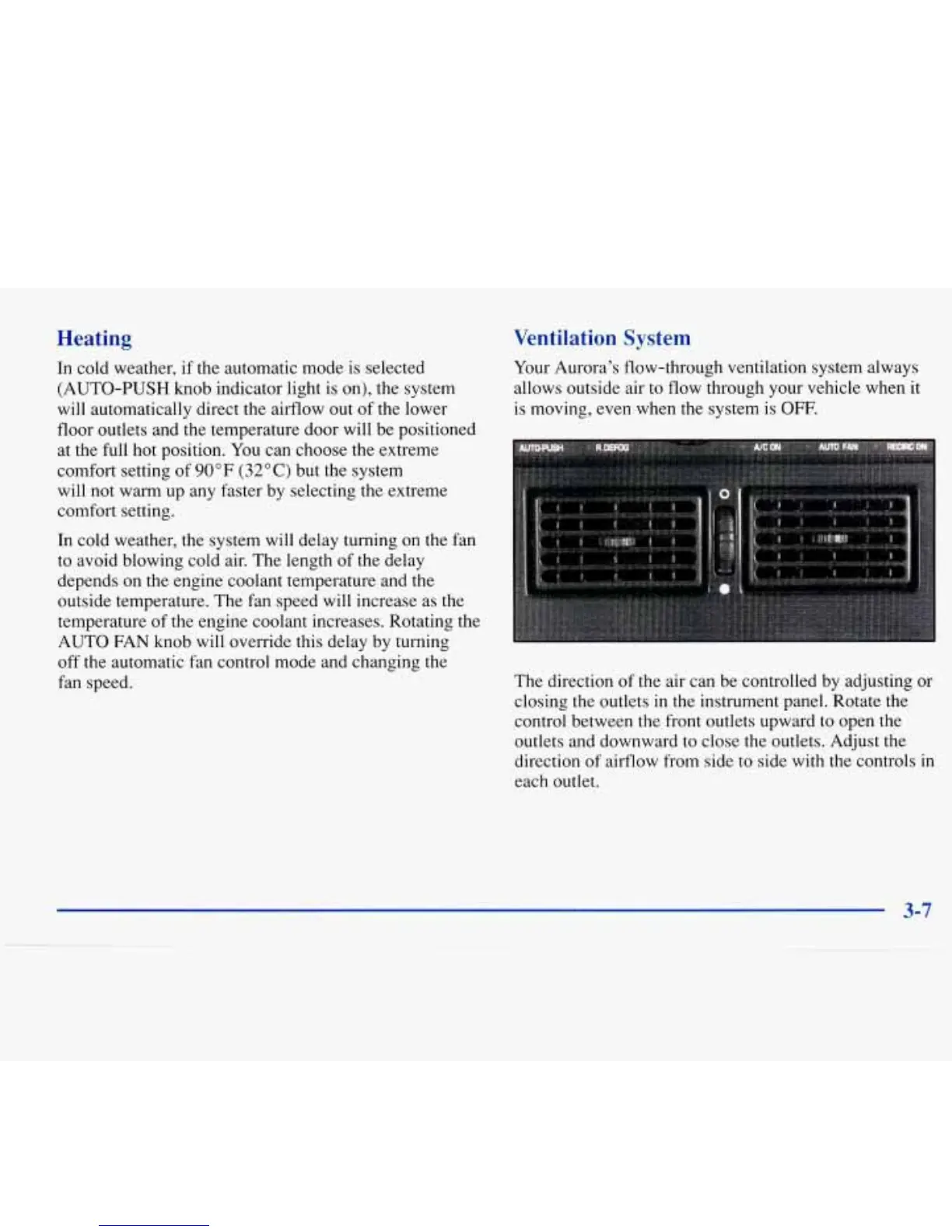Heating
In cold weather,
if
the automatic mode is selected
(AUTO-PUSH knob indicator light is
on),
the system
will automatically direct the airflow out of the lower
floor outlets and the temperature door will be positioned
at the full hot position. You can choose the extreme
comfort setting
of
90°F
(32°C)
but the system
will not warm up any faster by selecting the extreme
comfort setting.
In
cold weather, the system will delay turning
on
the fan
to
avoid blowing cold air.
The
length of the delay
depends on the engine coolant temperature and the
outside temperature. The fan speed will increase as the
temperature of the engine coolant increases. Rotating the
AUTO FAN knob will override this delay by turning
off the automatic fan control mode and changing the
fan speed.
Ventilation System
Your Aurora’s flow-through ventilation system always
allows outside air
to
flow through your vehicle when it
is moving, even when the system is
OFF.
The direction of the air can be controlled by adjusting or
closing the outlets in the instrument panel. Rotate the
control between the front outlets upward to open the
outlets and downward
to
close the outlets. Adjust the
direction
of
airflow from side to side with the controls in
each outlet.
3-7
