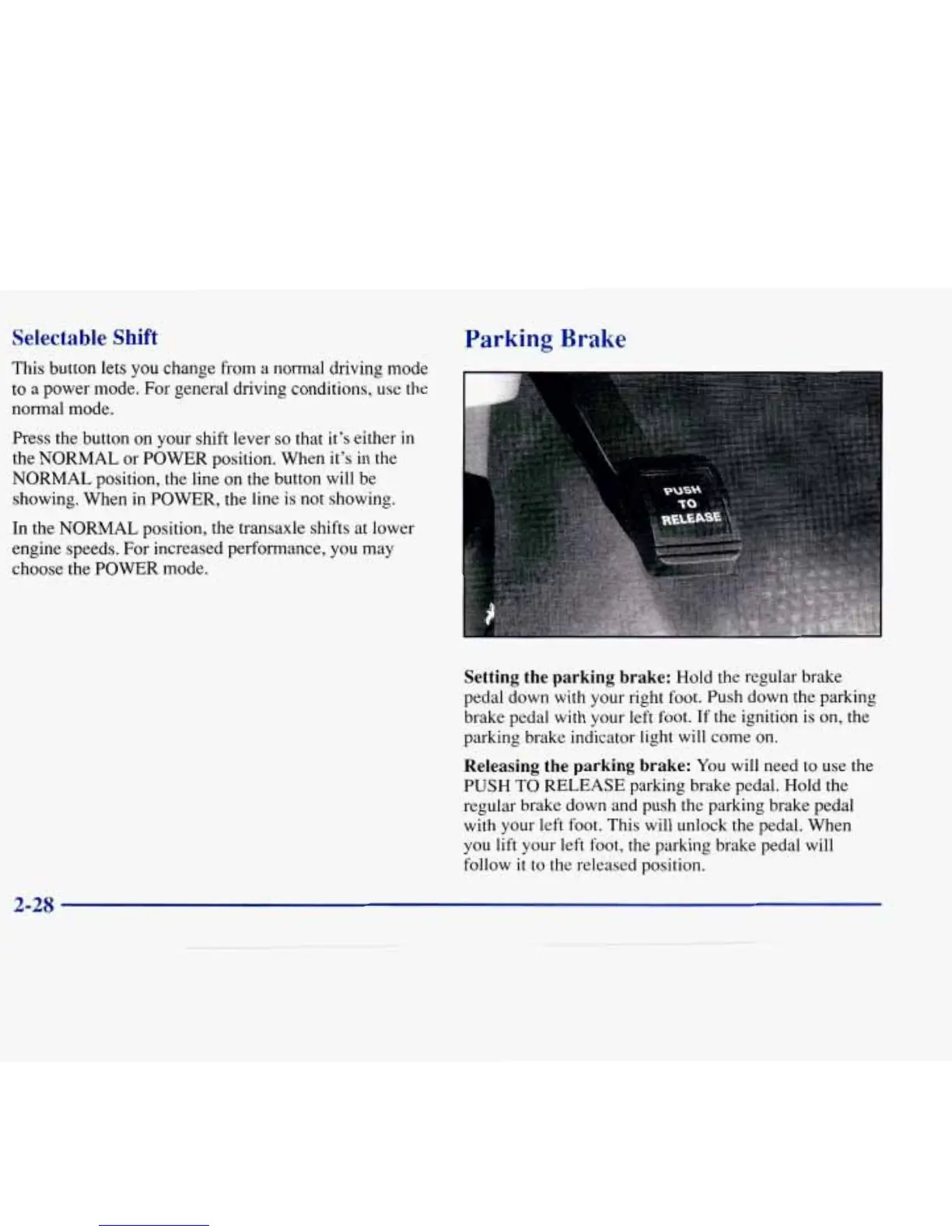Selectable
Shift
This button lets
you
change
from
a
normal
driving mode
to a power mode.
For
general driving conditions, use the
normal mode.
Press the button
on
your shift lever
so
that it’s either in
the
NORMAL
or POWER position. When it’s in the
NORMAL position, the line on the button will be
showing. When in POWER, the line is not showing.
In
the NORMAL position, the transaxle shifts at lower
engine speeds. For increased performance,
you
may
choose the POWER mode.
Parking
Brake
Setting the parking brake:
Hold the regular brake
pedal down with your right foot. Push down the parking
brake pedal with your left
foot.
If the ignition is on, the
parking brake indicator light will come
on.
Releasing the parking brake:
You will need to use the
PUSH
TO
RELEASE parking brake pedal. Hold the
regular brake down and push the parking brake pedal
with your left foot. This will unlock the pedal. When
you lift your left foot, the parking brake pedal will
follow
it
to the released position.
2-28
