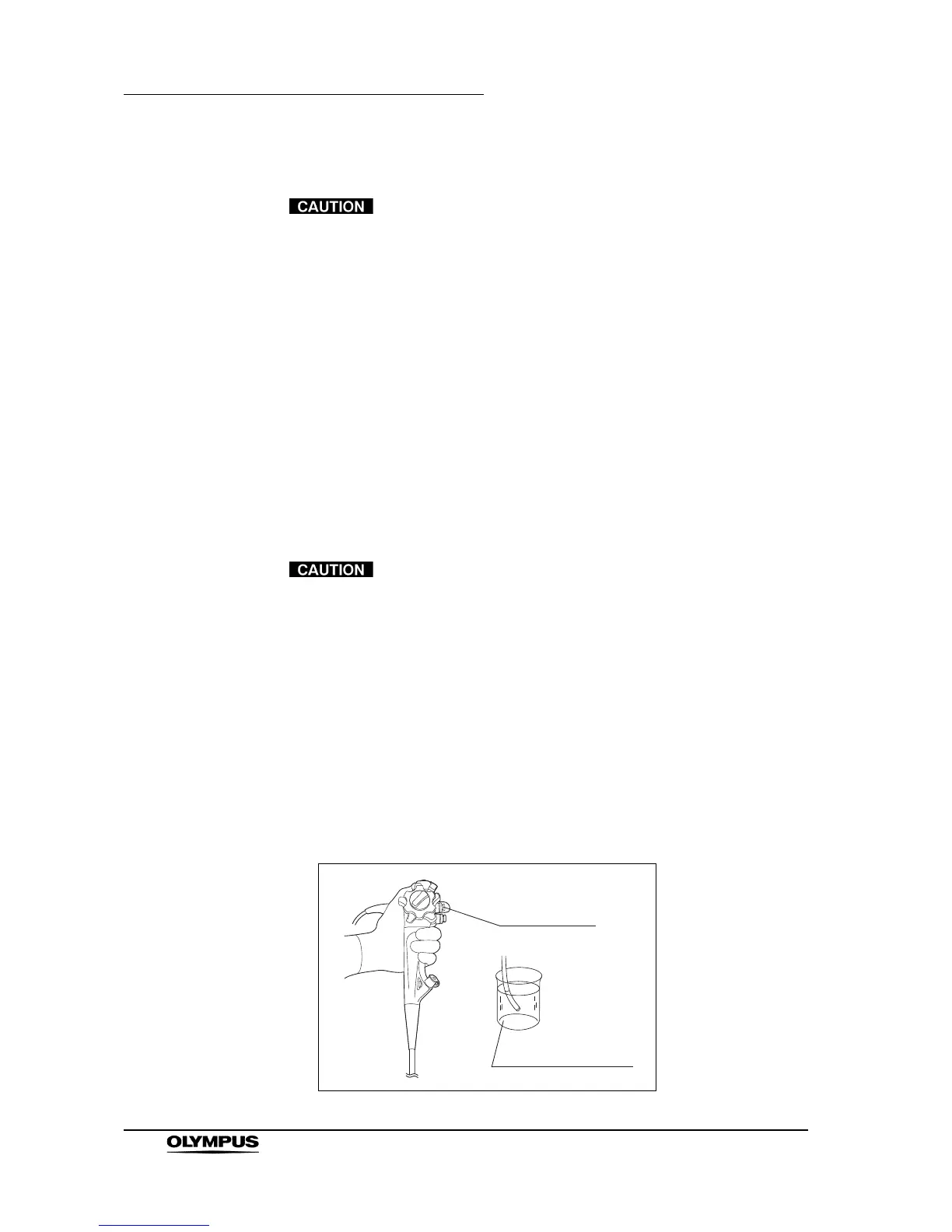26
Chapter 3 Cleaning, Disinfection and Sterilization Procedures
EVIS EXERA GIF/CF/PCF TYPE 160 Series REPROCESSING MANUAL
Wipe down the insertion tube
Handle the insertion tube carefully. Tightly gripping or sharply
bending the insertion tube or bending section can stretch or
severely damage the insertion tube and the covering of the
bending section.
1. Prepare detergent solution in a 500 cm
3
(500 ml) container (except for
GIF-XTQ160).
2. Prepare detergent solution in a 1000 cm
3
(1000 ml) container (for
GIF-XTQ160 only).
3. Wipe the entire insertion tube with a clean, lint-free cloth soaked in
detergent solution. Wipe from the boot at the control section toward the
distal end.
Aspirate detergent solution
Monitor the suction bottle on the suction pump carefully to
ensure that it does not overflow. Otherwise, suction pump
damage could result.
1. Turn the suction pump and the light source ON.
2. Immerse the distal end of the insertion tube in detergent solution. Depress
the suction valve and aspirate detergent solution into the instrument channel
for 30 seconds (see Figure 3.12).
3. Remove the distal end of the insertion tube from the detergent solution.
Depress the suction valve and aspirate air for 10 seconds.
4. Turn the suction pump OFF.
Figure 3.12
