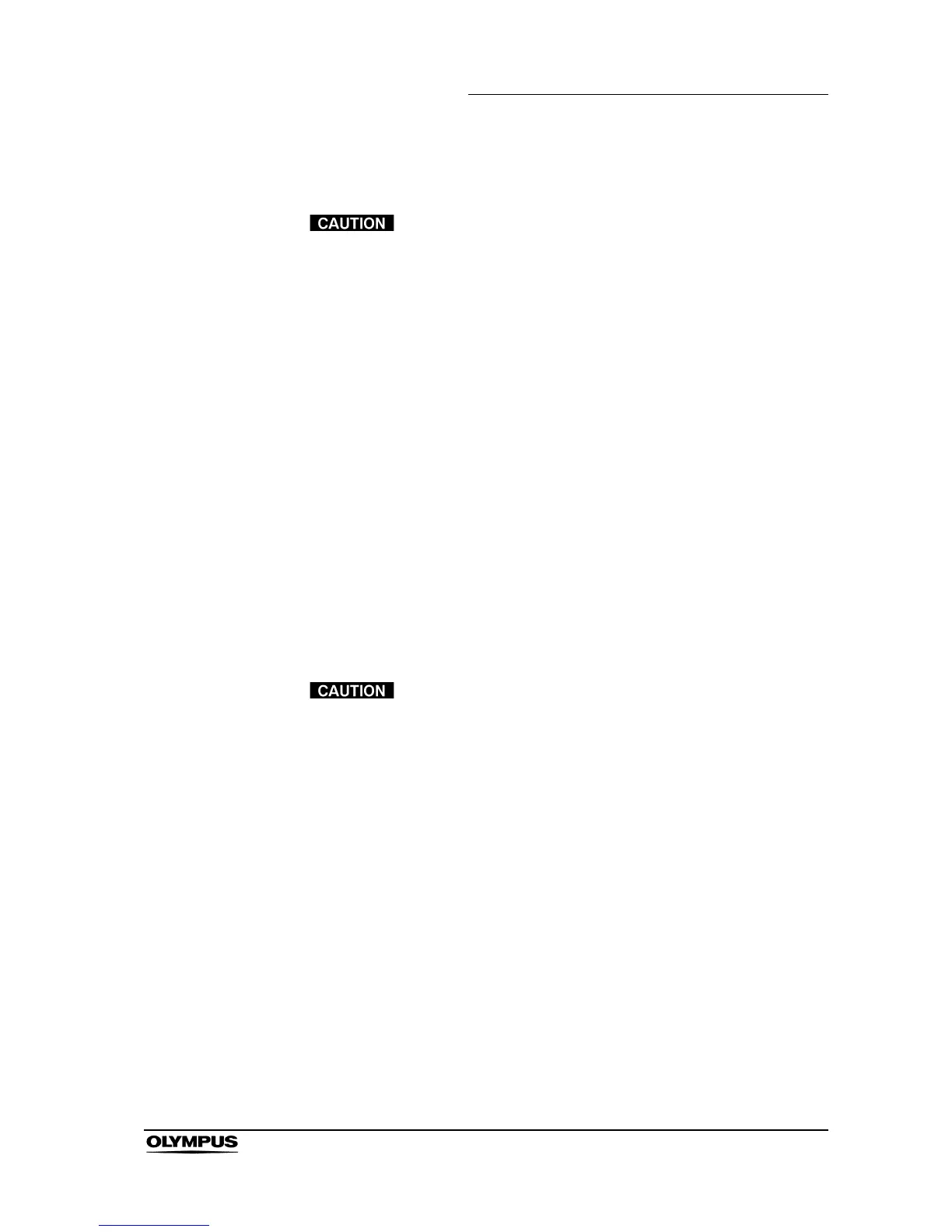Chapter 3 Cleaning, Disinfection and Sterilization Procedures
41
EVIS EXERA GIF/CF/PCF TYPE 160 Series REPROCESSING MANUAL
Brushing the instrument/suction channel in the insertion
tube (location A) (for GIF-XTQ160 only)
Use the channel cleaning brush (BW-17K) to brush the
instrument channel of the GIF-XTQ160. If the BW-17K is not
used on this endoscope, effective cleaning of the instrument
channel will not be possible.
1. Straighten the endoscope’s bending section. Grip the channel cleaning
brush (BW-17K) at a point 3 cm from the bristles.
2. Insert the channel cleaning brush (BW-17K) at a 45 angle into the opening
located in the side wall of the suction cylinder as illustrated by A in Figure
3.22. Using short strokes, feed the brush through the insertion tube until it
emerges from the distal end of the endoscope.
3. Clean the bristles with your fingertips in the detergent solution. Carefully pull
the brush out through the channel.
4. Clean the bristles in the detergent solution again.
5. Repeat until all debris is removed.
Brushing the suction channel in the universal cord
(location B)
Use the channel cleaning brush (BW-20T) to brush the
suction channel in the universal cord. If the BW-20T is not
used on this endoscope, effective cleaning of the suction
channel will not be possible.
1. Grip the channel cleaning brush (BW-20T) at a point 3 cm from the bristles.
2. Insert the channel cleaning brush (BW-20T) straight into the opening of the
suction cylinder as illustrated by B in Figure 3.22. Using short strokes, feed
the brush through the universal cord until it emerges from the suction
connector on the endoscope connector.
3. Clean the bristles with your fingertips in the detergent solution. Carefully pull
the brush out through the channel.
4. Clean the bristles in the detergent solution again.
5. Repeat until all debris is removed.
