
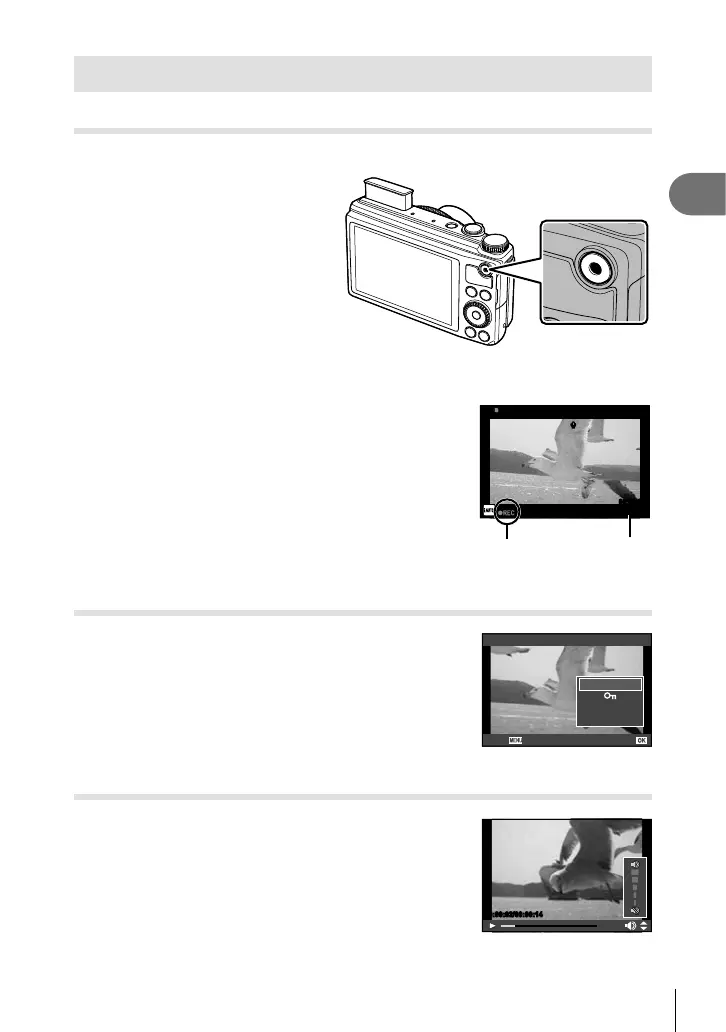 Loading...
Loading...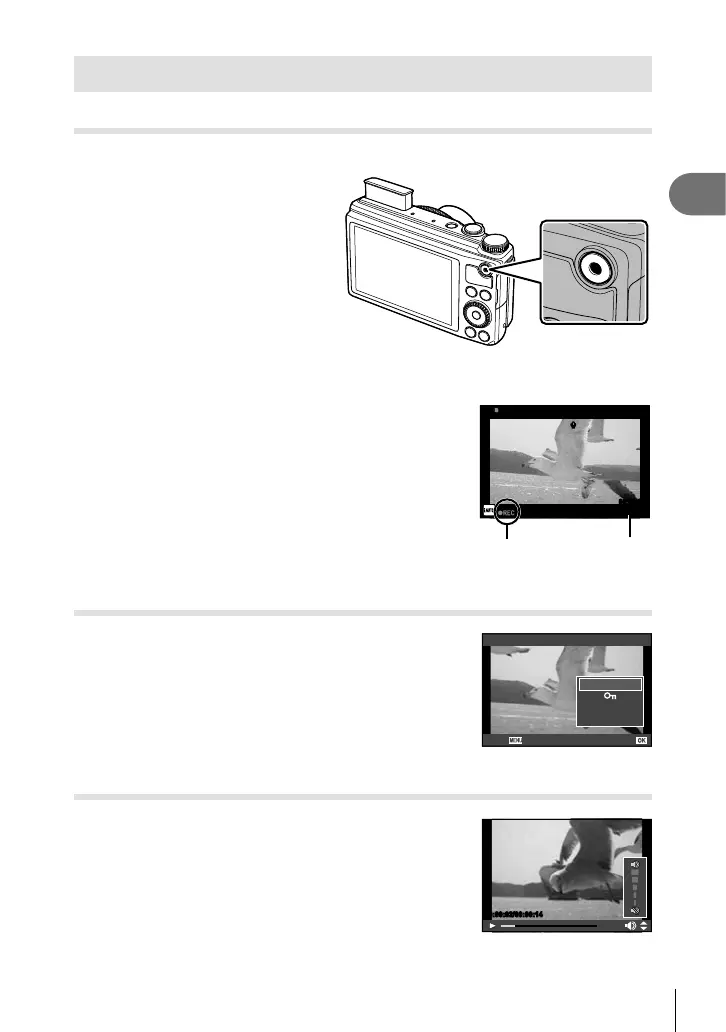
Do you have a question about the Olympus XZ-10 and is the answer not in the manual?
| Sensor Type | CMOS |
|---|---|
| Sensor Size | 1/2.3 inch |
| ISO Sensitivity | 100 - 6400 |
| Lens | Olympus i.Zuiko Digital |
| Storage Types | SD/SDHC/SDXC |
| Battery | Li-ion Battery |
| Type | Compact |
| Digital Zoom | 4x |
| Continuous Shooting | 5 fps |
| Battery Model | LI-50B |
| Image Processor | TruePic VI |
| LCD Screen Type | TFT LCD |
| Effective Pixels | 12.0 megapixels |
| Max Aperture | f/1.8-2.7 |
| LCD Screen | 3.0-inch |
| Video Resolution | 1920 x 1080 (Full HD) |
| Weight | 221 g (with battery and memory card) |
| Image Stabilization | Sensor-shift |
| Shutter Speed | 1/2000 |
| Dimensions | 102.4 x 61.1 x 34.3 mm |