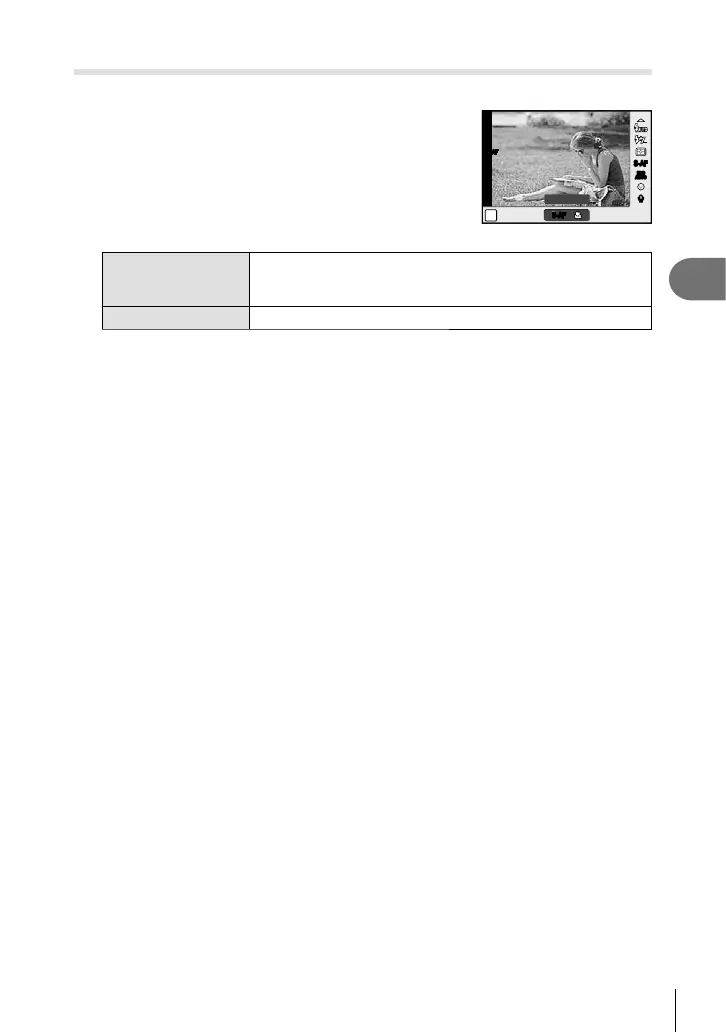37
EN
Frequently-used options
3
Choosing a focus mode (AF Mode)
Select a focusing method (focus mode).
1
Display the live control and select the AF mode
item using FG.
S-AFS-AF
P
S-AFS-AF
S-AF
S-AF
ISO
AUTO
ISOISOISO
AUTOAUTOAUTO
RR
Single AF
S-AFS-AF
2
Select an option with HI and press Q.
• The selected AF mode is displayed on the monitor.
S-AF (single AF)
The camera focuses once when the shutter button is pressed
halfway. When the focus is locked, a beep sounds, and the AF
target mark light up.
Super Macro You can focus from 1 cm away from the subject.
# Cautions
• The flash (P. 22) and zoom (P. 9) are unavailable during super macro photography. The
zoom is automatically adjusted.
• The camera may be unable to focus if the subject is poorly lit, obscured by mist or smoke,
or lacks contrast.
Focus lock
If the camera is unable to focus on your chosen subject, select single target mode and use
focus lock to focus on another subject at about the same distance.
1
In [S-AF] mode, position the AF target over the subject and press the
shutter button halfway.
• Check that the AF target mark has turned green.
• Focus locks while the shutter button is pressed halfway.
2
Keeping the shutter button pressed halfway, recompose the photograph
and then press the shutter button the rest of the way down.
• Do not change the distance between the camera and the subject while pressing the
shutter button halfway.
