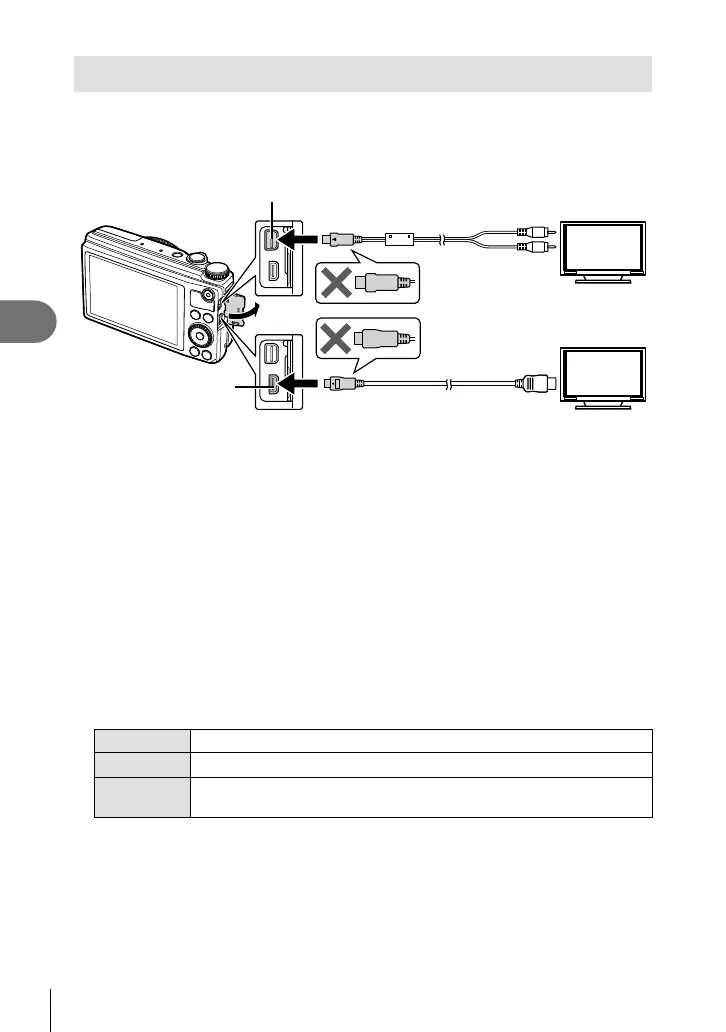56
EN
Customizing camera seting
4
Viewing camera images on TV
Use the AV cable (sold separately) to playback recorded images on your TV. You can
playback high-definition images on a high-definition TV by connecting it to the camera
using the HDMI cable (sold separately).
AV cable (sold separately: CB-AVC3)
(Connect to the TV video input jack (yellow)
and audio input jack (white).)
HDMI cable
(sold separately: CB-HD1)
(Connect to the HDMI connector
on the TV.)
Multi-connector
HDMI Micro
connector (type D)
1
Use the cable to connect the camera to the TV.
• Adjust settings on the TV before connecting the camera.
• Choose the camera video mode before connecting the camera via an AV cable.
g [Video Out] (P. 51)
2
Choose the TV input channel.
• The camera monitor turns off when the cable is connected.
• Press the q button when connecting via an AV cable.
# Cautions
• For details on changing the input source of the TV, refer to the TV’s instruction manual.
• Depending on the TV’s settings, the displayed images and information may become
cropped.
• If the camera is connected using both an A/V and HDMI cable, it will assign priority to
HDMI.
• If the camera is connected via an HDMI cable, you will be able to choose the digital video
signal type. Choose a format that matches the input format selected with the TV.
1080i Priority is given to 1080i HDMI output.
720p Priority is given to 720p HDMI output.
480p/576p
480p/576p HDMI output. 576p is used when [PAL] is selected for
[Video Out] (
P. 51
).
• You cannot shoot pictures or movies when the HDMI cable is connected.
• Do not connect the camera to other HDMI output devices. Doing so may damage the
camera.
• HDMI output is not performed while connected via USB to a computer or printer.
