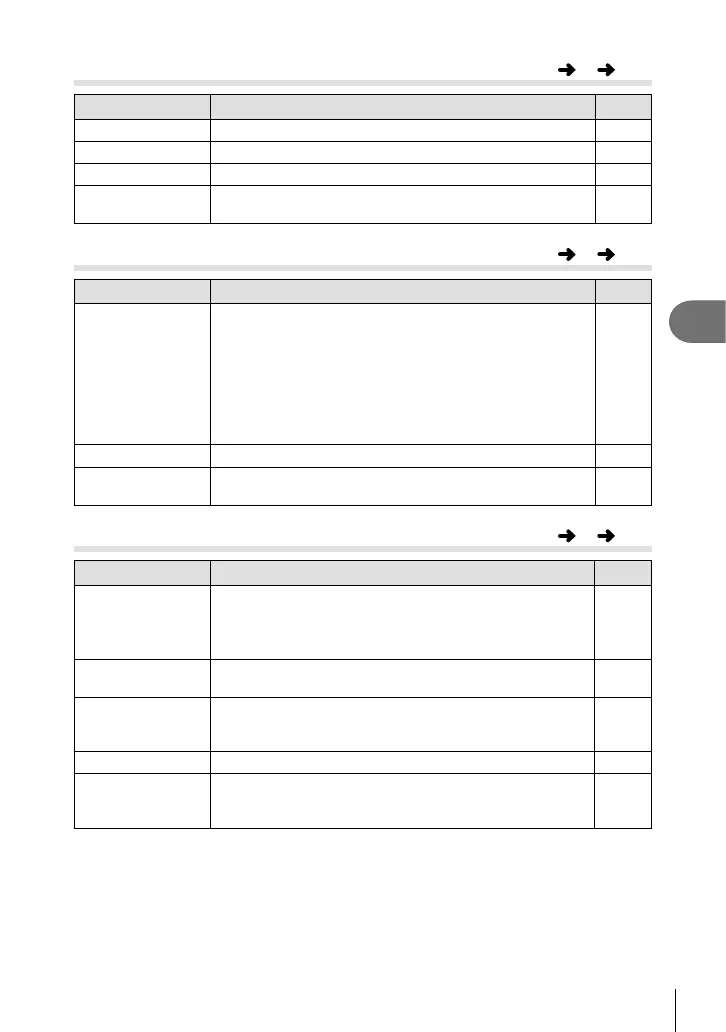51
EN
Customizing camera seting
4
R AF
MENU
c
R
Option Description
g
AF Mode Choose the AF mode.
37
AF Area Choose the AF target mode.
21
AF Illuminat. Select [Off] to disable the AF illuminator.
—
I Face Priority
The camera gives priority to the faces of human portrait
subjects during focusing.
38
S Button/Dial
MENU
c
S
Option Description
g
F Function
Choose the function assigned to the Fn button.
55
• IS Mode
• Picture Mode
• WB
• j/Y
• Aspect
• K Image Quality
• n Image Quality
• #
• w
• Metering
• AF Mode
• ISO
• I Face Priority
• ND Filter Setting
Dial Function Choose the roles played by the control ring and sub dials.
77
Dial Direction Choose the direction in which the dials are rotated to adjust
shutter speed or aperture or to move the cursor.
77
T Connection/Sound
MENU
c
T
Option Description
g
HDMI [HDMI Out]: Selecting the digital video signal format for
connecting to a TV via an HDMI cable.
[HDMI Control]: Select [On] to allow the camera to be
operated using remotes for TVs that support HDMI control.
56, 57
Video Out Choose the video standard ([NTSC] or [PAL]) used in your
country or region.
56
8 (Beep sound)
You can adjust the volume of the shutter sound and the
beep sound emitted when performing operations. Set to 0 to
turn the sound off.
—
Volume Adjust playback volume.
11, 27
USB Mode Choose a mode for connecting the camera to a computer or
printer. Choose [Auto] to display USB mode options every
time the camera is connected.
—
