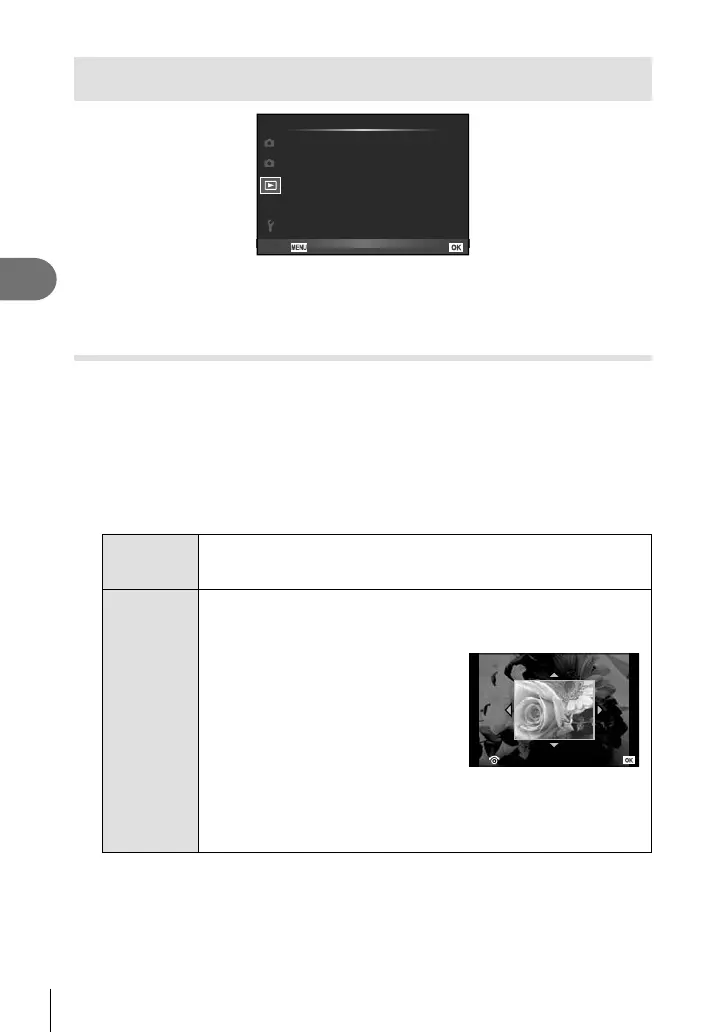46
EN
Frequently-used options
3
q Playback Menu
L
2
1
c
Playback Menu
<
Reset Protect
Connection to Smartphone
Edit
Back
Set
L (P. 28)
Edit (P. 46)
< (P. 59)
Reset Protect (P. 47)
Connection to Smartphone (P. 47)
Editing still images (Edit)
Recorded images can be edited and saved as new images.
1
Select [Edit] in the q playback menu and press Q.
2
Use HI to select the image to be edited and press Q.
• [RAW Data Edit] is displayed if the picture is a RAW image, [JPEG Edit] if it is a JPEG
image. If the image was recorded in RAW+JPEG format, both [RAW Data Edit] and
[JPEG Edit] will be displayed. Select the menu for the image to be edited.
3
Select [RAW Data Edit] or [JPEG Edit] and press Q.
RAW Data
Edit
Create a JPEG copy of a RAW image edited according to the settings.
The editing was done with the curent settings. Set the camera settings
before editing.
JPEG Edit
Choose from the following options:
[Shadow Adj]: Brightens a dark backlit subject.
[Redeye Fix]: Reduces the red-eye phenomenon during flash shooting.
[P]: Use the sub dial to choose the size
of the crop and FGHI to position
the crop.
[Aspect]: Changes the aspect ratio of
images from 4:3 (standard) to [3:2],
[16:9] or [1:1]. After changing the aspect
ratio, use FGHI to specify the
trimming position.
[Q]: Converts the image file size to
1280 × 960, 640 × 480, or 320 × 240.
[e-Portrait]: Makes skin look smooth and translucent.
You may not be able to compensate depending on the image if face
detection fails.
4
When the settings are complete, press Q.
• The settings will be applied to the image.
5
Select [Yes] and press Q.
• The edited image is stored.
O
Set
