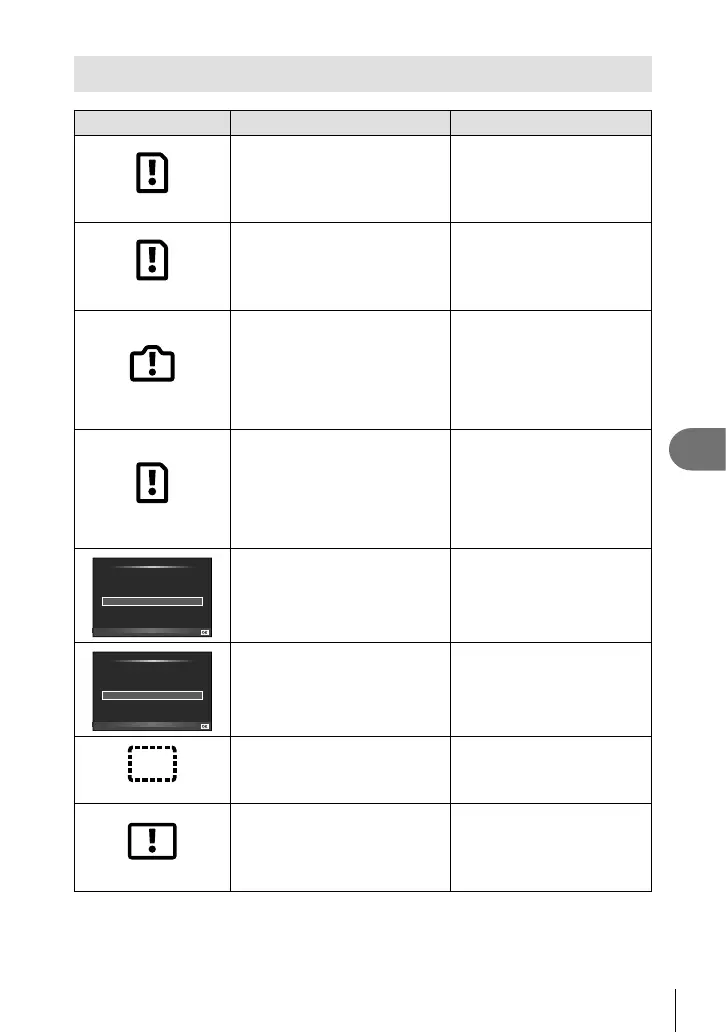67
EN
Usage Tips
7
Error message
Monitor indication
Possible cause Corrective action
Card Error
There is a problem with the card.
Insert the card again.
If the problem persists, format
the card.
If the card cannot be
formatted, it cannot be used.
Write Protect
Writing to the card is prohibited.
The card write-protect switch
is set to the “LOCK” side.
Release the switch.
g
“SD/SDHC/SDXC card
write-protect switch” (P. 73)
Memory Full
• The internal memory is full.
No more pictures can be taken or
no more information such as print
reservation can be recorded.
• There is no space in the internal
memory and print reservation or
new images cannot be recorded.
Insert the card or erase
unwanted pictures.
Before erasing, download
important images to a PC.
Card Full
• The card is full. No more
pictures can be taken or no
more information such as print
reservation can be recorded.
• There is no space in the card
and print reservation or new
images cannot be recorded.
Replace the card or erase
unwanted pictures.
Before erasing, download
important images to a PC.
Card Setup
Set
Power Off
Format
Card cannot be read. Card may
not have been formatted.
Use FG to select [Format],
and press the A button. Next,
use FG to select [Yes], and
press the A button.*
Memory Setup
Set
Power Off
Memory Format
There is a problem with the
internal memory.
Use FG to select [Memory
Format], and press the A
button. Next, use FG to
select [Yes], and press the A
button.*
No Picture
There are no pictures on the
card.
The card contains no pictures.
Record pictures and play
back.
Picture Error
The selected picture cannot be
displayed for playback due to
a problem with this picture. Or
the picture cannot be used for
playback on this camera.
Use image processing
software to view the picture
on a PC.
If that cannot be done, the
image file is damaged.
* All data will be erased.
