
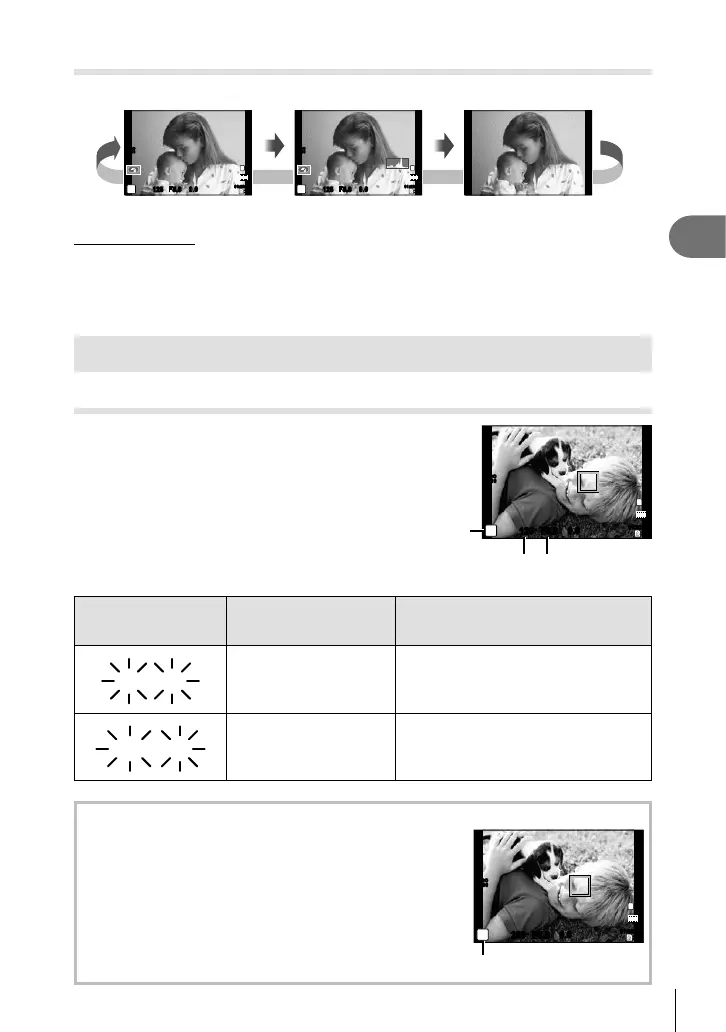 Loading...
Loading...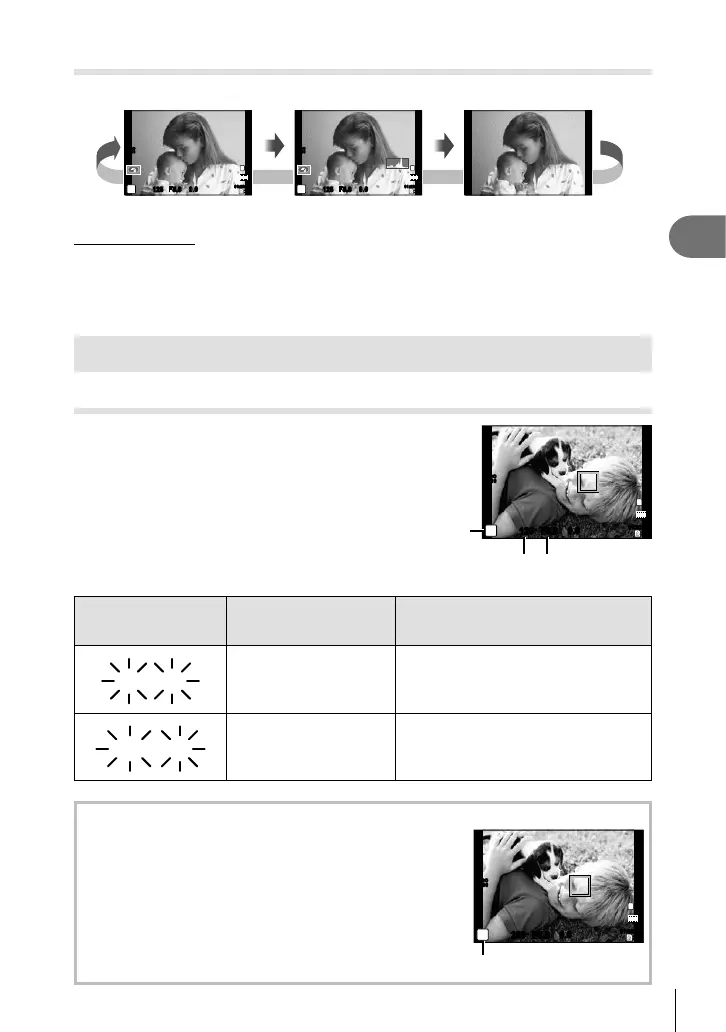
Do you have a question about the Olympus XZ-10 and is the answer not in the manual?
| Sensor Type | CMOS |
|---|---|
| Sensor Size | 1/2.3 inch |
| ISO Sensitivity | 100 - 6400 |
| Lens | Olympus i.Zuiko Digital |
| Storage Types | SD/SDHC/SDXC |
| Battery | Li-ion Battery |
| Type | Compact |
| Digital Zoom | 4x |
| Continuous Shooting | 5 fps |
| Battery Model | LI-50B |
| Image Processor | TruePic VI |
| LCD Screen Type | TFT LCD |
| Effective Pixels | 12.0 megapixels |
| Max Aperture | f/1.8-2.7 |
| LCD Screen | 3.0-inch |
| Video Resolution | 1920 x 1080 (Full HD) |
| Weight | 221 g (with battery and memory card) |
| Image Stabilization | Sensor-shift |
| Shutter Speed | 1/2000 |
| Dimensions | 102.4 x 61.1 x 34.3 mm |
Identifies camera components and their functions with page references.
Lists items included in the camera package with illustrations.
Step-by-step guide for inserting, removing, and charging the battery and memory card.
Guides initial camera setup, including language, date, and time settings.
Introduces shooting modes and basic steps for taking photos.
How to view, zoom, and delete images.
Instructions for recording and playing back movie clips.
Overview of shooting controls and display elements with numbered references.
Explains P mode, program shift, and information display.
Details on A (Aperture-priority) and S (Shutter-priority) modes.
Instructions for M (Manual) mode and managing image noise.
Guide to applying artistic filters to images.
Overview of scene modes and instructions for panorama shooting.
Using live guides and adjusting exposure compensation.
Selecting AF targets and understanding flash modes.
Instructions for sequential shooting and using the self-timer.
Navigating playback, selecting images for deletion/protection.
How to use the monitor as a touch screen for camera control.
Adjusting camera settings using live control and previewing effects.
Reducing camera shake and adjusting image appearance.
Adjusting color balance for accurate color reproduction.
Changing image aspect ratio and selecting image quality.
Adjusting flash output and choosing brightness measurement methods.
Selecting focus modes and locking focus on a subject.
Adjusting ISO and using face priority AF for portraits.
Navigating the camera's menu system for settings.
Overview of shooting menus, erasing, and backup options.
Restoring default settings and registering custom modes.
Making individual adjustments to contrast, sharpness, and parameters.
Changing aspect ratio and taking bracketed photos.
Wireless flash, flash timing, and super-resolution zoom.
Navigating playback menu and editing recorded images.
Connecting to a smartphone via Wi-Fi for image transfer.
Basic camera functions setup: World Time, language, monitor brightness.
Navigating the Custom Menu to personalize camera operations.
Customizing focus, buttons, dials, and audio settings.
Customizing displays and adjusting metering/noise reduction.
Adjusting custom limits, file names, movies, and utilities.
Assigning functions to the Fn button for quick access.
Connecting the camera to a TV via AV or HDMI cable for playback.
Customizing displayed controls in shooting modes.
Creating print orders using DPOF and selecting images.
Printing pictures directly via PictBridge or custom settings.
Steps to install Olympus Viewer 3 software on your computer.
System requirements for installing Olympus Viewer 3 on Windows and Mac.
Transferring images using USB Mass Storage Class.
General troubleshooting for camera problems like battery and shutter.
Explains common error messages and their solutions.
Tips for focusing, avoiding camera shake, and shooting in difficult conditions.
Tips for achieving correct brightness and better image quality.
Instructions for cleaning, storing, and pixel mapping the camera.
Information on compatible cards, write-protect switch, and formatting.
Table detailing file sizes and storable pictures for different record modes.
A comprehensive list of menu items and their page references.
Detailed breakdown of custom menu options.
Technical specifications for the camera body, sensor, monitor, and lens.
Warnings about electrical shock, heat, and camera handling.
Precautions for battery use and general camera safety.
Procedures for preparing and sending the product for service and warranty claims.