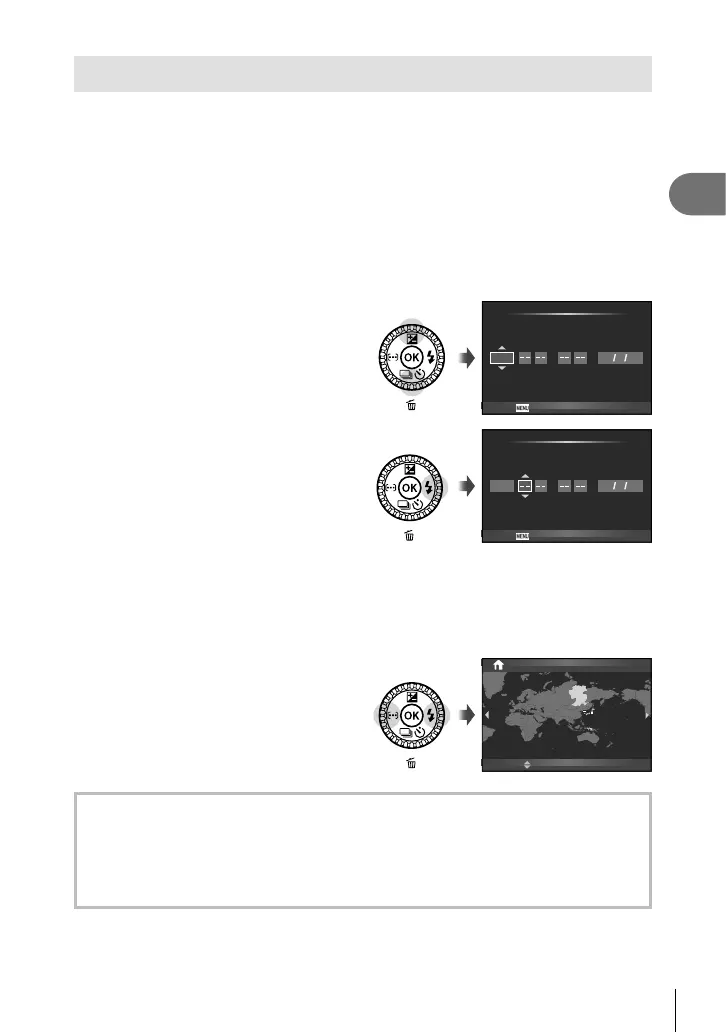7
EN
Preparations for shooting
1
Turning on the camera and making the initial settings
When you turn on the camera for the first time, a screen appears enabling to set the
language for the menus and messages displayed in the monitor, and the date and time.
# Cautions
• Turning on the camera raises the flash. Do not place fingers on the flash.
• Selecting [$](Flash off) prevents the flash being raised.
g “Using a flash (flash photography)” (P. 22)
1
After turning the camera on with the ON/OFF button, select a language
using FGHI and press the A button.
2
Use FG to select the year for
[Y].
X
2013
YMDTime
Cancel
Y/M/D
3
Press I to save the setting for
[Y].
X
2013
YMDTime
Cancel
Y/M/D
4
As in Steps 2 and 3, useFGHIto set [M] (month), [D] (day), [Time]
(hours and minutes), and [Y/M/D] (date order), and then press the A
button.
• For precise time setting, press the A button as the time signal strikes 00 seconds.
5
Use
HI
to select the [x]
time zone and then press the
A button.
• Use
FG
to turn daylight saving time
([Summer]) on or off.
Seoul
Tokyo
Summer
’13.02.26 12:30
Camera sleep operation
If no operations are performed for the time set, the camera enters “sleep” (stand-by)
mode. In this mode, the monitor turns off and all actions are canceled. The camera
activates again when you touch any button (the shutter button, q button, etc.). The
camera will turn off automatically if left in sleep mode for 5 minutes. Turn the camera on
again before use.
