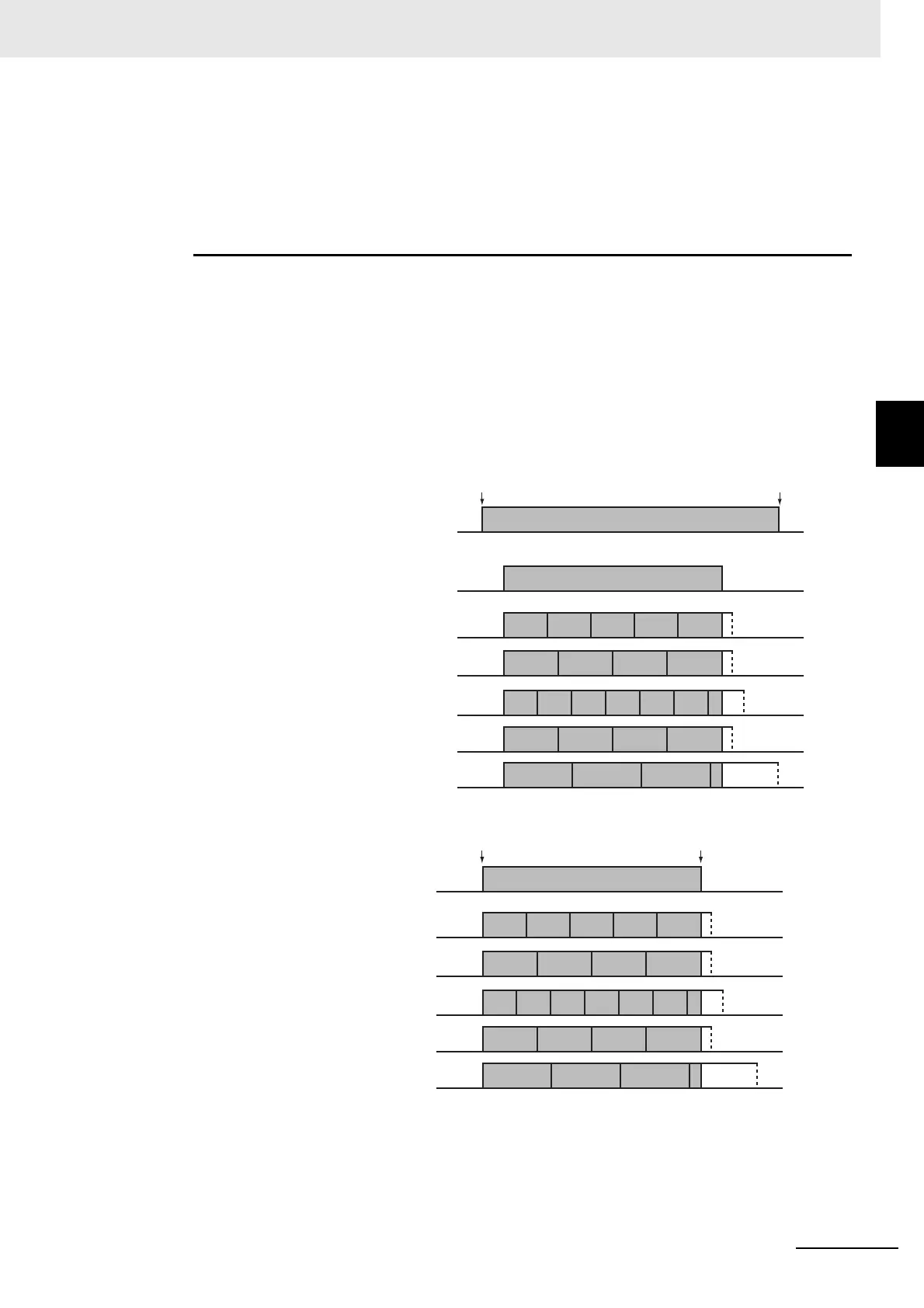3 - 13
3 Operation Procedure for DriveProgramming
DriveProgramming User’s Manual (I622-E1)
3-3 Program Structure
3
3-3-4 DriveProgramming Start/Stop and Task Operation
• Turn ON the power supply for the inverter again and return the value of UE-02 to that saved
in the EEPROM.
• Do not perform the following EEPROM saving operations before you turn ON the power sup-
ply for the inverter.
• Transferring (downloading) a part of parameters from the CX-Drive.
• Issuing the “enter” command via the Modbus communication or a communication option.
When the DriveProgramming program is started, five tasks are started simultaneously.
If you create a loop construction in a task by using commands such as the “goto”, the task will repeat
the loop after it is started.
When the DriveProgramming program is stopped, five tasks are stopped simultaneously.
If the program is stopped while the Motor is running, the Motor will be stopped according to the setting
for the STOP mode selection (AA115) (deceleration stop or free-run stop).
The task operations for different settings are shown below.
When the EzSQ function enable (UE-02) is set to 01 ([PRG] terminal):
When the EzSQ function enable (UE-02) is set to 02 (Always):
Power OFF
Power ON
PRG terminal OFFPRG terminal ON
Start
Start
Start
Start
Start
First
First
First
First
First
Stop
Stop
Stop
Stop
Stop
Power supply
[PRG] terminal
Input terminal 1 to 9, A and B
Task1
Task2
Task3
Task4
Task5
Power OFF
Power ON
Start
Start
Start
Start
Start
First
First
First
First
First
Stop
Stop
Stop
Stop
Stop
Power supply
Task1
Task2
Task3
Task4
Task5