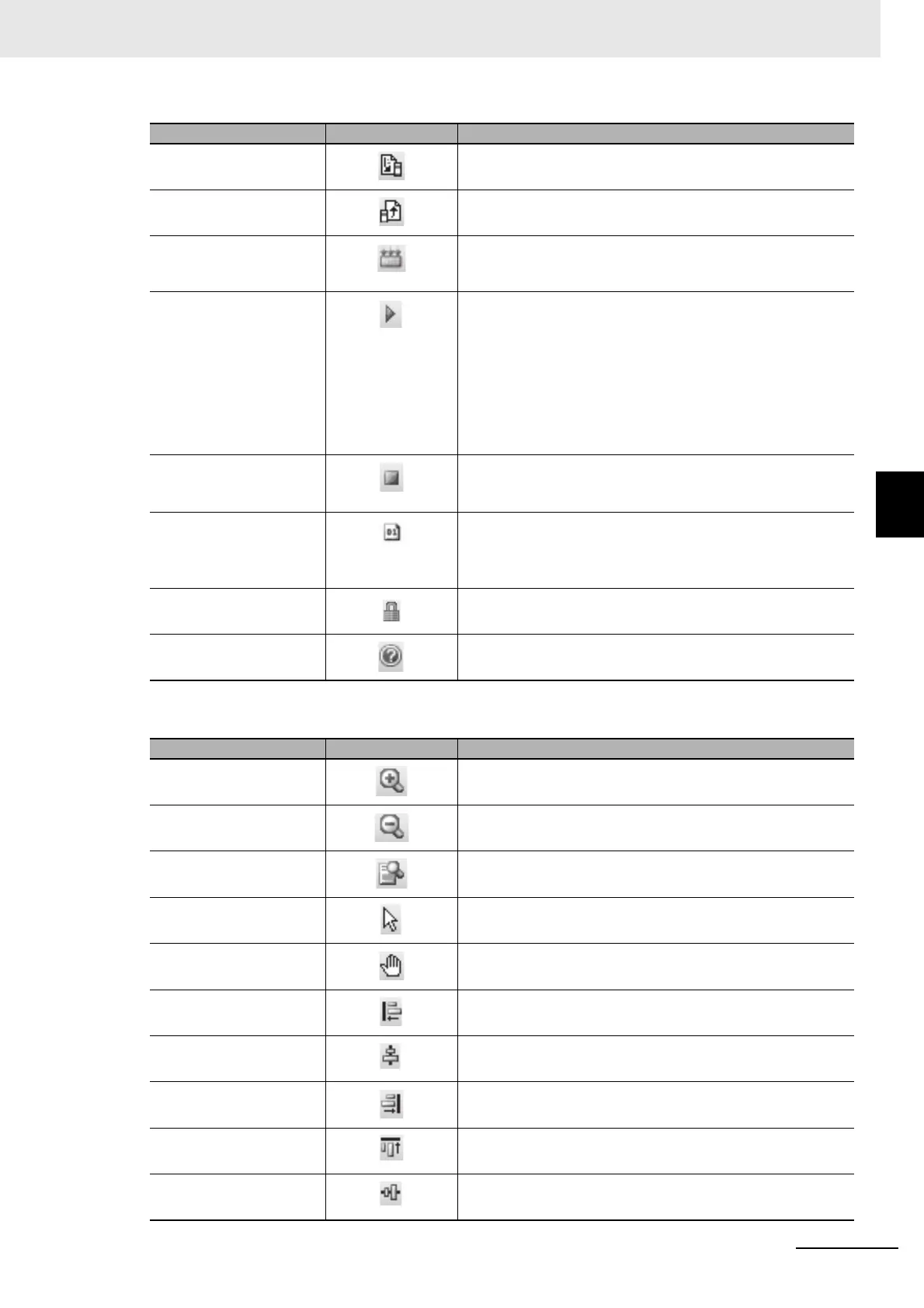4 - 7
4 DriveProgramming Editor
DriveProgramming User’s Manual (I622-E1)
4-2 Parts of DriveProgramming Editor
4
4-2-2 Toolbar
Commands for the flowchart program
Transfer to Drive Compiles the program and, if there are no errors, transfers
(downloads) it to the drive (inverter).
Transfer from Drive Transfers (uploads) the program from the drive (inverter) to
the DriveProgramming Editor.
Compile Compiles the program in the DriveProgramming area.
Compile errors and warnings that occurred in the program will
be displayed on the Error List tab page in the Output window.
Start Starts the program in the inverter. The CX-Drive will first
compare the program in the inverter with the program in the
DriveProgramming area. The program will be started only
when they are the same. If they differ, the program will not be
started.
This starting method for the program is enabled only when the
CX-Drive is connected.
To start the program with a stand-alone inverter, be sure to set
the EzSQ Function Selection (UE-02).
Stop Stops the program in the inverter. This operation is performed
independently of the program on the DriveProgramming area
in the CX-Drive.
Set Program Number Sets a program number from 0 to 9,999. After the program is
transferred (downloaded) to the drive (inverter), the program
number is updated and you can see that by the Program Num-
ber Monitor (DriveProgramming) (db-02).
Set Password Enables to set, change or delete the program password.
Help Displays the CX-Drive help.
Command Icon Description
Zoom in Increases the zoom level.
Zoom out Decreases the zoom level.
Zoom Reset Restores the zoom to its initial value.
Select Mode
Selects one or more blocks
*1
of the program by dragging with
the mouse cursor.
Pan Mode By dragging, moves the field of the view in any direction while
keeping the same scale.
Horizontal Align Left Aligns horizontally the left sides of the currently selected
blocks
*1
.
Horizontal Align Middle Aligns horizontally the middles of the currently selected
blocks
*1
.
Horizontal Align Right Aligns horizontally the right sides of the currently selected
blocks
*1
.
Vertical Align Top Aligns vertically the top sides of the currently selected
blocks
*1
.
Vertical Align Middle
Aligns vertically the middles of the currently selected blocks
*1
.
Command Icon Description