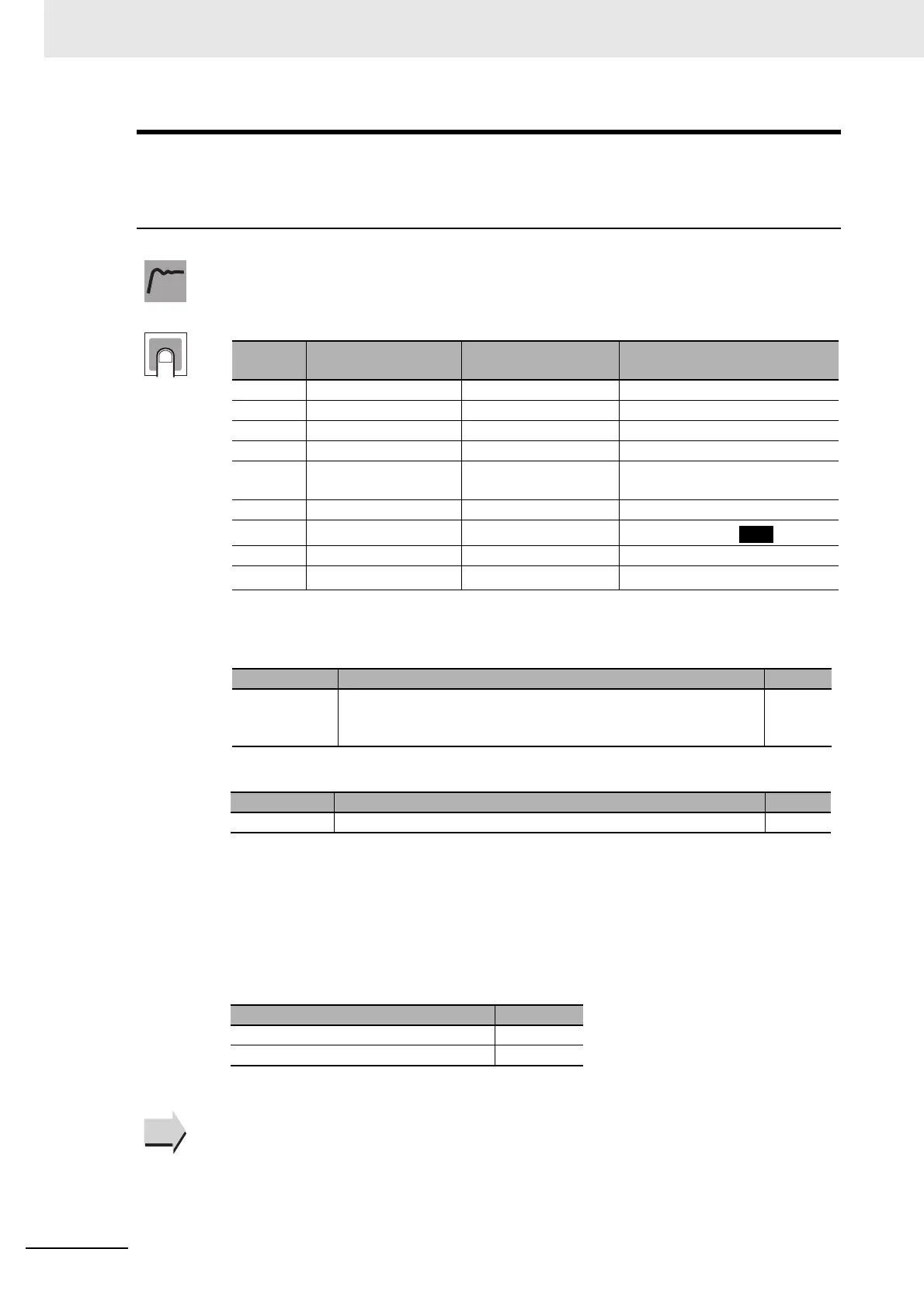6 Parameters
6 - 8
E5@C Digital Temperature Controllers User’s Manual (H174)
Process Value/Set Point 1 PV/SP No. 1 Display Selection must not be set to 0.
Process Value/Set Point 2 PV/SP No. 2 Display Selection must not be set to 0.
The following table shows the contents of the No. 1, 2, and 3 displays, according to the set-
ting of the PV/SP Display Screen Selection parameter.
*1 The set value of the Alarm Value 1 parameter is displayed even if it is not valid due to the setting
of the Alarm 1 Type parameter.
For a temperature input, the decimal point position depends on the currently selected sen-
sor, and for an analog input it depends on the Decimal Point parameter setting.
PV/SP Display Selections
Related Parameters
PV/SP Display Selection (Advanced Function Setting Level): Page 6-92
Setting
Set value No. 1 display No. 2 display
No. 3 display (E5EC, E5EC-B,
and E5AC only)
0 Nothing is displayed. Nothing is displayed. Nothing is displayed.
1 Process value Set point Nothing is displayed.
2 Process value Nothing is displayed. Nothing is displayed.
3 Set point SP (character display) Nothing is displayed.
4 Process value Set point MV (valve opening for
Position-proportional Models)
5 Process value Set point Multi-SP No.
6 Process value Set point
Soak time remain
7 Process value Set point Internal set point (ramp SP)
8 Process value Set point
Alarm value 1
*1
Monitor range Unit
Process value Temperature input: The specified range for the specified sensor.
Analog input: Scaling lower limit −5% FS to Scaling upper limit +5%
FS
EU
Setting range Unit
Set point SP lower limit to SP upper limit EU
* The default is 1 for models other than the E5@C-@-0@.
Parameter Default
PV/SP No. 1 Display Selection 4*
PV/SP No. 2 Display Selection 0
