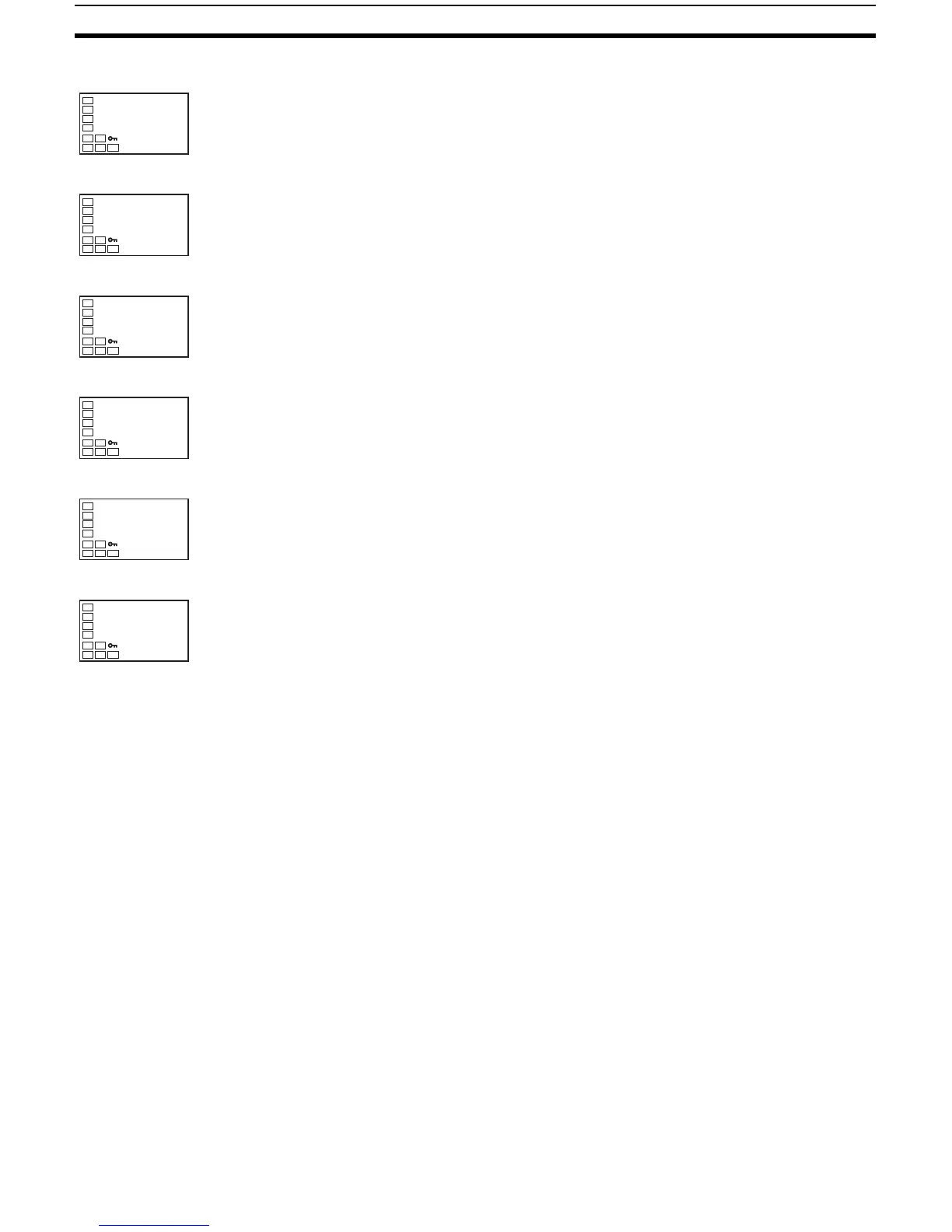77
Using the Key Protect Level Section 4-9
4-9 Using the Key Protect Level
4-9-1 Protection
• To move to the protect level, press the O and M keys simultaneously for
at least three seconds in operation level or adjustment level. (See note.)
Note The key pressing time can be changed in the “move to protect level
time” parameter (advanced function setting level).
• The protect level protects parameters that are not changed during Con-
troller operation until operation is started to prevent them from being mod-
ified unintentionally.
There are three types of protection: operation/adjustment protect, initial
setting/communications protect, and setting change protect.
• The protect level settings restrict the range of parameters that can be
used.
Operation Level
5. Press the O and M keys simultaneously for at least one second to return
to the operation level.
Initial Setting Level
6. Move to the advanced function setting level.
Press the O key for at least three seconds to move from the operation
level to the initial setting level.
Initial Setting Level
7. Select the “move to advanced function setting level” parameter by press-
ing the M key.
Advanced function setting level
8. Press the D key, enter the password (−169), and then either press the
M key or leave the setting for at least two seconds to move to the ad-
vanced function setting level from the initial setting level.
Initial Setting Level
9. To return to the initial setting level, press the O key for at least one sec-
ond.
Operation Level
10. To return to the operation level, press the O key for at least one second.
C
25
100
PV/SP
in-t
5
Input type
amov
-169
Move to ad-
vanced function
setting level
init
off
Parameter
initialization
in-t
5
Input type
C
25
100
PV/SP
