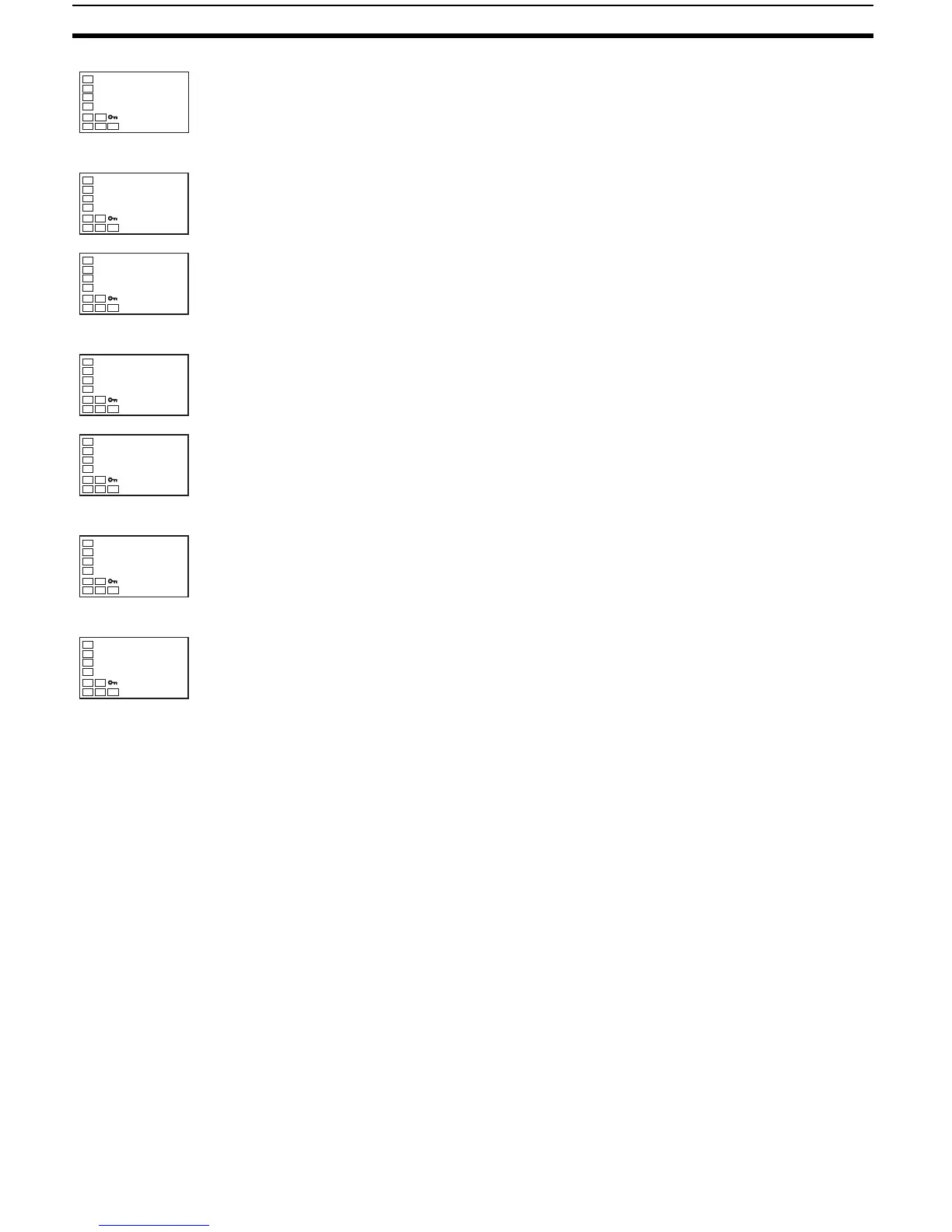84
Performing Manual Control Section 4-12
4-12 Performing Manual Control
4-12-1 Manual Operation
• The manipulated variable can be set in manual mode if the “PV/MV”
parameter is displayed in the manual control level. The final MV used in
automatic mode will be used as the initial manual MV when moving from
automatic mode to manual mode. In manual mode, the change value will
be fixed immediately and reflected in the actual MV.
• The automatic display return function will not operate in manual mode.
• Balanceless-bumpless operation will be performed for the MV when
switching from manual operation to automatic operation. (See note.)
• If a power interruption occurs during manual operation, manual operation
will be restarted when power is restored using the same MV as when
power was interrupted.
• Switching between automatic and manual operation is possible for a max-
imum of one million times.
• Manual operation can be used only for PID control.
7. Press the U key to set the parameter to 10.
Advanced Function Setting Level
8. Select the “LBA level” parameter by pressing the M key.
9. Press the U key to set the parameter to 8.0. (The default is 8.0.)
Advanced Function Setting Level
10. Select the “LBA band” parameter by pressing the M key.
11. Press the U or D key to set the parameter to 3.0. (The default is 3.0.)
Initial Setting Level
12. Press the O key for at least one second to move from the advanced func-
tion setting level to the initial setting level.
Operation Level
13. Press the O key for at least one second to move from the initial setting
level to the operation level.
C
lba
10
C
lbal
8.0
LBA level
C
lbal
8.0
C
lbab
3.0
LBA band
C
lbab
3.0
in-t
5
Input type
C
25
100
PV/S
