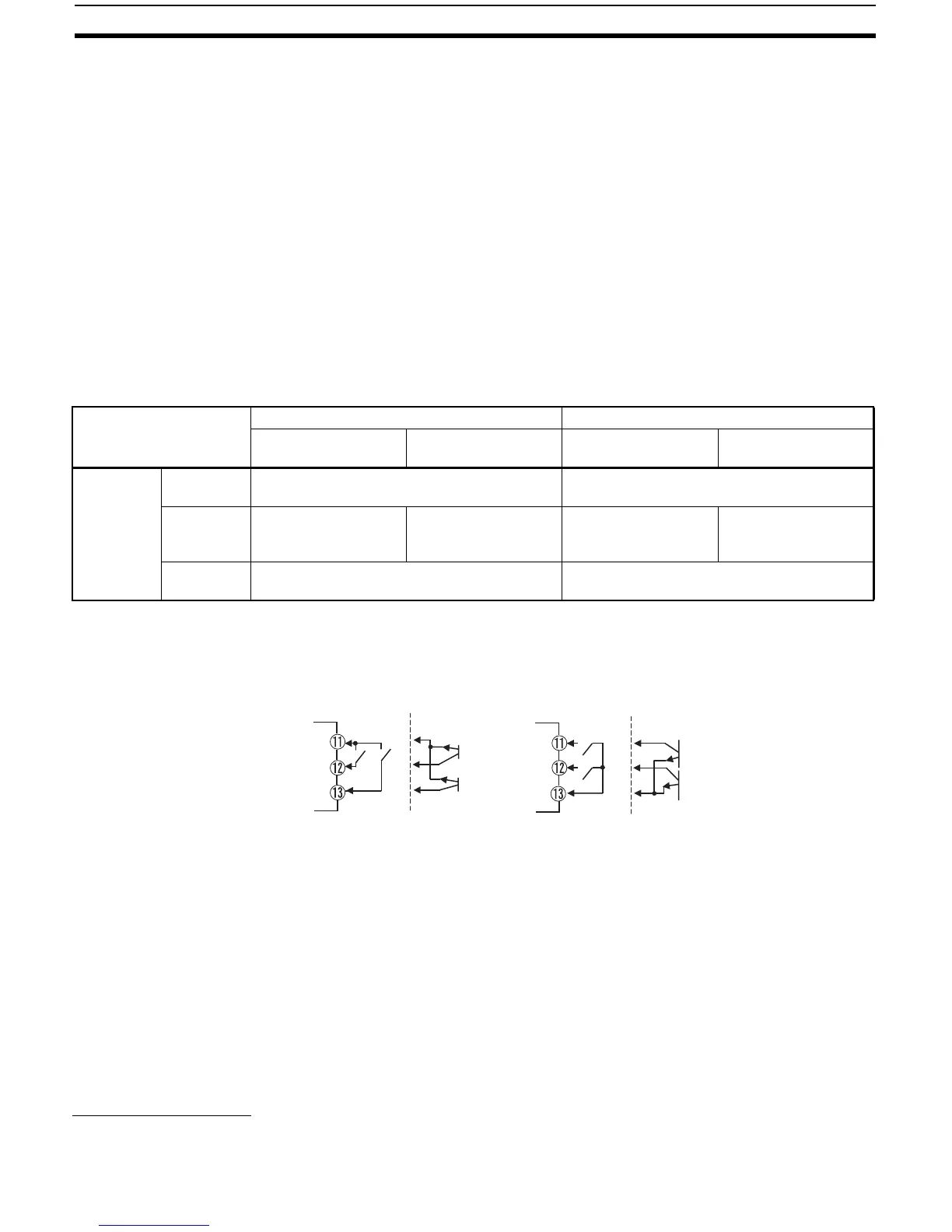69
Using Event Inputs Section 4-5
4-5 Using Event Inputs
4-5-1 Event Input Settings
• Event inputs can be used for the multi-SP function, starting/stopping oper-
ation (RUN/STOP), and switching between auto/manual.
• Of these, the multi-SP function, event inputs are used only for the number
(0 to 2) set in the “number of multi-SP uses” parameter (advanced func-
tion setting level).
• Event inputs (1 and 2) that are not used for the multi-SP function are
assigned using the “event input assignment 1” and “event input assign-
ment 2” parameters (advanced function setting level).
• Event inputs can be used on the following Controllers:
E5CZ-@2M@@ with E53-CZB or E53-CZHB
E5AZ-@3@M@@ with E53-AZB
E5EZ-@3@M@@ with E53-AZB
If the “number of multi-SP uses” is set to 0, and both input assignments
1 and 2 can be set. Once “STOP” (RUN/STOP), or “MANU” (auto/manu-
al) has been assigned to one event input, the other event can be as-
signed only to either of the remaining two settings.
When you are setting two externally input set points, set in the “number of
multi-SP uses” parameter.
• Switching is possible between two set points (0 and 1) by setting the
“number of multi-SP uses” parameter to 1.
The default setting is 1 and does not need to be changed to switch
between two set points.
Set point 0 or 1 is specified by the ON/OFF state of event input 1.
4-5-2 How to Use the Multi-SP Function
The multi-SP function allows you to set up to four set points (SP 0 to 3) in the
adjustment level. The set point can be switched by operating the keys on the
front panel or by using external input signals (event inputs).
Using Event Inputs Event inputs can be used if the Controller supports the event input function
and if the “number of multi-SP uses” parameter is set to 1 or 2.
Parameter Setting Event inputs
Event input
assignment 1
Event input
assignment 2
Function of event
input 1
Function of event
input 2
Number of
multi-SP
uses
0 (See
note.)
NONE, STOP, MANU None, or switching RUN/STOP, or switching
auto/manual
1 (Not displayed.) NONE, STOP, MANU Multi-SP, 2 points
(switching set points 0
and 1)
None, or switching
RUN/STOP, or auto/
manual
2 (Not displayed.) Multi-SP, 4 points (switching set points 0, 1, 2,
3)
E5CZ
EV2
EV2
EV1
EV1
−
+
+
E5AZ/EZ
EV2
EV1
−
+
+
EV2
EV1
Note
