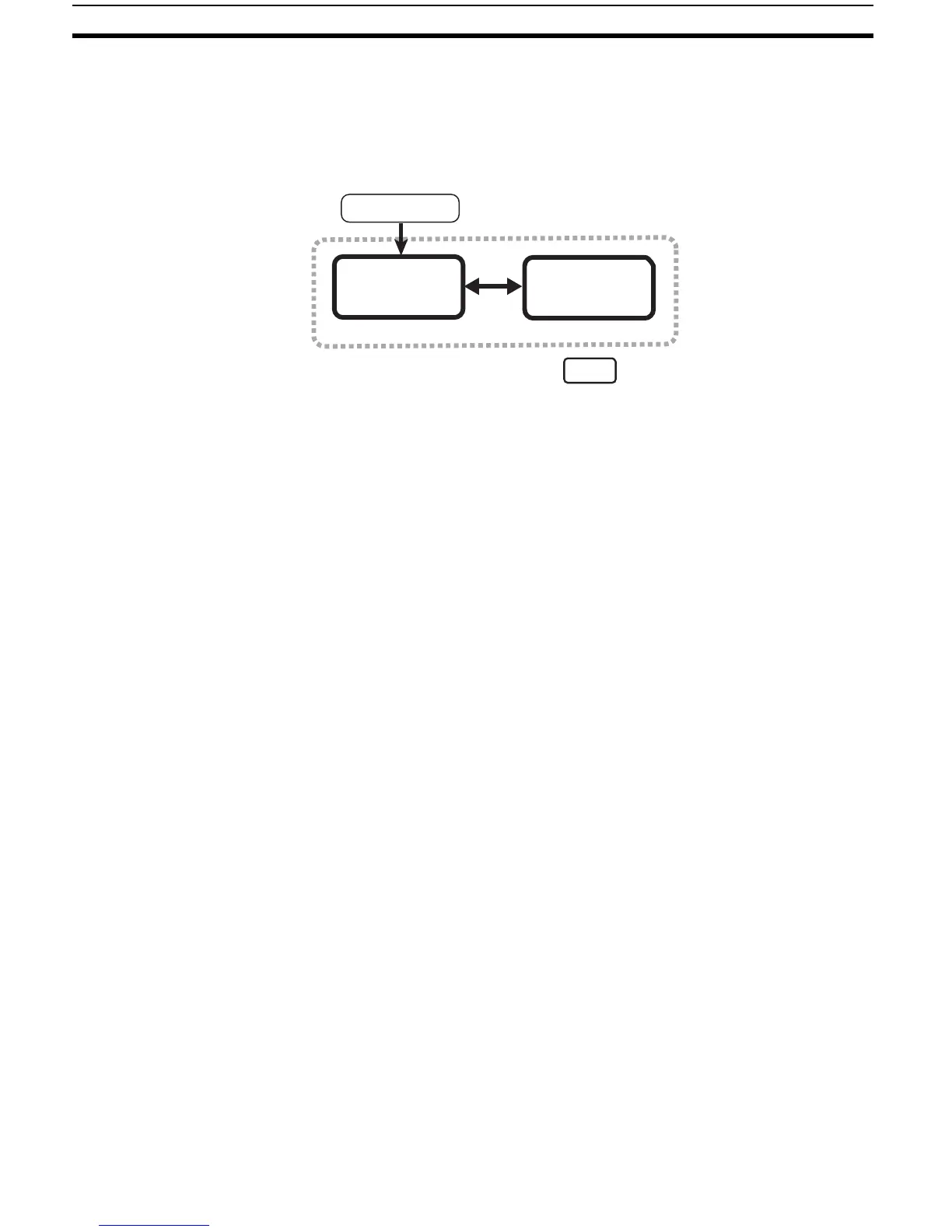106
Adjustment Level Section 5-4
5-4 Adjustment Level
This level is for executing AT (auto-tuning) and other operations, and for set
control parameters.
This level provides the basic Controller parameters for PID control (propor-
tional band, integral time, derivative time) and heating/cooling control.
To move to the adjustment level from the operation level, press the O key
once.
• The set points 0 to 3 in the adjustment level are the set values for switch-
ing the set point during multi-SP input.
• The following parameters are displayed for Controllers with CT Inputs:
Heater current monitors, Leakage current monitors, heater burnout detec-
tions, and HS alarms.
• Adjustment level parameters can be changed after setting the “operation/
adjustment protect” parameter to 0. Displays and changing levels are not
possible if the “operation/adjustment protect” parameter is set to 1 to 3.
Protection is set in the protect level.
Control in progress
Operation
Level
Adjustment
Level
Power ON
Press the
O Key less than 1 s.
