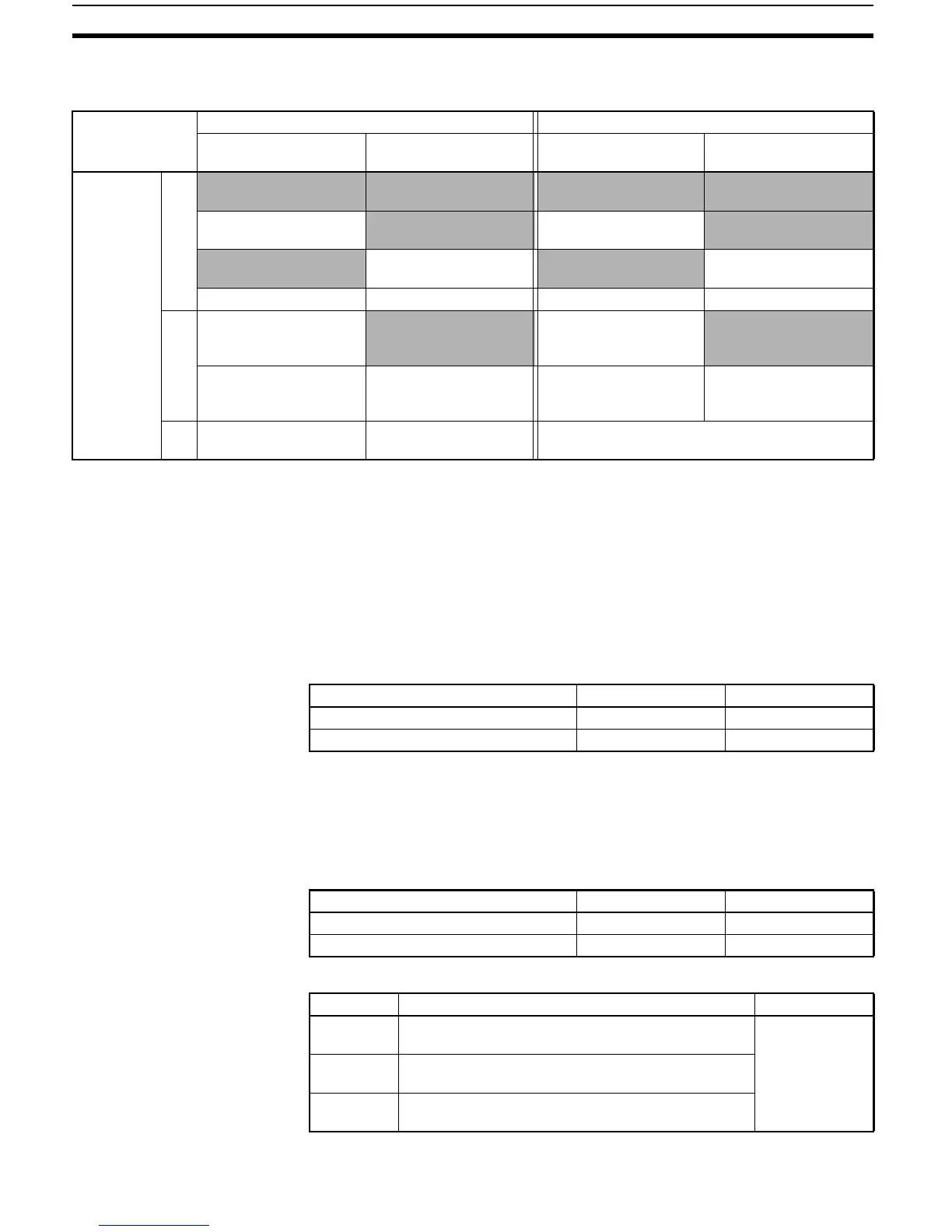72
Using Event Inputs Section 4-5
Event input assignments 1 and 2 are as follows according to the setting of the
“number of multi-SP uses” parameter:
Note One of the settings.
4-5-4 Executing Run/Stop Control
When the “event input assignment 1” or “event input assignment 2” parameter
is set to STO (RUN/STOP), control is started when event input 1 or 2 turns
OFF. Control is stopped when the input turns ON. Alarm outputs, however,
will be according to the process value.
The STOP indicator will light while control is stopped.
4-5-5 Switching between Auto and Manual Control
When the “event input assignment 1” or “event input assignment 2” parameter
is set to MANU (auto/manual), manual control will start when event input 1 or
2 turns ON. Auto control will start when the input turns OFF.
The MANU indicator will light during manual control.
Parameters
Parameter Setting Event inputs
Event input
assignment 1
Event input
assignment 2
Function of event
input 1
Function of event
input 2
Number of
multi-SP
uses
0
Event input assignment
(See note.)
Event input assignment
(See note.)
Specified event input
function
Specified event input
function
NONE
Event input assignment None Specified event input
function
Event input assignment NONE Specified event input
function
None
NONE NONE None None
1 --- (Setting data not dis-
played.)
Event input assignment Multi-SP, 2 points
(switching set points 0
and 1)
Specified event input
function
--- (Setting data not dis-
played.)
NONE Multi-SP, 2 points
(switching set points 0
and 1)
None
2 --- (Setting data not dis-
played.)
--- (Setting data not dis-
played.)
Multi-SP, 4 points (switching set points 0, 1, 2, 3)
Setting Input contact Status
Event input 1 or 2 ON STOP
Event input 1 or 2 OFF RUN
Setting Input contact Status
Event input 1 or 2 OFF Automatic
Event input 1 or 2 ON Manual
Symbol Parameter: Level Description
ev-1 Event input assignment 1: Advanced function setting
level
Function of
event input func-
tion
ev-2 Event input assignment 2: Advanced function setting
level
ev-m Number of multi-SP uses: Advanced function setting
level