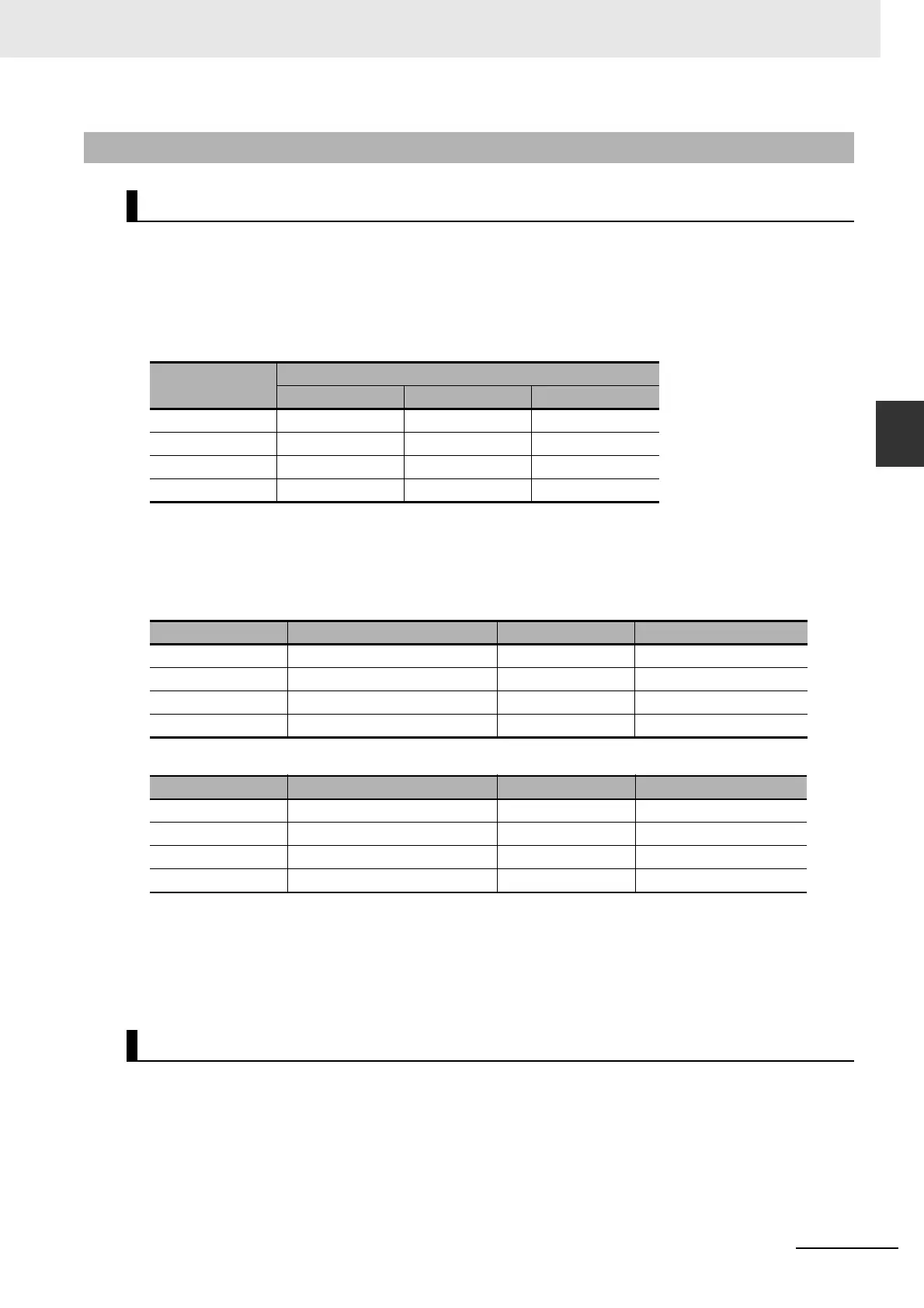3-31
3 Configuration Units
NJ-series CPU Unit Hardware User’s Manual (W500)
3-5 B7A Interface Ports
3
3-5-8 Transmission Error Processing
The B7A Interface Unit detects transmission errors at the input ports. When a transmission error is
detected at an input port, the corresponding indicator and Transmission Error Flag turn ON.
Indicators
When transmission errors occur at B7A interface input ports, the ERR1 to ERR4 indicators on the
front panel will turn ON according to the port where the error occurred.
Transmission Error Notification Variables
The following bits in the Basic I/O Unit Information system-defined variables that are allocated to the
I/O ports of the Units will change to TRUE when a transmission error occurs.
Example: Rack 0, Slot 0
Example: Rack 0, Slot 1
Transmission Error Input Status Processing
If a transmission error occurs at an input port, the status of the input bit in the CPU Unit variable from
immediately before the transmission error is held. When transmission returns to normal, the signals
that have been normally received will be input to the input bit.
The B7A Interface Unit does not detect transmission errors at output ports. Detect output port transmis-
sion errors at the B7A Link Terminal that is connected to the B7A Interface Unit.
3-5-8 Transmission Error Processing
B7A Interface Input Ports
Port where error
occurred
LED error indicators
CJ1W-B7A14 CJ1W-B7A04 CJ1W-B7A22
Port 1 ERR1 --- ---
Port 2 ERR2 --- ---
Port 3 ERR3 --- ERR1
Port 4 ERR4 --- ERR2
B7A interface port CJ1W-B7A14 CJ1W-B7A04 CJ1W-B7A22
Port 1 _CJB_IOUnitInfo[0, 0, 0] --- ---
Port 2 _CJB_IOUnitInfo[0, 0, 1] --- ---
Port 3 _CJB_IOUnitInfo[0, 0, 2] --- _CJB_IOUnitInfo[0, 0, 0]
Port 4 _CJB_IOUnitInfo[0, 0, 3] --- _CJB_IOUnitInfo[0, 0, 1]
B7A interface port CJ1W-B7A14 CJ1W-B7A04 CJ1W-B7A22
Port 1 _CJB_IOUnitInfo[0, 1, 0] --- ---
Port 2 _CJB_IOUnitInfo[0, 1, 1] --- ---
Port 3 _CJB_IOUnitInfo[0, 1, 2] --- _CJB_IOUnitInfo[0, 0, 0]
Port 4 _CJB_IOUnitInfo[0, 1, 3] --- _CJB_IOUnitInfo[0, 0, 1]
B7A Interface Output Ports
