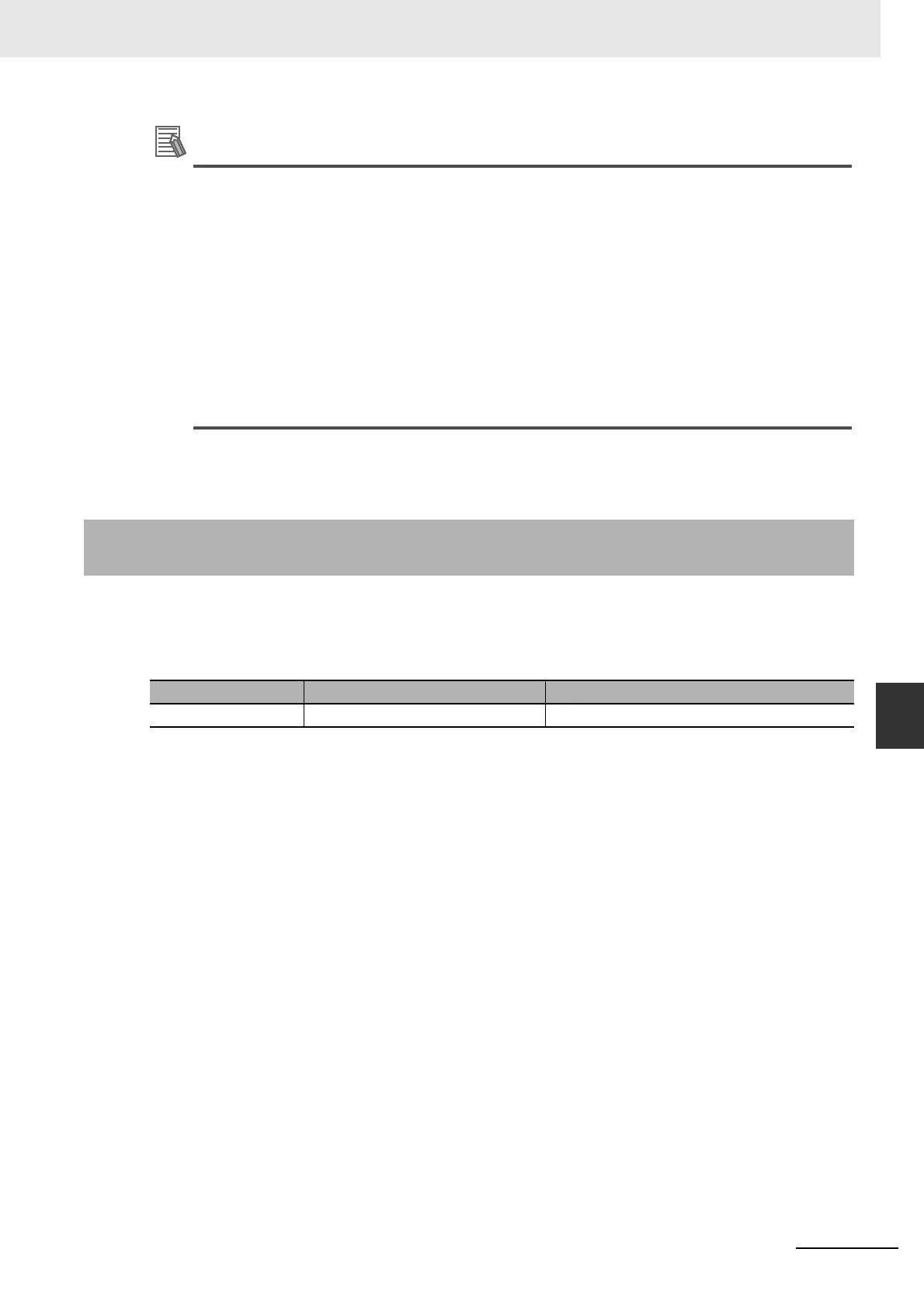A-105
Appendices
NJ-series CPU Unit Hardware User’s Manual (W500)
A-7 Version Information
A
A-7-2 Relationship between Hardware Revisions of CPU Units and Sysmac Studio
Versions
Unit Version Settings for Project Devices
• With Sysmac Studio version 1.02 or higher, you can select the unit version in the Select
Device Area of the relevant dialog boxes.
• You can select any unit version that is the same as or earlier than the unit version of the CPU
Unit. For example, if the unit version of the CPU Unit is 1.01, select either 1.00 or 1.01.
• The Sysmac Studio will treat the CPU Unit as a CPU Unit with the unit version that is selected
for the project device. For example, if you set unit version 1.00 for project device, you can use
only the functionality for unit version 1.00 on the Sysmac Studio.
• You can transfer a project to the Sysmac Studio if the unit version that is set for the project
device is the same as or earlier than the unit version of the destination CPU Unit.
• Refer to the Sysmac Studio Version 1 Operation Manual (Cat. No. W504) for details on the
Select Device Area of the relevant dialog boxes.
The following table shows how the hardware revisions of the NJ-series CPU Units correspond to Sys-
mac Studio versions. Use the corresponding version of Sysmac Studio or higher if you execute the Sim-
ulator in Execution Time Estimation Mode. You cannot select the relevant hardware revision if you use
a lower version of the Sysmac Studio.
A-7-2 Relationship between Hardware Revisions of CPU Units and
Sysmac Studio Versions
Model number Hardware revision of CPU Unit Corresponding version of Sysmac Studio
NJ501- AVer.1.14
