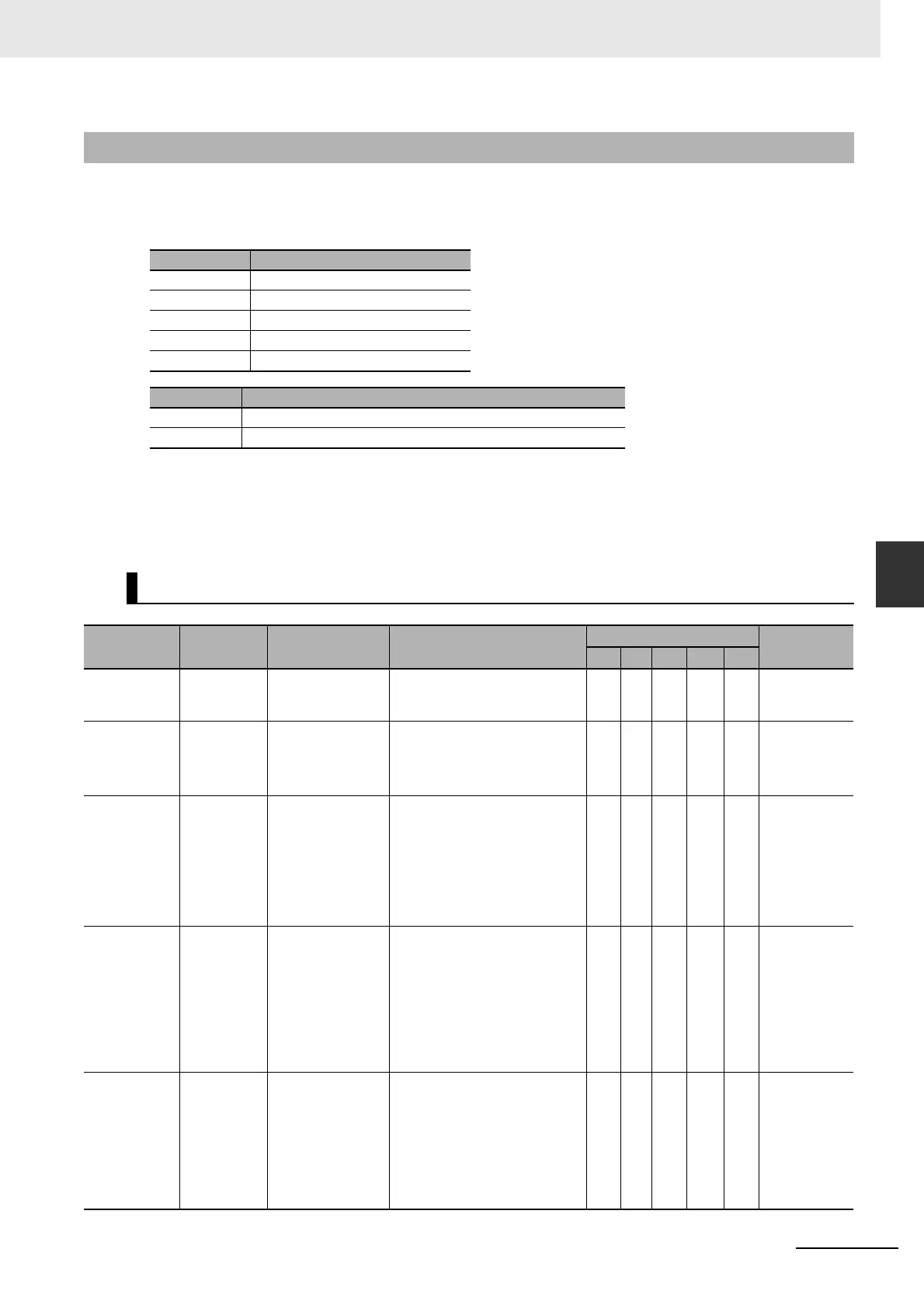5-13
5 Troubleshooting
NJ-series CPU Unit Hardware User’s Manual (W500)
5-2 Troubleshooting
5
5-2-3 Error Table
The hardware errors (i.e., events) and the Controller operation errors (i.e., events) that involve hard-
ware that can occur in the PLC Function Module are given on the following pages. The following abbre-
viations and symbols are used in the event level column.
* This symbol appears only for events for which the user can change the event level.
A version in parentheses in the Event code column is the unit version of the CPU Unit when the event
occurs for only specific unit versions of the CPU Unit.
Refer to the NJ/NX-series Troubleshooting Manual (Cat. No. W503) for all NJ-series event codes.
5-2-3 Error Table
Abbreviation Name
Maj Major fault level
Prt Partial fault level
Min Minor fault level
Obs Observation
Info Information
Symbol Meaning
S Event levels that are defined by the system.
U Event levels that can be changed by the user.*
Errors for Self Diagnosis
Event code Event name Meaning Assumed cause
Level
Reference
Maj Prt Min Obs Info
00090000 hex DIP Switch
Setting Error
An error was
detected in the DIP
switch setting.
• There is an error in the DIP
switch setting.
S page 5-31
000D0000 hex Internal Bus
Check Error
A fatal error was
detected on the
internal bus.
• Conductive material has gotten
inside.
•Noise
• The CPU Unit has failed.
S page 5-31
000E0000 hex Non-volatile
Memory Life
Exceeded
The specified num-
ber of deletions for
non-volatile mem-
ory was exceeded.
Or, the number of
bad blocks in mem-
ory exceeded the
specified value.
• Non-volatile memory life
expired.
S page 5-32
10010000 hex Non-volatile
Memory
Restored or
Formatted
An error was
detected in the non-
volatile memory
check and file sys-
tem recovery or for-
matting was
executed. Previous
files may have been
deleted.
• The Controller power supply
was turned OFF while the
BUSY indicator was lit.
• The power supply to the Con-
troller was interrupted momen-
tarily while the BUSY indicator
was lit.
S page 5-32
10020000 hex Non-volatile
Memory Data
Corrupted
A file that must be
in non-volatile
memory is missing
or corrupted.
• The Controller power supply
was turned OFF while the
BUSY indicator was lit.
• The power supply to the Con-
troller was interrupted momen-
tarily while the BUSY indicator
was lit.
• The CPU Unit has failed.
S page 5-33
