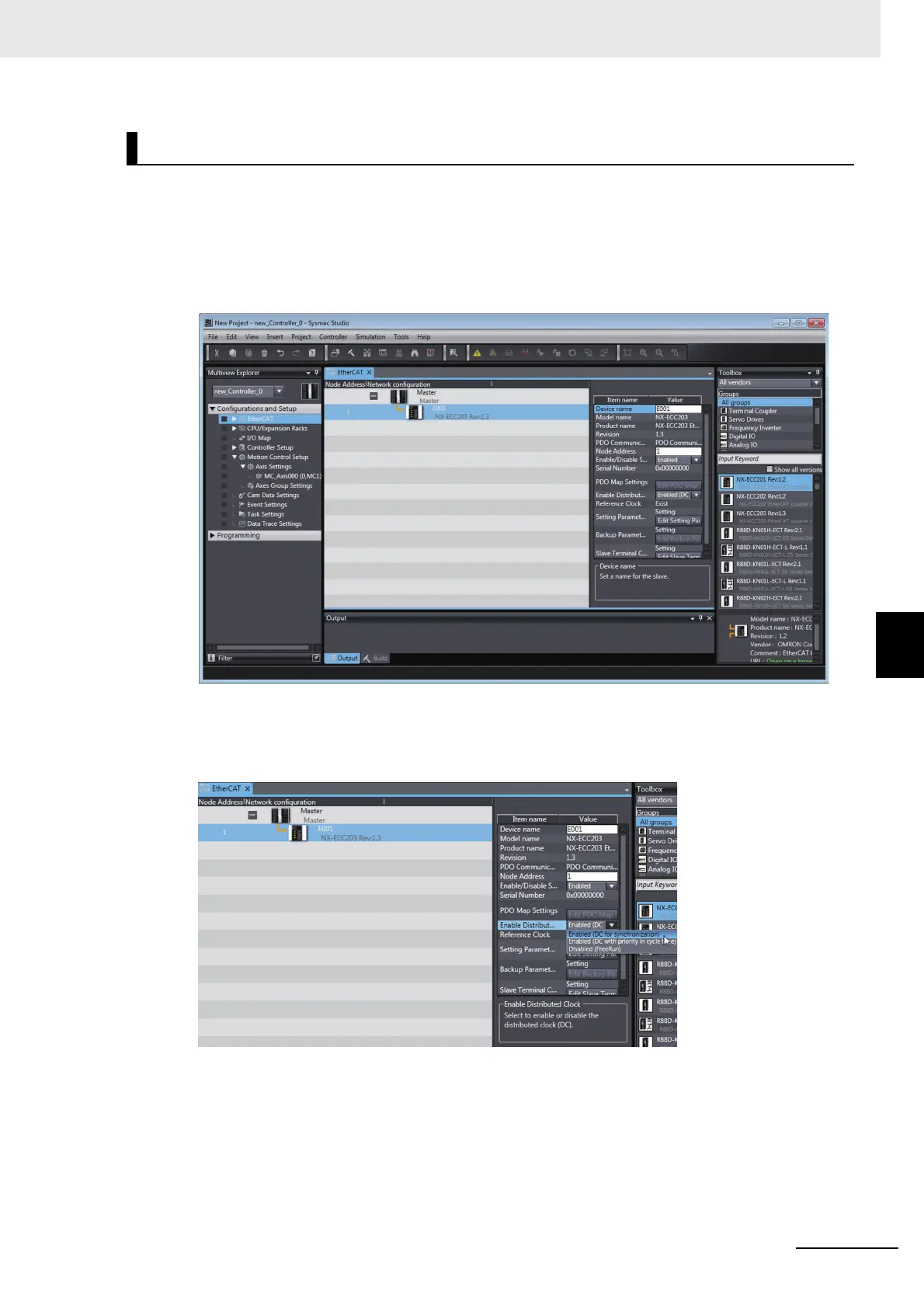6 - 27
6 Incremental Encoder Input Units
NX-series Position Interface Units User’s Manual (W524)
6-6 I/O Refreshing Method Setting
6
6-6-3 Synchronous I/O Refreshing
Use the following procedure to select Enabled (DC for synchronization) from the Enable Distributed
Clock setting for the EtherCAT Coupler Unit and use synchronous I/O refreshing for Incremental
Encoder Input Units connected to an EtherCAT Coupler Unit.
1 Double-click EtherCAT in the Multiview Explorer.
The following tab page is displayed.
2 Click the EtherCAT Coupler Unit under Configurations and Setup.
Change the Enable Distributed Clock setting to Enabled (DC for synchronization).
As a result, synchronous I/O refreshing is used.
Setting with the Sysmac Studio
