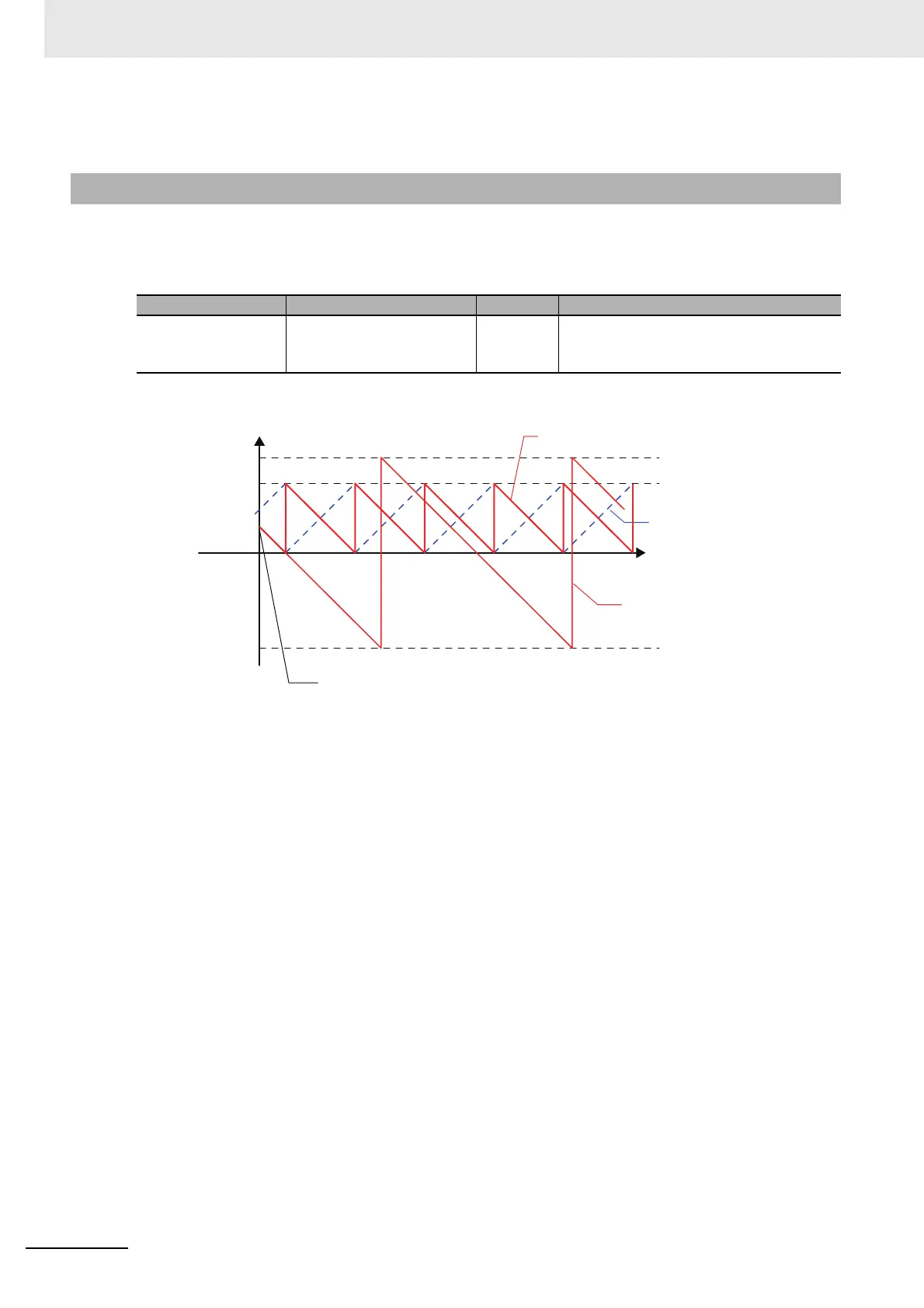7 SSI Input Units
7 - 50
NX-series Position Interface Units User’s Manual (W524)
2 Set the Coding Method parameter.
You can change the count direction of data that is received from the encoder.
Set the Encoder Count Direction parameter to change the count direction.
If you set the parameter to use the opposite encoder count direction, the encoder present position is
calculated as shown below.
7-9-4 Encoder Count Direction
Parameter name Setting Default Remarks
Encoder Count Direc-
tion
0: Not to invert the sign
1: Invert the sign
0 Changes are applied when the power sup-
ply to the NX Unit is turned ON or the NX
Unit is restarted.
Count value
+2
31
-1
+2
25
(Example: 25-bit encoder)
0
-2
31
After the power supply is cycled, the initial position
is calculated as follows based on the position that
is first obtained from the encoder: Initial position =
Encoder resolution − Initial value.
Present value conversion data for
opposite count direction (32-bit
expanded data with sign)
Incrementing direction
Data from SSI encoder (normal
count direction)
Encoder present position for opposite count direction setting
