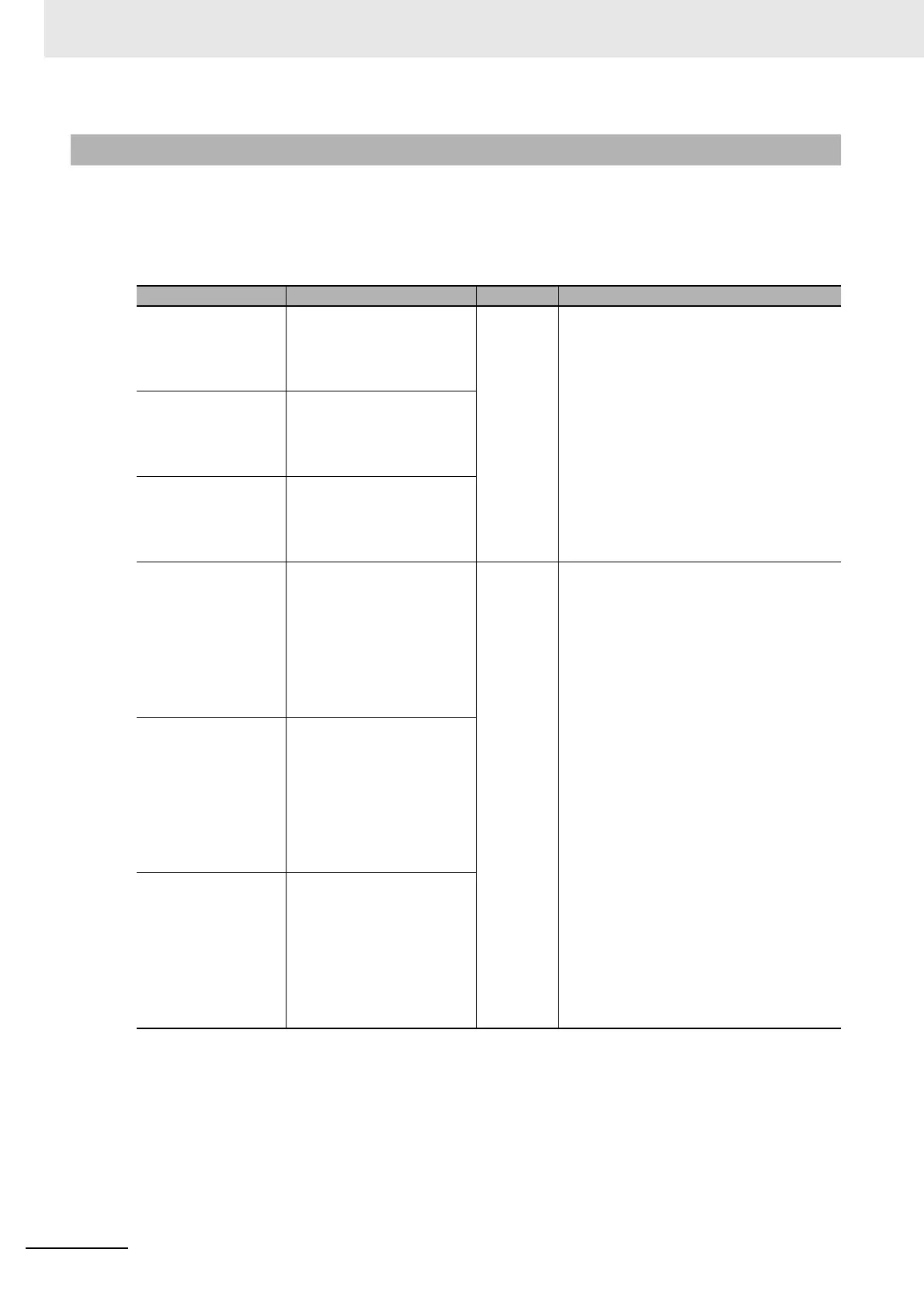6 Incremental Encoder Input Units
6 - 62
NX-series Position Interface Units User’s Manual (W524)
The NX-EC0112, NX-EC0122, NX-EC0132, and NX-EC0142 each have three external inputs: I0, I1,
and I2. You can use these inputs for general input, gate, reset, or latch inputs.
You can check the input status in the Reset/External Input Status parameter.
Refer to Reset/External Input Status on page 6-37 for information on the external input status.
You can set up to two external inputs as latch inputs, but you can designate only one external input as a
gate or reset external input. For example, you can use external inputs 0 and 1 both as latch inputs.
However, you cannot use external inputs 0 and 1 both as reset inputs.
However, you cannot set both external inputs 0 or 1 to the same latch input, i.e., Latch input 1 or Latch
input 2. Make sure they are set to different latch inputs.
The NX-EC0212 and NX-EC0222 do not have external inputs.
6-9-9 External Input Function Selection
Parameter name Setting Default Remarks
External Input 0 Logic
Selection
External Input 0 Logic Selec-
tion
0: N.O. (Normally open)
1: N.C. (Normally close)
0
Changes are applied when the power sup-
ply to the NX Unit is turned ON or the NX
Unit is restarted.
External Input 1 Logic
Selection
External Input 1 Logic Selec-
tion
0: N.O. (Normally open)
1: N.C. (Normally close)
External Input 2 Logic
Selection
External Input 2 Logic Selec-
tion
0: N.O. (Normally open)
1: N.C. (Normally close)
External Input 0 Func-
tion Selection
External Input 0 Function
Selection
0: General input
1: Latch input 1
2: Latch input 2
3: Gate input
4: Reset input
0
• Except for the general input setting, you
cannot set more than one of the external
inputs I0 through I2 to the same setting. If
the same setting is used for more than
one external input, all external inputs I0
through I2 are disabled and an External
Input Setting Error event will occur.
• Changes are applied when the power
supply to the NX Unit is turned ON or the
NX Unit is restarted.
External Input 1 Func-
tion Selection
External Input 1 Function
Selection
0: General input
1: Latch input 1
2: Latch input 2
3: Gate input
4: Reset input
External Input 2 Func-
tion Selection
External Input 2 Function
Selection
0: General input
1: Latch input 1
2: Latch input 2
3: Gate input
4: Reset input
