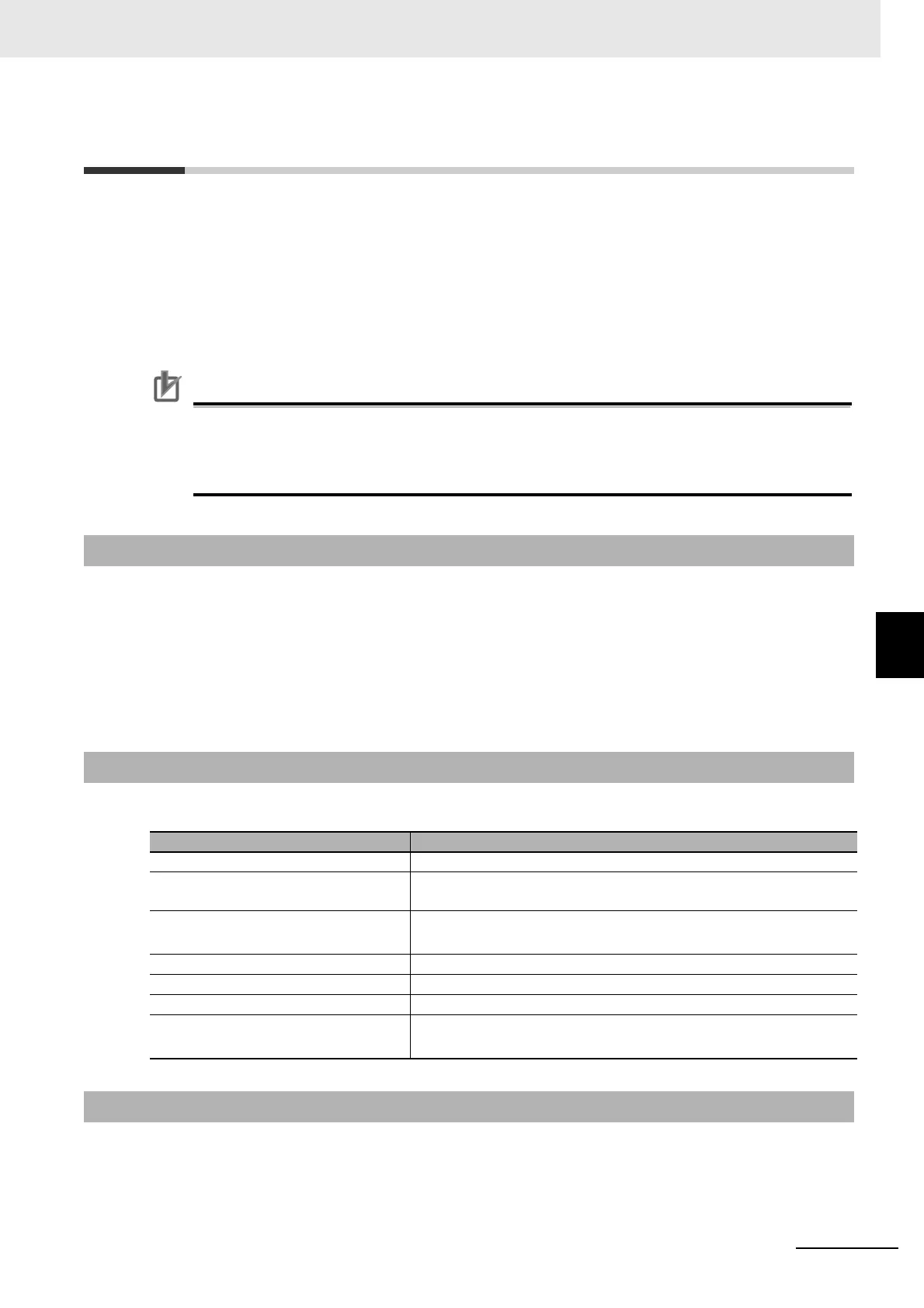6 - 43
6 Incremental Encoder Input Units
NX-series Position Interface Units User’s Manual (W524)
6-8 Setting Methods
6
6-8-1 Building and Wiring the System
6-8 Setting Methods
This section describes the setting methods for the Incremental Encoder Input Units.
You can use an Incremental Encoder Input Unit as an encoder axis input device if you also use the MC
Function Module.
This section describes the settings for using an NJ/NX-series Controller and the MC Function Module to
control Incremental Encoder Input Units.
For details on the functions of the MC Function Module, refer to the NJ/NX-series CPU Unit Motion
Control User’s Manual (Cat. No. W507).
Precautions for Correct Use
To assign a Position Interface Unit to an axis in the MC Function Module, you must assign NX
Unit I/O Data Active Status in the EtherCAT Coupler Unit. Replace “” with 15, 31,
63, or 125 according to the highest NX Unit number of the EtherCAT Coupler Units. Refer to the
NX-series EtherCAT Coupler Unit User’s Manual (Cat. No. W519) for details.
Incremental Encoder Input Units are mounted after an EtherCAT Coupler Unit to build an NX Unit Slave
Terminal. The Slave Terminal is connected through EtherCAT communications.
Refer to the NX-series EtherCAT Coupler Unit User’s Manual (Cat. No. W519) for information on how to
build NX Unit systems.
Refer to 6-5 Terminal Block Arrangement on page 6-11 for information on wiring external devices to an
Incremental Encoder Input Unit, such as encoders or external sensors for latching.
The functional specifications of the Incremental Encoder Input Unit are given below.
This section describes the minimum parameter settings that are required to use Incremental Encoder
Input Units with the MC Function Module.
Refer to 6-9-1 Parameters on page 6-46 for information on the parameters of the Incremental Encoder
Input Units.
6-8-1 Building and Wiring the System
6-8-2 Counter Specifications
Function Specifications
Counter range 80000000 to 7FFFFFFF hex
Pulse input method Phase differential pulse (multiplication x2/4), pulse + direction, or up
and down pulses
Counting speed Voltage input: 500 kHz
Line receiver input: 4 MHz
Gate control (counter enabled/disabled) Encoder counter operation command or external input
Resetting Encoder counter operation command, external input, or phase-Z input
Preset Encoder counter operation command
Latching Encoder counter operation command, external input, or phase-Z input
6-8-3 Setting Examples
