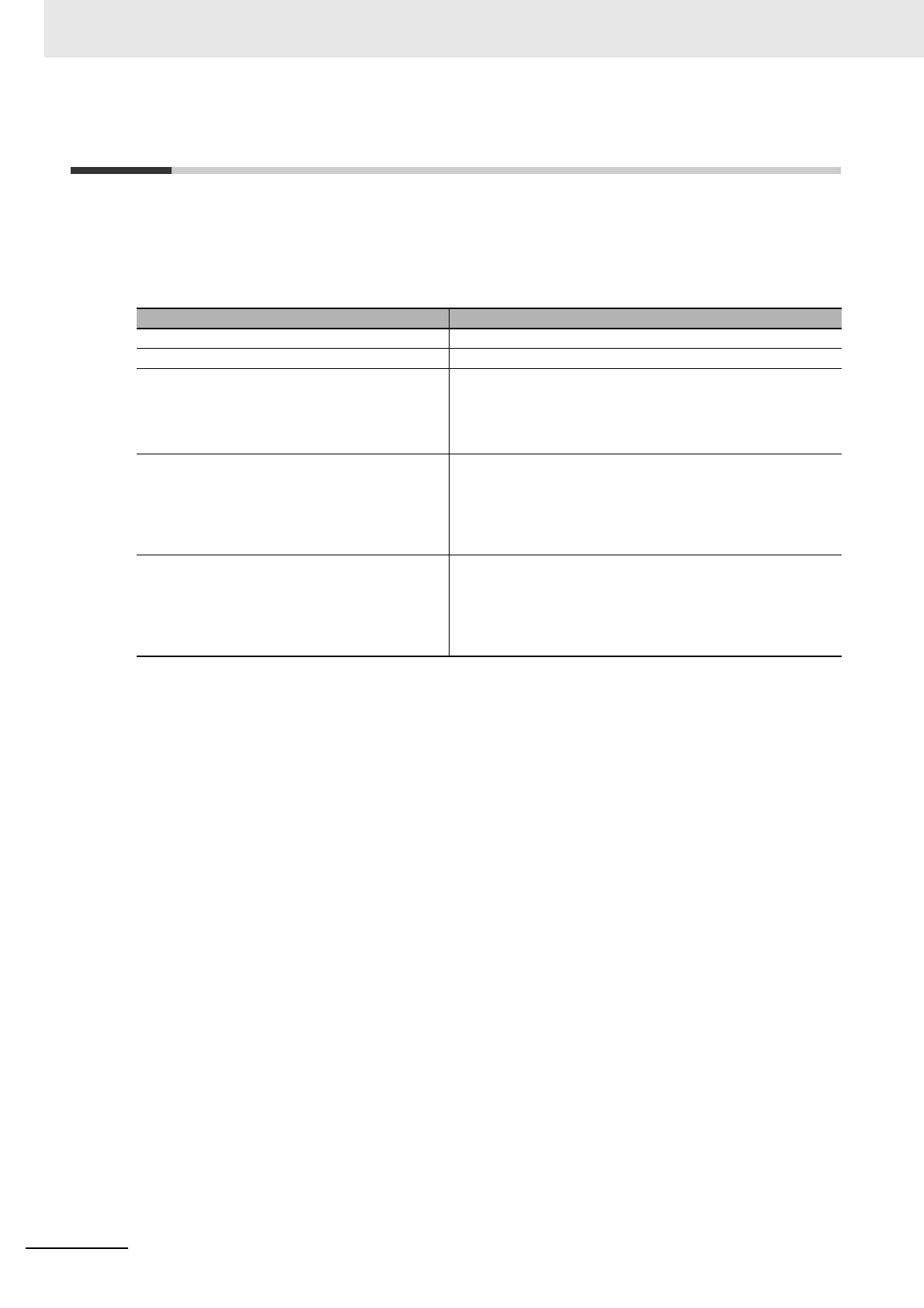9 Application Example
9 - 2
NX-series Position Interface Units User’s Manual (W524)
9-1 Assumed System Configuration
This section gives the system configuration, setting, and programming examples for one possible case
scenario.
The following table gives the details for the assumed configuration.
Note This example shows only the major I/O signals required to control the Servo Drive. For an actual system
configuration, you need to add operation commands for errors, cutoff circuits for the main power supply,
and any other circuits that are required for safety.
Item Description
Control type Single-axis absolute positioning
Control method Open-loop control
Outputs to Servo Drive • Pulses can be output to the Servo Drive.
• The Servo Drive following error counter can be reset.
• The Servo can be turned ON and OFF.
• Servo Drive errors can be reset.
Inputs from Servo Drive • The number of pulses can be latched through an input from
the Servo Drive.
• Servo drive errors can be detected.
• Completion of positioning by the Servo Drive can be
detected.
External sensor inputs • Operation can be stopped through positive and negative
limit inputs.
• An immediate stop input can be used to stop operation
immediately.
• The home proximity input can be detected.
