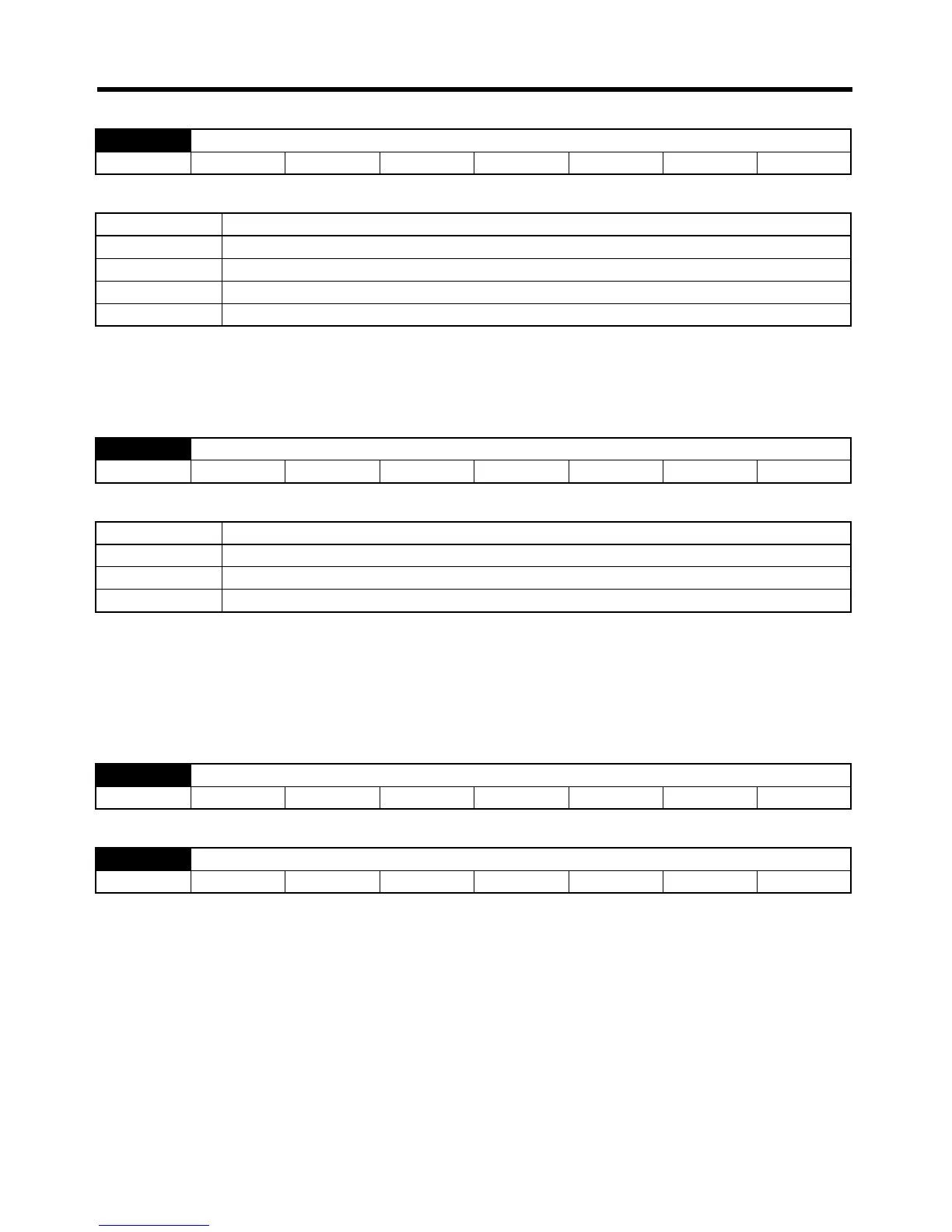Chapter 4
4-22
Operation
Setting Explanation
• Sets input conditions under which ECRST (deviation counter reset input, CN1-5: +ECRST, CN1-6:
–ECRST) is effective.
• If using an OMRON Position Control Unit, do not change the default setting.
Setting Explanation
• Sets whether the deviation counter will be reset when the servo goes OFF and when an alarm
occurs.
• If the deviation counter is not reset (setting 1 or 2), the Servomotor will rotate only to the number of
deviation counter residual pulses the next time the servo is turned ON,. Be careful, because the
servo begins to operate as soon as the power is turned ON.
• Sets the command pulses and Servomotor travel distance pulse rate.
• When G1/G2 = 1, if an (encoder resolution
× 4) pulse is input, the Servomotor will rotate once (the
internal Servo Driver will operate at
×4).
• Set within the range 0.01
≤ G1/G2 ≤ 100.
Note 1. Refer to 4-7-4 Electronic Gear Function for details.
Note 2. If function switch 6 is OFF to enable the function switch settings, this parameter is ignored
and the setting on function switches 4 and 5 (resolution setting) is used.
Pn200.1 Position control setting 1 – Deviation counter reset
Settings 0 to 3 Unit --- Default 1 Restart? Ye s
Setting Explanation
0
Reset deviation counter on signal high level (status signal).
1
Reset deviation counter on rising edge (Low to High).
2
Reset deviation counter on signal low level (status signal).
3
Reset deviation counter on falling signal (High to Low).
Pn200.2 Position control setting 1 –Deviation counter reset for servo OFF and alarms
Settings 0 to 2 Unit --- Default 0 Restart? Ye s
Setting Explanation
0
Reset deviation counter when servo goes OFF and when an alarm occurs.
1
Do not reset deviation counter when servo goes OFF and when an alarm occurs.
2
Reset deviation counter only when alarm occurs.
Pn202 Electronic gear ratio G1 (numerator)
Settings 1 to 65535 Unit --- Default 4 Restart? Ye s
Pn203 Electronic gear ratio G2 (denominator)
Settings 1 to 65535 Unit --- Default 1 Restart? Ye s