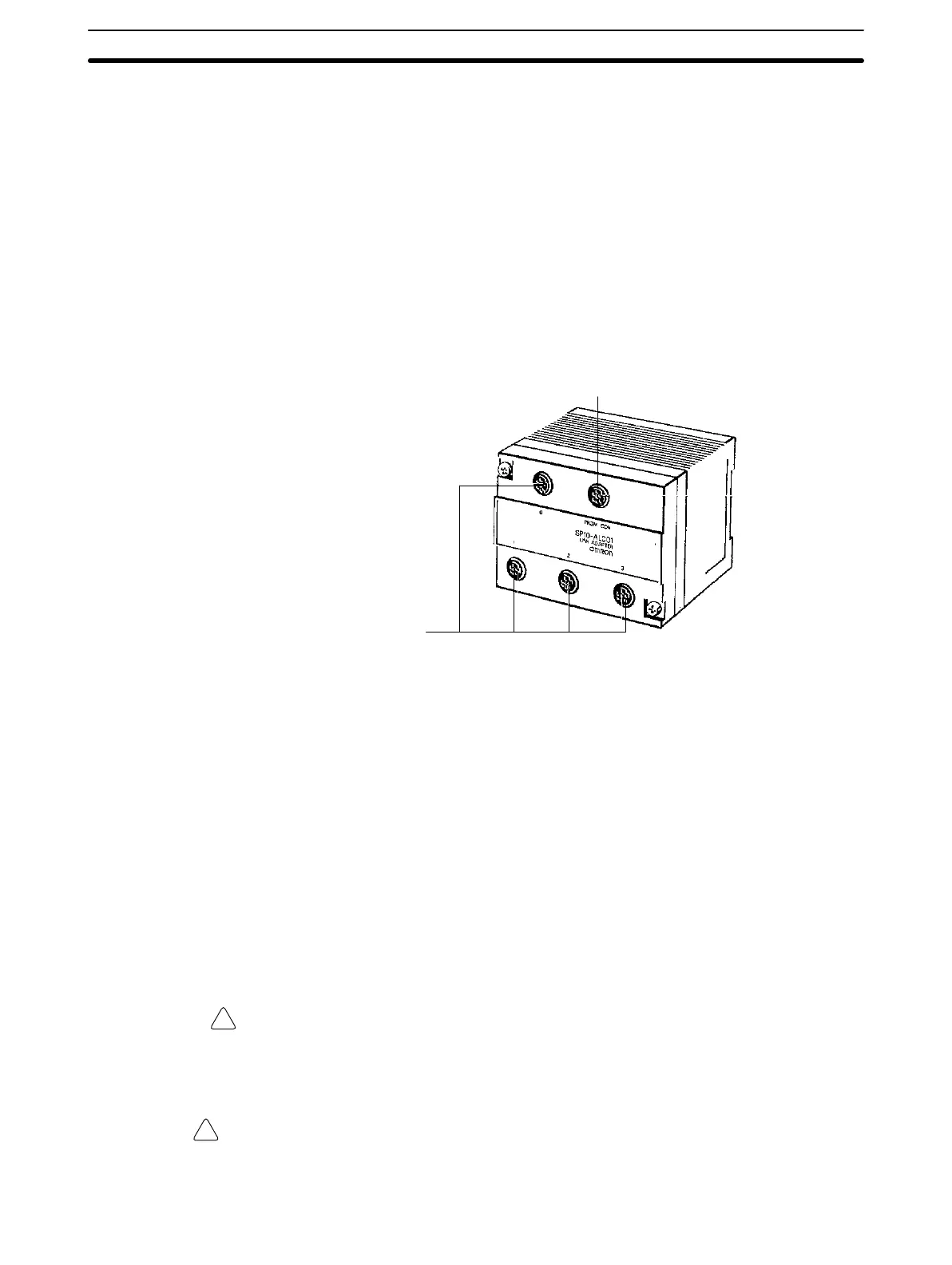!
!
7
The Programming Console is used to write and transfer programs to the PC.
It is also used to monitor operation and modify data. The Programming Con-
sole can be connected directly to the PC for single PCs. It can also be con-
nected via a Link Adapter when PCs are connected in a PC Link configura-
tion to access each PC individually without reconnection.
Note PCs connected to a Link Adapter cannot be directly connected to a Program-
ming Console. The Programming Console is connected to the Link Adapter.
1-3-3 Link Adapter
The Link Adapter is shown below. The Link Adapter is used to link up to four
CPUs so that data can be transferred between the CPUs and so that all of
the CPUs can be accessed from the Programming Console from a single
connection point. For details refer to 1-4 PC Configuration.
CPU Connecting
Cable Connectors
Programming Console
Connecting Cable Connector
1-3-4 Memory Cards
The Programming Console provides the ability to backup programs. The
Memory Card slot located at the base of the keyboard allows programs to be
transferred directly to and from the Programming Console. Each Card has a
built-in battery to preserve data.
Only one model of Memory Card, HMC-ES141, may be used. Each Memory
Card has 16 Kbytes of S-RAM. One Memory Card can hold up to 26 SP10
programs or up to 18 SP16 or SP20 programs.
A battery is built-in to the Memory Card to allow the data to be retained. The
battery must be replaced within five years to ensure data is not lost. To re-
move the battery, insert a sharp object, like a pen tip, into the hole at the bot-
tom right of the card. The new battery must be inserted within one minute of
removing the old one.
Memory Cards have a write-protect switch. When the switch is ON, writing
operations to the memory card will not be possible.
Caution While the Memory Card is being accessed, the M/C ON LED on the Program-
ming Console will be lit. If the Memory Card is removed out from the Program-
ming Console while the LED is ON, the data contained in memory on the Card
may be damaged.
WARNING Do not short the positive and negative terminals, charge, take apart, or throw
into fire a Memory Card. The battery inside the card may explode, burst into fire,
or leak, causing a potentially dangerous or even fatal accident.
Units Section 1-3
