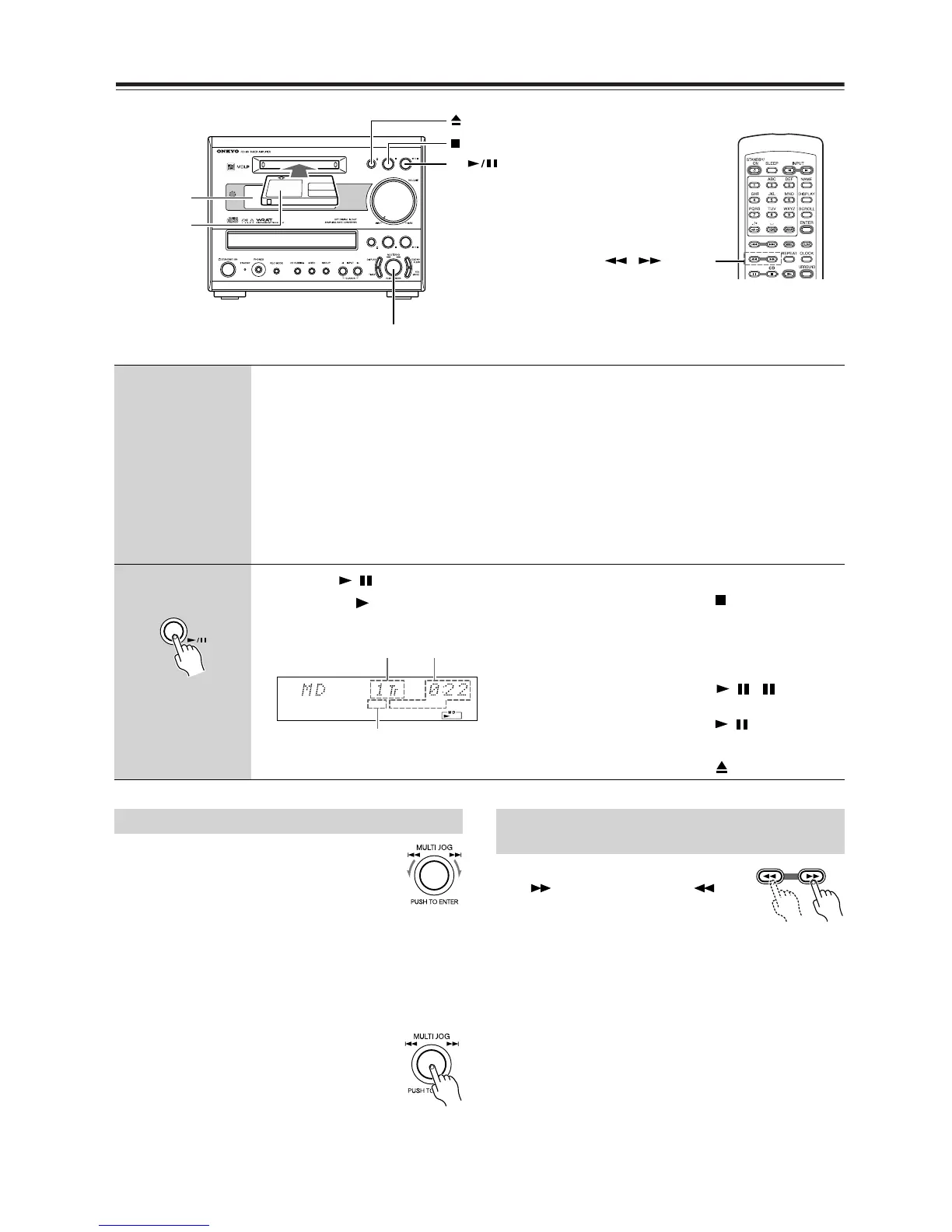22
Playing an MD
•To locate the beginning of the play-
ing track, turn MULTI JOG counter-
clockwise slightly.
If you turn it further, you can select
the previous tracks in reverse order.
• Rotate the dial counter-clockwise
while the unit is stopped to select the previous
track.
• Press the dial while the unit is stopped to start
playback.
• An MD track can also be selected
and played back by pressing MULTI
JOG while the MD is playing or
stopped. Each press skips one track
ahead.
Press and hold the remote control-
ler’s to fast forward, and to
fast reverse during playback or in
pause mode until you locate the
desired point.
Note
If you operate this function while the unit is paused, no
sound will be reproduced. Check the elapsed time in the dis-
play to locate the point.
1
Insert an MD (MiniDisc).
The MD must be pre-recorded.
The arrow on the MD must face up and point to
the unit.
Push gently to load the MD into the unit.
Tip
If you set the clock to display in
Standby mode (see page 19),
loading an MD in Standby
mode will automatically turn on
the power to the unit.
If you do not set the clock to
display in Standby mode (see
page 19
), first turn on the
power to the unit, then load an
MD.
2
Press MD to start playback.
The playback ( ) indicator lights in the display.
To stop playback
Press MD .
Playback automatically stops
when the last track has been
played.
To pause
Press MD . “ ” lights in
the display. To resume playback,
press MD again.
To remove the MD
Press MD to eject.
1
2
DISPLAY
MULTI JOG
button,