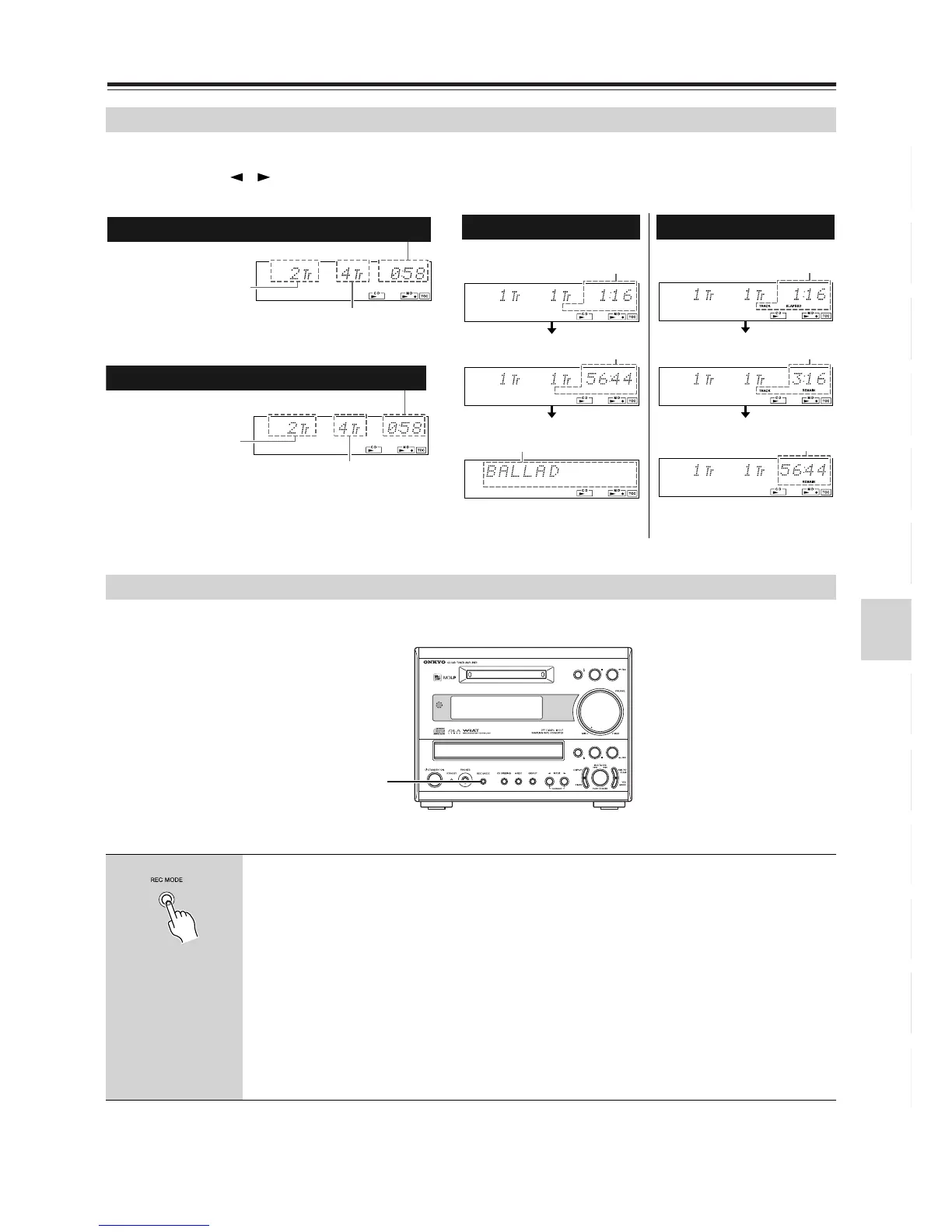37
Settings for Recording
Switching the display information during recording
•You can execute this function only when the input source is MD and the unit is stopped.
Select Record mode before you start recording.
About the recording indicators
Selecting a recording mode (MDLP)
• Pressing INPUT / repeatedly toggles
between the CD and MD information display.
SOURCE C D TIMER M D M D
CH
MD information (“MD” lights up.)
Track the song number
being played on the CD
Track the song number being
recorded on the MD
SOURCE C D TIMER M D M D
CH
C D
CD information (“CD” lights up.)
Track the song number
being played on the CD
Track the song number being
recorded on the MD
• The display changes as follows when you press
DISPLAY:
SOURCE C D TIMER
TRACK
TRACK NAME
DISC REMAIN
ELAPSED
M D M D C D
SOURCE C D TIMER M D M D C D
TIMER C D
Displayed MD information
Elapsed time of the current song
Available recording time on the disc
Title of the song being recorded (*)
* Nothing appears if the song has no name. See “Naming
an MD and its tracks, and preset channels” on page 52.
SOURCE C D TIMER M D C D C D
SOURCE C D TIMER M D C D
C D
SOURCE C D TIMER M D C D
C D
Displayed CD information
Elapsed time of the current song
Remaining time of the current song
Remaining playback time on the CD
REC MODE
Press REC MODE repeatedly to select a recording
mode from the selection below, in the following
order.
SP: Normal stereo recording mode. You can record
stereo data of a length specified on the disc.
LP2: Normal stereo data is compressed to half its
length. The available recording time is twice the
length of “SP.”
LP4: Normal stereo data is compressed to a quarter
of its length. The available recording time is four
times the length of “SP.”
MONO: Monaural recording mode. The available record-
ing time is twice the length of “SP.”
Note
If you have recorded a disc in
LP2 or LP4 mode, you cannot
play it on a player that does not
support LP2 or LP4 mode. If you
play such a disc on another MD
player, “LP:” may appear in the
display as a title.