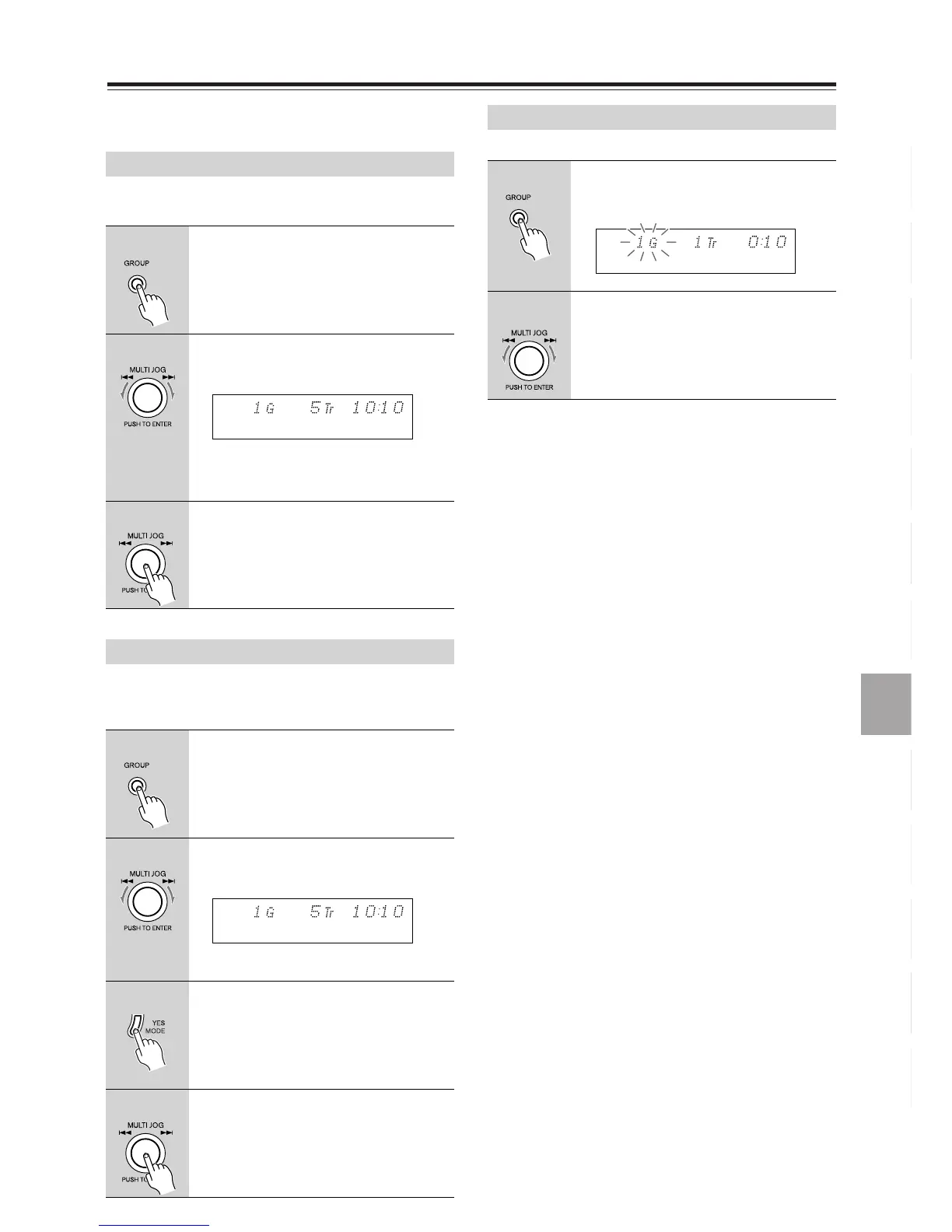49
MD Group Functions (Playing MD Groups)
• Before you use this function, you need to create a
group on the disc (see page 44).
The selected group and all subsequent groups will be
played.
Only the selected group will be played.
•You can execute this function only when the input
source is MD and the unit is stopped.
You can specify groups to skip during playback.
MD Group playback
1
Press GROUP.
2
Turn MULTI JOG to select a group
you wish to play.
Use the number buttons on the remote
controller to select the group number.
3
Press MULTI JOG.
Playback starts.
MD 1Group playback
1
Press GROUP.
2
Turn MULTI JOG to select the
desired group.
3
Press YES/MODE repeatedly to
select “1GR.”
4
Press MULTI JOG.
Playback starts.
When playback is completed, MD1
Group playback mode is cancelled.
GROUP
GROUP
MD Group skip
1
Press the GROUP button during
playback.
2
Turn MULTI JOG to select the
desired group.
Playback starts from the first track of
the selected group.