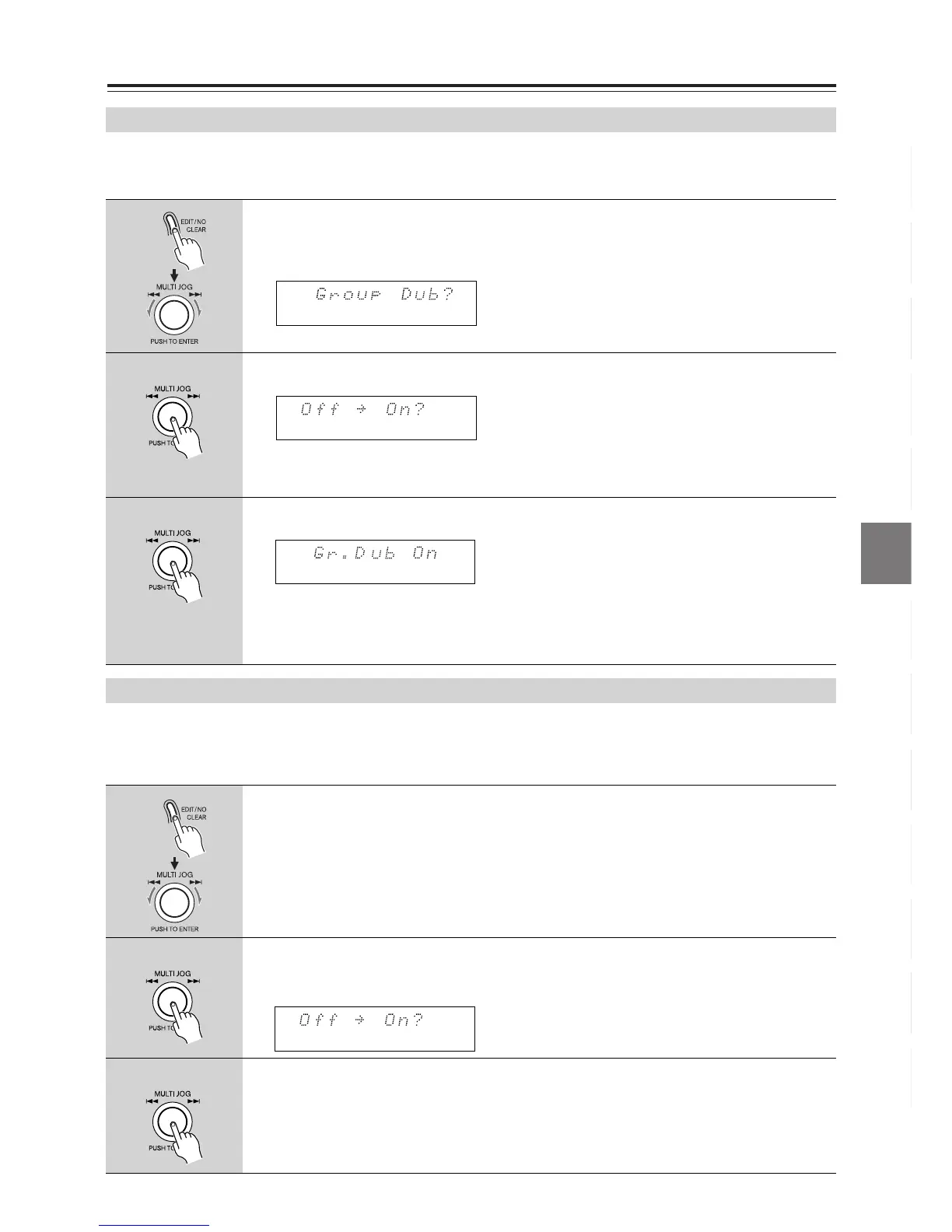33
Recording CD to MD (Various CD Dubbing)—Continued
•You can execute this function only when the input source is MD and the unit is stopped.
You can group multiple tracks for CD dubbing or double-speed dubbing.
You must select this mode before you start recording.
•You can execute this function only when the input source is MD and the unit is stopped.
This mode fades out (gradually lowers the volume level of) the end of a track that cannot be recorded to its conclu-
sion during CD dubbing, specified track dubbing, or double-speed CD dubbing.
You must select this mode before you start recording.
MD Group CD dubbing
1
Press EDIT/NO/CLEAR and turn MULTI JOG until “Group Dub?” appears in
the display.
2
Press MULTI JOG.
The current setting is displayed. In this case, “Off-On?” appears, asking whether you wish
to switch to MD Group CD dubbing mode.
3
Press MULTI JOG to confirm the setting.
To cancel this setting, press the EDIT/NO/CLEAR button.
Tip
When you press
GROUP
during CD dubbing, the unit displays the current setting.
Switching to Fade Out mode
1
Press EDIT/NO/CLEAR and turn MULTI JOG to display “Fade Dub?.”
2
Press MULTI JOG.
The current setting is displayed. In this case, “Off-On?” appears, asking whether you wish
to switch to Fade Out mode.
3
Press MULTI JOG to confirm the setting.
To cancel this setting, press the EDIT/NO/CLEAR button.
When you press CD DUBBING during CD dubbing, the unit displays the current setting.