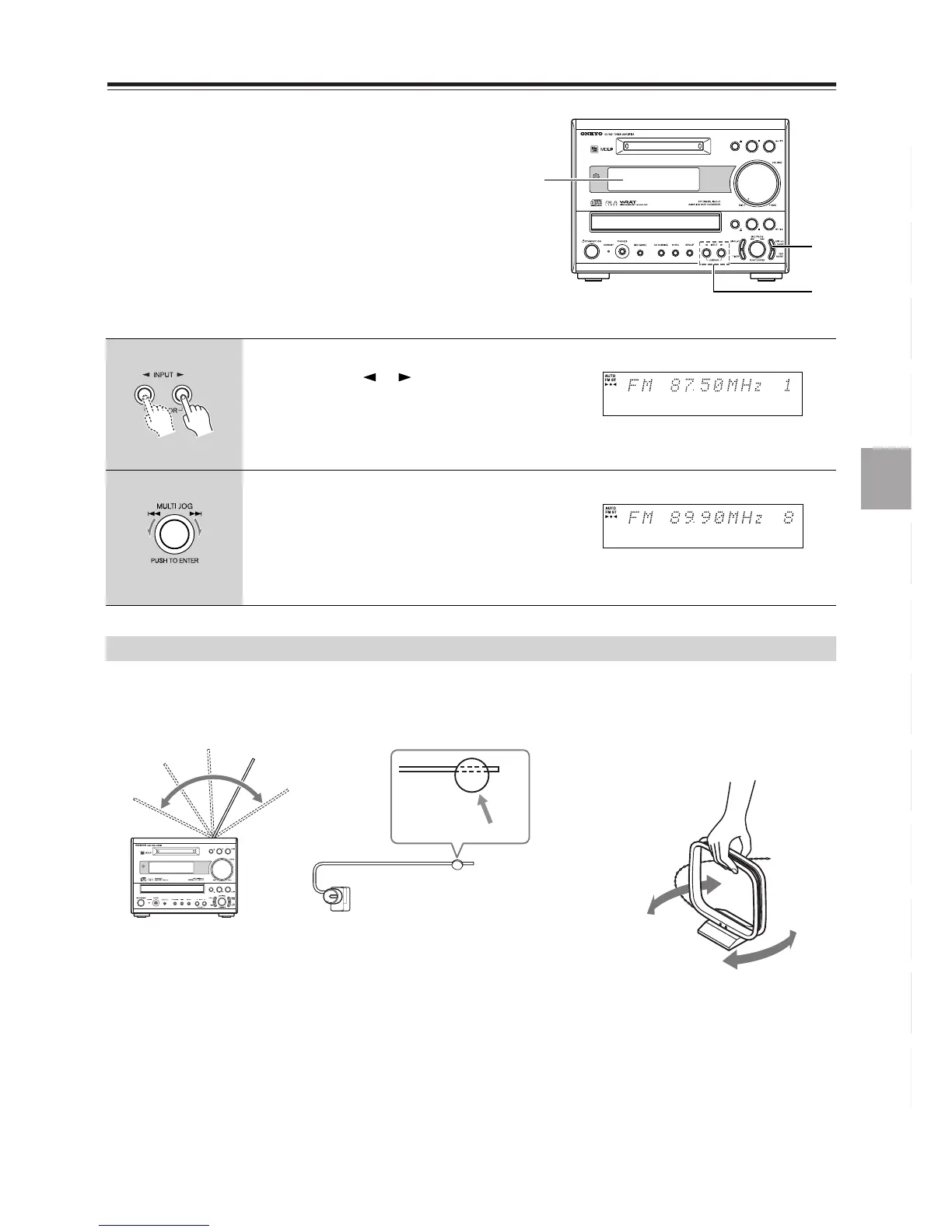27
Listening to an AM/FM Station
First, program the stations into preset chan-
nels (see pages 24 and 26).
Turn on the power to the unit before you start the procedure.
1
Select FM or AM.
Press the INPUT or button to select FM or
AM.
The channel selected most recently will be
recalled.
2
Turn MULTI JOG or press the dial
repeatedly to select the desired preset
channel.
Turn the dial counterclockwise to select a lower
channel number, or turn it clockwise to select a
higher channel number.
Adjusting the antenna
1
2
DISPLAY
SOURCE
SOURCE
CH
1
Change the direction of the
antenna to determine the
best reception.
2
Affix the antenna using a thumbtack.
(Do not press the thumbtack through
the antenna.)
Caution: Be careful not to prick your
finger!
Adjusting the AM antenna
Adjust the location and position of the
AM antenna while listening to an AM
broadcast to determine the best
reception.
Adjusting and installing the FM antenna
Adjust the location of the FM antenna while
listening to an FM broadcast.