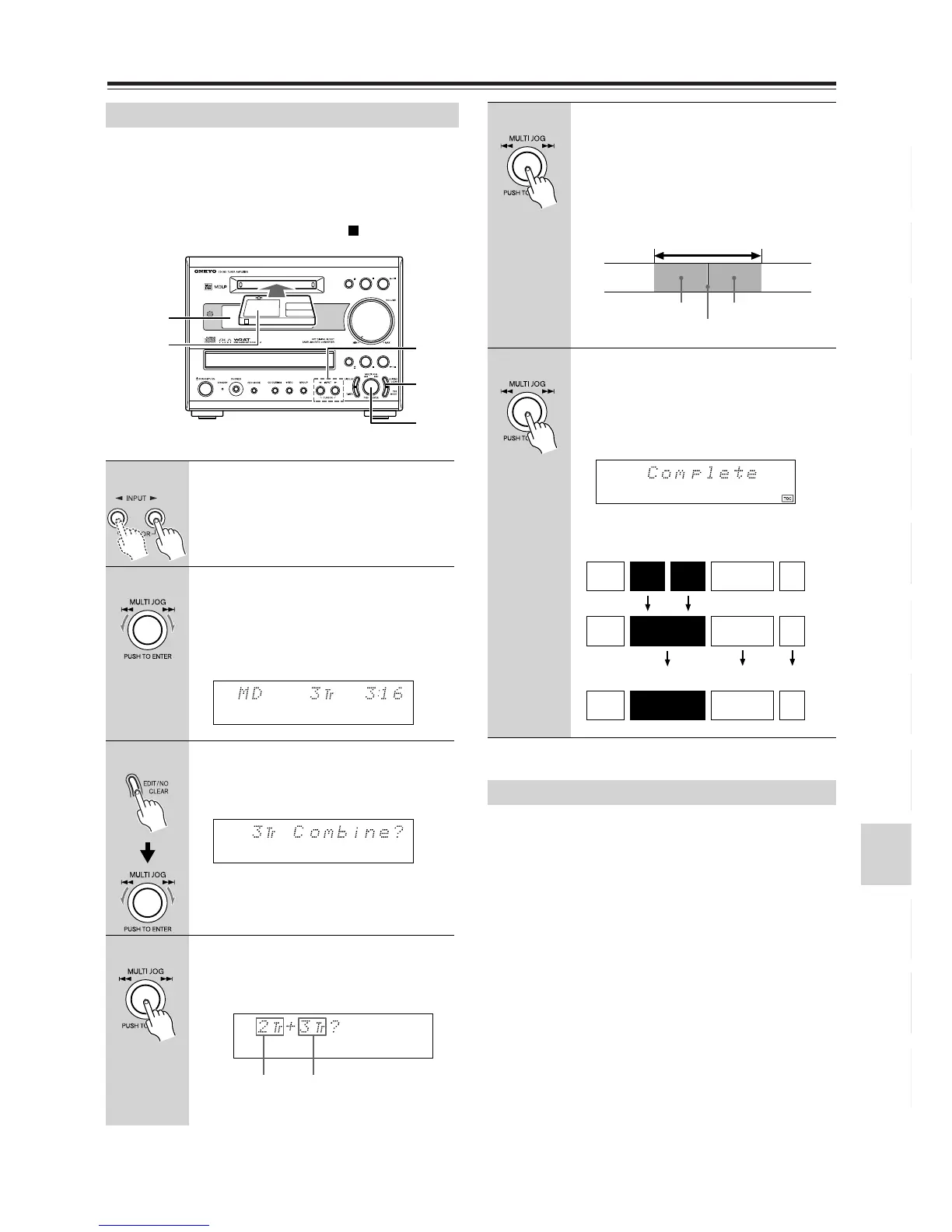59
Editing Tracks—Continued
•You can execute this function only when the input
source is MD and the unit is playing, paused, or
stopped.
• When the preceding track has a name, this name
will be used as the name of the combined track.
•To cancel the operation, press MD .
If a selected track is combined with a preceding track
that belongs to a different group, the selected track
will be added to the group that contains the preceding
track.
Combining selected tracks – Combine
1
Insert the MD, then select MD as
the source.
2
Turn MULTI JOG to select the
track to be combined.
The selected track will be combined
with the preceding track, so select the
second of the two tracks.
3
Press EDIT/NO/CLEAR and turn
MULTI JOG until “Combine?”
appears in the display.
4
Press MULTI JOG.
The selected and preceding tracks are
displayed.
1
2-6
1
3
DISPLAY
SOURCE
The preceding
track
The selected
track
5
Press MULTI JOG.
“Rehearsal” and “Track OK?” appear
alternatively and an approximately
eight-second section around the com-
bining point is played repeatedly.
6
Press MULTI JOG to combine.
“Complete” appears in the display.
The selected and preceding tracks are
combined and all tracks are renum-
bered from the top.
If the selected track belongs to a group
Approximately eight seconds
rehearsal play
The preceding track
The combining point
The selected track
1 2 34
145
14523
Combining the selected and preceding
tracks
Renumbering the tracks