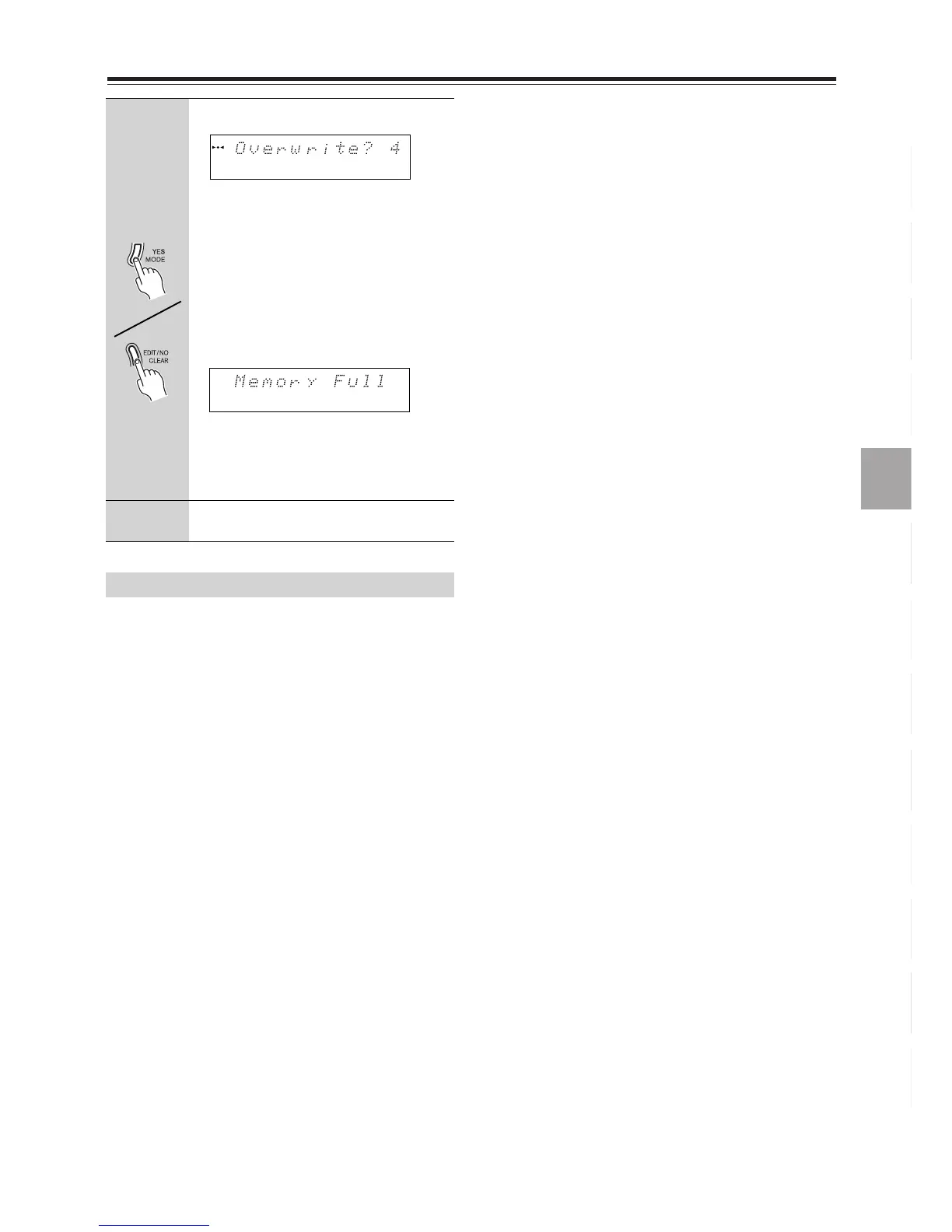25
Programming AM/FM Stations One by One — Preset Write—Continued
The following additional functions are available:
• Naming a preset channel (see page 52)
•Erasing a preset channel (see page 50)
• Copying the radio station in the selected channel to
another (see page 51).
If “Overwrite?” appears
The channel you’ve selected is regis-
tered already.
•To register the new radio station by
deleting the existing radio station
Press YES/MODE.
•To cancel presetting
Press EDIT/NO/CLEAR.
If “Memory Full” appears
The FM/AM stations have already
been programmed into all 30 chan-
nels. Delete unnecessary stations
(page 50) and try again.
7
Repeat steps 2 to 6 to preset the next
channel.
Customizing the preset channels
CH
