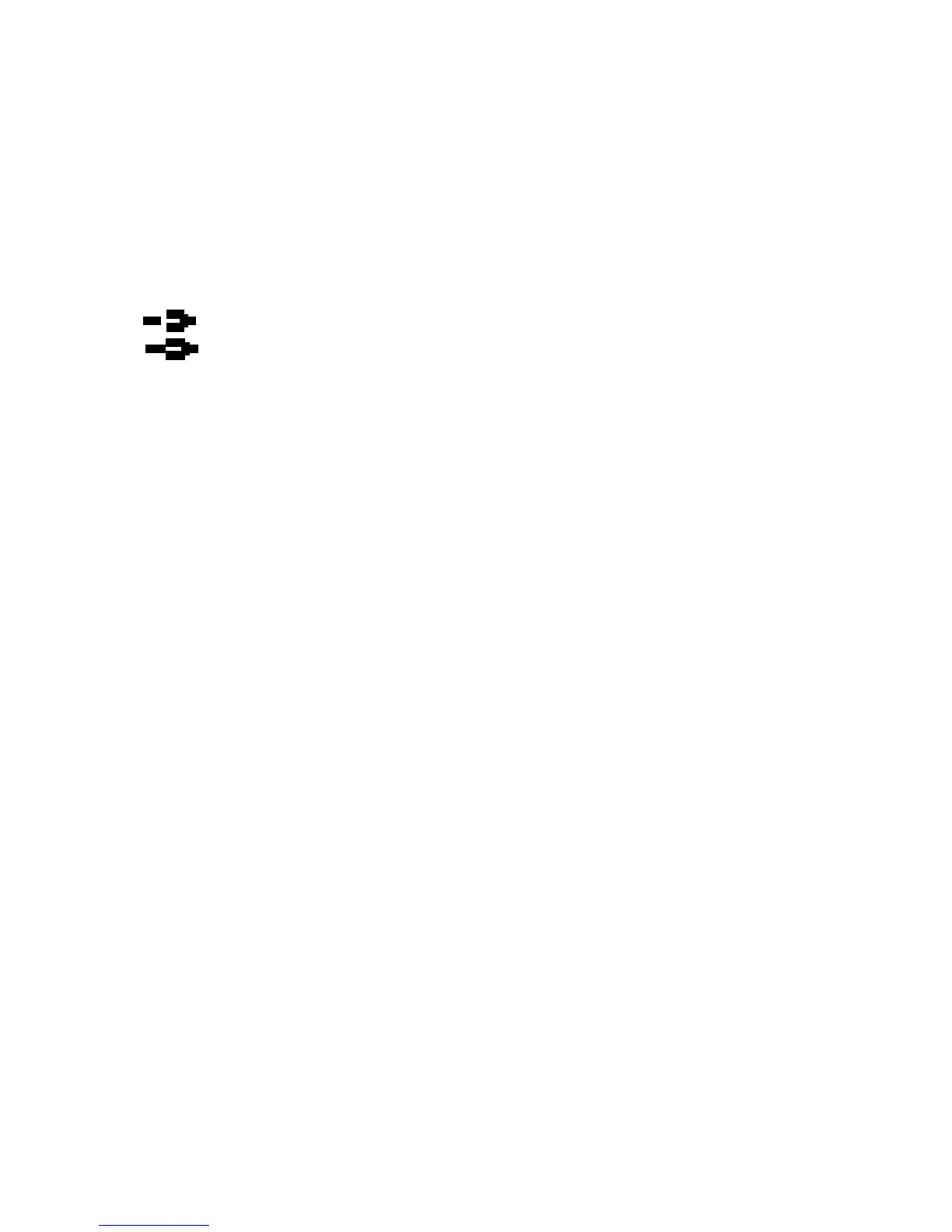23
I. Pulse Recovery:
It is a function to check the condition of pulse recovery that is scaled from 1.0 to 6.0 while 1.0 means
the best and 6.0 means the worst and the increment is 0.1. In order to get rated correctly, users
must test it right after the workout finished by pressing “PULSE” key and then stop exercising. After
the key is pressed, please also apply the heart rate detector appropriately. The test will last for 1
minute and the result will show in the display.
J. WiFi connecting Function : ( * Optional )
Power on the monitor and enter WiFi function selection mode.
Press any button to skip WiFi function selection mode if you don’t need this function.
means WiFi function is unconnected
means WiFi function is connected
K. MP3 play Function :
Power on the monitor and monitor will automatically detect the USB is connected or not.
MP3 USB is connected : Monitor will automatically play MP3 and show the MP3 number and time on
LCD. Press MP3 function button to select function.
MP3 USB is unconnected : Monitor will show “NO USB” on LCD.
L. Smart Phone/Tablet PC USB Charger:
Please connect your USB smart phone/tablet PC charger to the USB connector at the side of the
computer. You can charge your smart phone/ tablet PC on the smart phone/tablet PC dock. The
smart phone/tablet PC dock on the computer is for most of smart phones.
▲Remark:
Power supply by Generator : The WiFi function will be turned off automatically. Please use adapter as
the power supply for using the WiFi function and charging the smart phone and tablet computers with
USB.
▲Attention:
The function of the Wireless Heart Rate Sensor will be shut down when the audio-in or the USB MP3
player device is playing music. Please make sure that the audio-in and the MP3 player is turn off while
using the Wireless Heart Rate Sensor.
