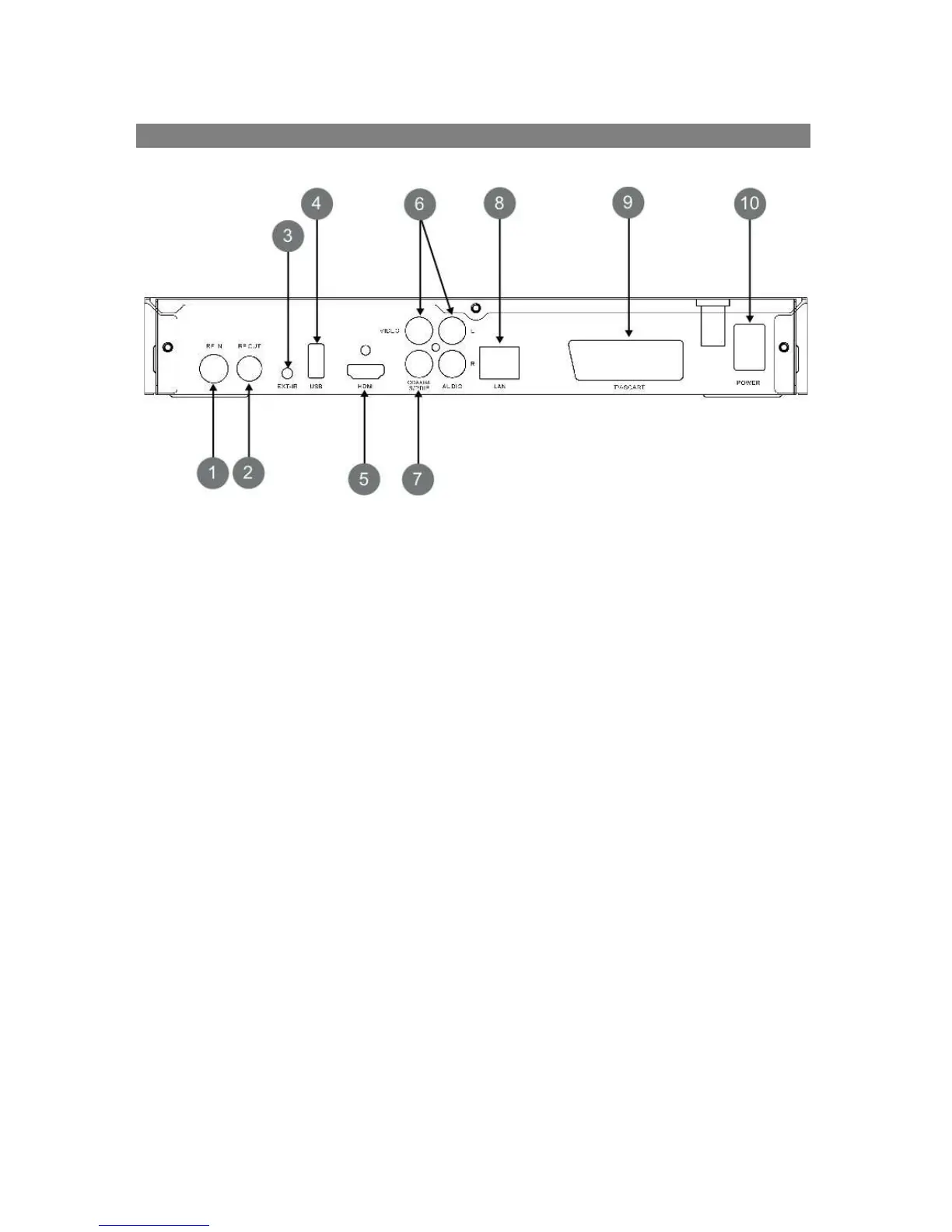1 = Cable (RF) input
2 = Cable (RF) loop output
3 = External infrared port. The corresponding receiver is available.
4 = USB. Port for external storage media such as hard drive or USB flash drive.
On this connection you can also update software and program lists.
The used storage device needs to be formatted with FAT32!
5 = HDMI port. Connect it to your screen.
6 = Analogue audio/video port for cinch connector
7 = S/PDIF Digital audio output, coaxial (AC3)
8 = Network port
9 = Analogue audio/video port for SCART connector
10 = Power port 12 V / 2A for external power supply