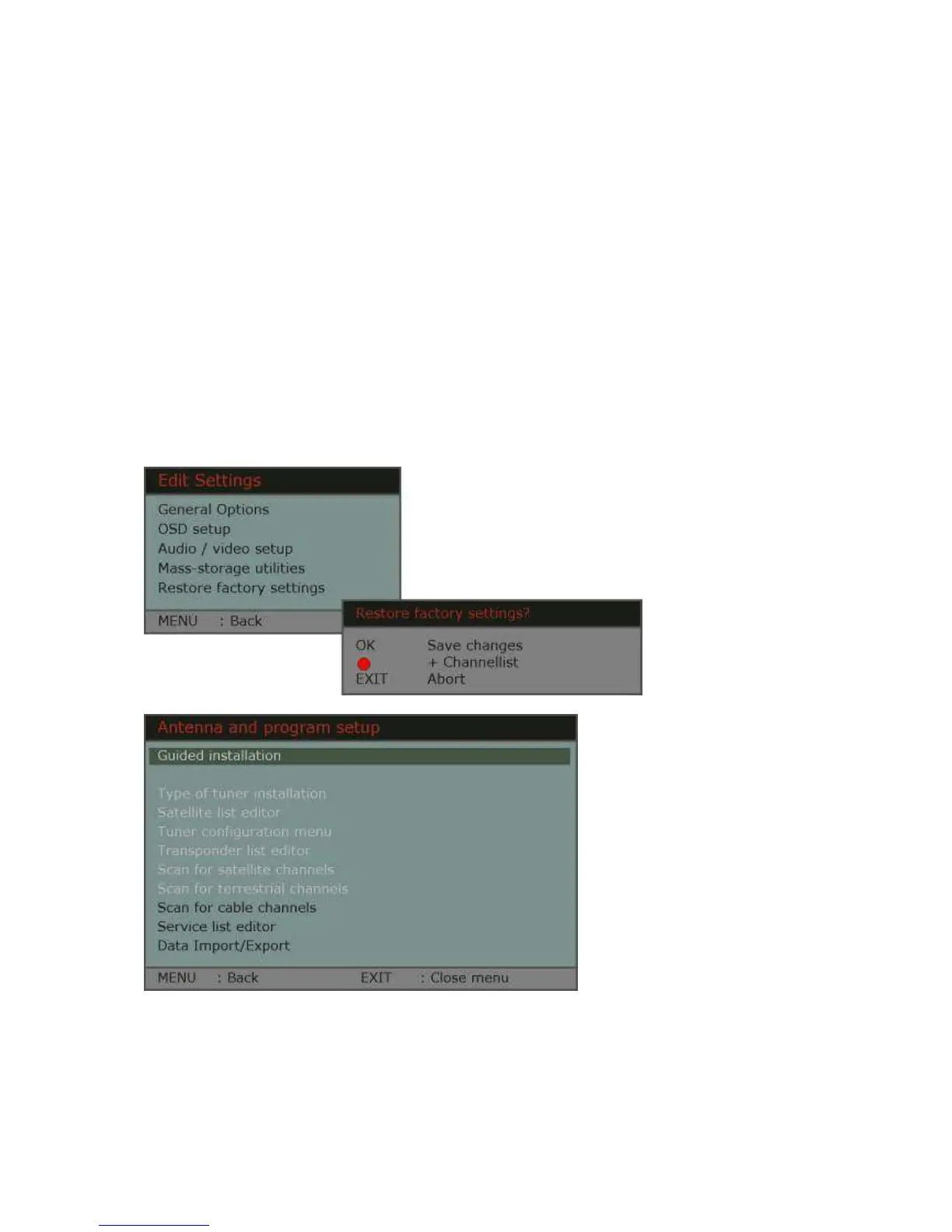Timer follow-up time: See „Timer lead time“.
Rename selected device: The connected storage device has a name and here
you can change it.
Format selected device: Format the connected storage device. Please note
that in this case all data in the storage medium
will be irreversibly deleted!
Factory settings
With this function you can restore factory settings. All settings that you made before
will be deleted then. All timer setup will be deleted as well. Only the channel list will
not be changed if you wish that. After clicking on the menu „Restore factory settings“
you will be asked if you want to restore the factory settings. You can click “OK” to
restore factory settings or also to delete the channel list with a red button.