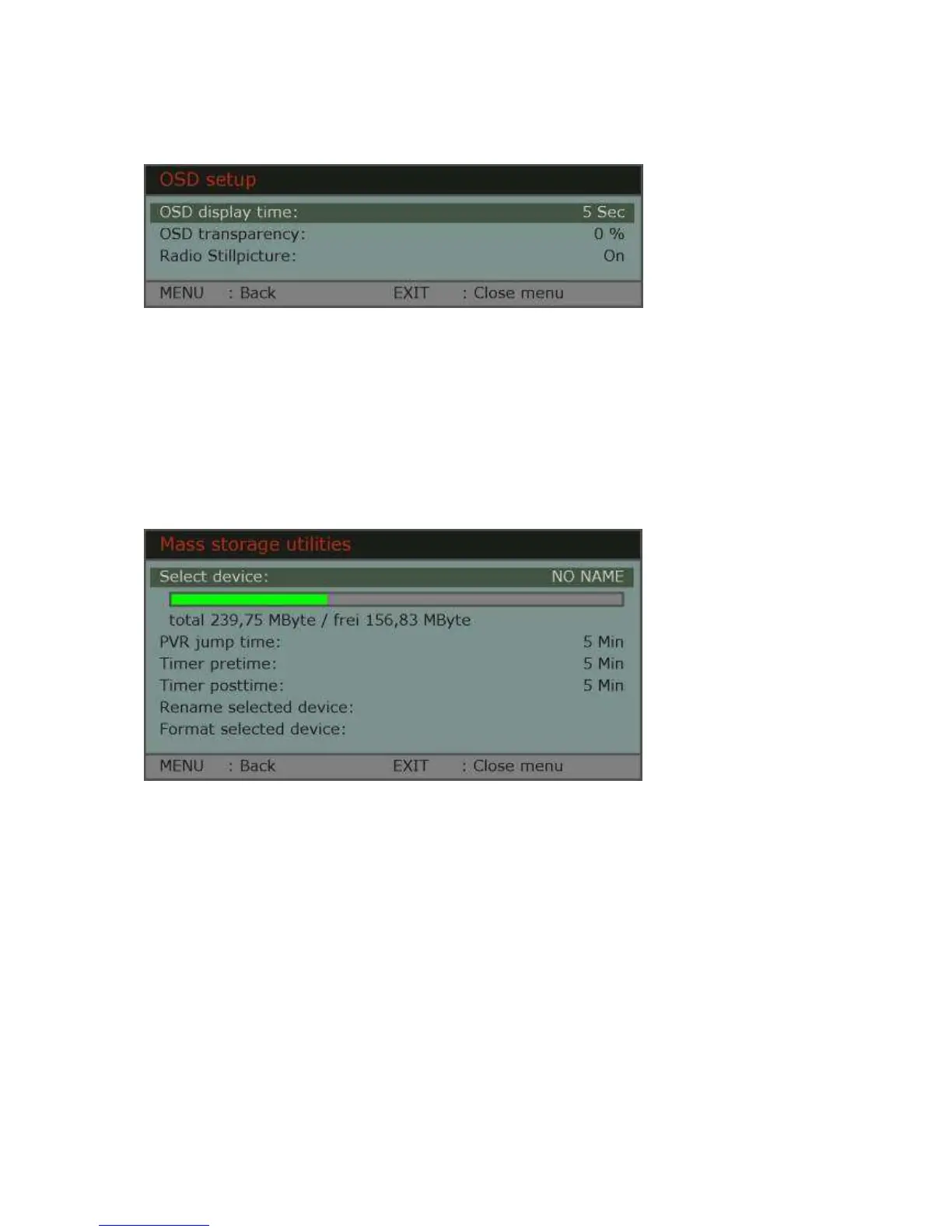OSD Setup
OSD display time: Define how long status information will be showed on
the screen after you changed the program.
OSD transparency: Define the OSD transparency.
Radio Stillpicture: Select if the picture that is saved in software should
be showed in radio mode.
Mass storage utilities
If you use an external storage medium to record or play audio or video, so you can
make some basic setup of the medium in this menu.
The green progress bar and the data below show you how large is the storage
medium and how much space is already occupied.
PVR skip time: When playing video or audio you can use the Skip
buttons on the remote control to jump forwards or
back. Define here how far you should jump forwards
or back by pressing one of these buttons once.
Timer lead time: If you program a timer by means of EPG, so the data
from EPG will be used to program the recording. In
„Timer lead time“ and „Timer follow-up time“ you can
define amount of time that will be added to starting
and ending time. In this way you will ensure that if a
program starts earlier or ends later it will be recorded
in a proper way.