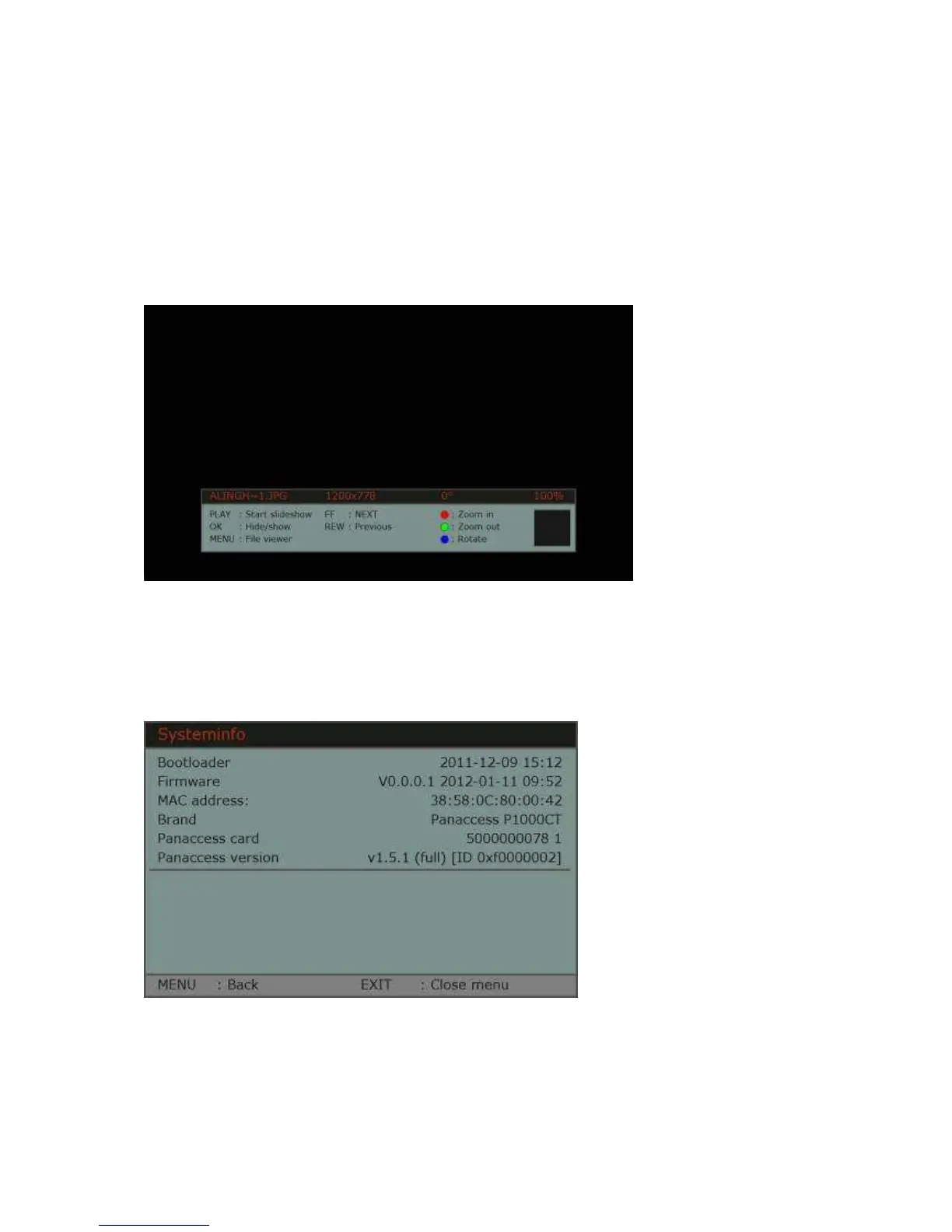Image viewer
If there are some JPEG files (pictures) on the disk, so you can start the image viewer
by clicking „OK“ on one of the files. Now the image viewer window will be opened. In
the bottom of the window you get hints on how to navigate. By pressing the button
“Play” you will start slideshow. Before the slideshow starts some play options will be
showed.
Systeminfo
With this function you can see information about the device and its software on the
screen. In case of questions during service, you have all the information about the
device that you need.