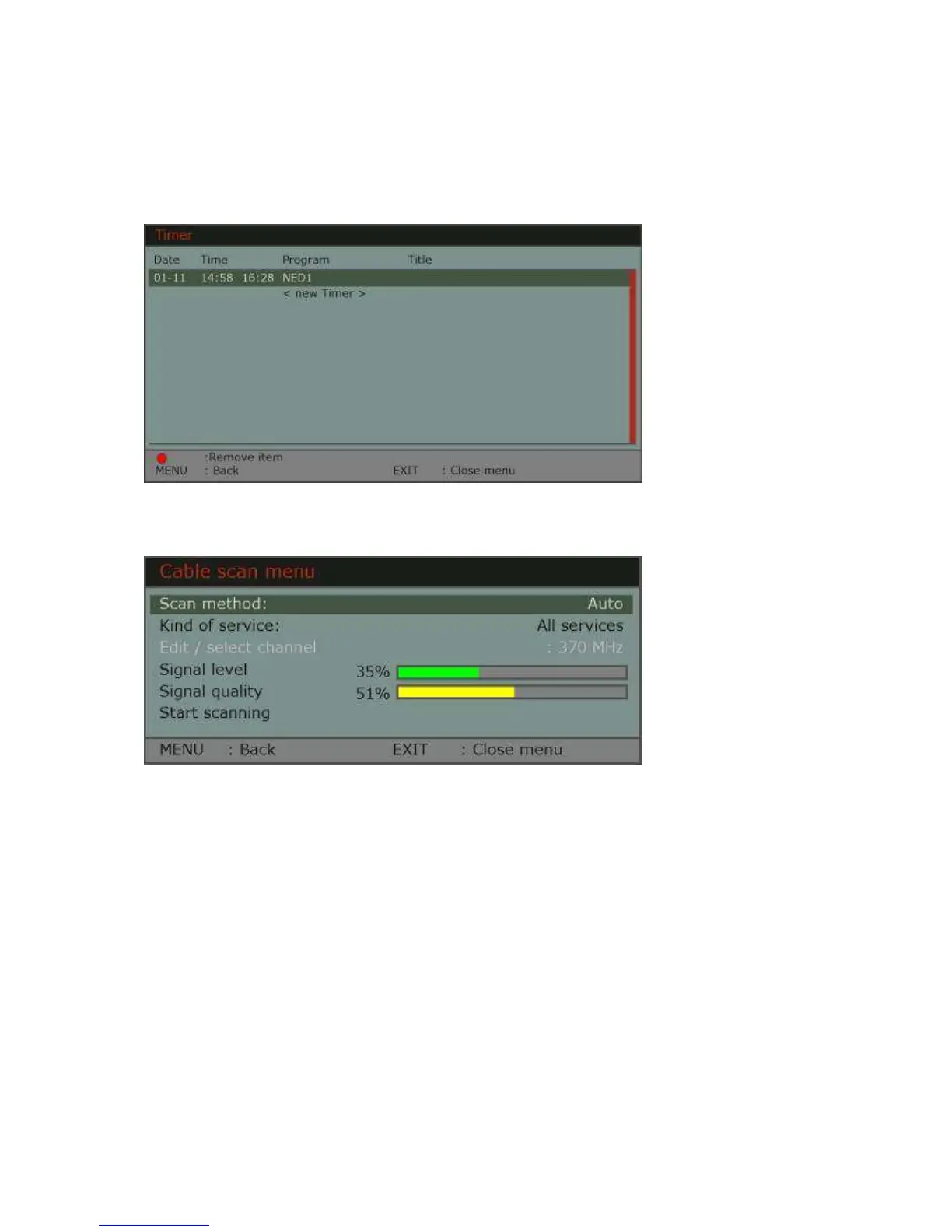Timer list
You can see in timer list which programs are already programmed for recording. With
„OK“ button you can edit the list. With the red button you can delete the programmed
events off the list. After the program has been recorded, the event will be deleted
automatically off the list.
Channel Scan
In the menu “Scan for channels” the receiver scans for new channels. The receiver
stores a transponder list consisting of valid frequency and modulation parameters.
Three different scan methods are available:
Blind This scan mode builds a new internal transponder list and
scans the signal for available carrier frequencies. This is
necessary if your TV operator changed (added or removed)
transponders. If unsure, always use this option.
Auto This scan mode uses the internal transponder list and scans
each frequency for available radio and TV channels. This is
recommended if your TV operator did not change his
transponders.
Channel This scan mode allows a manual scan with parameters
frequency, symbol rate and modulation type.