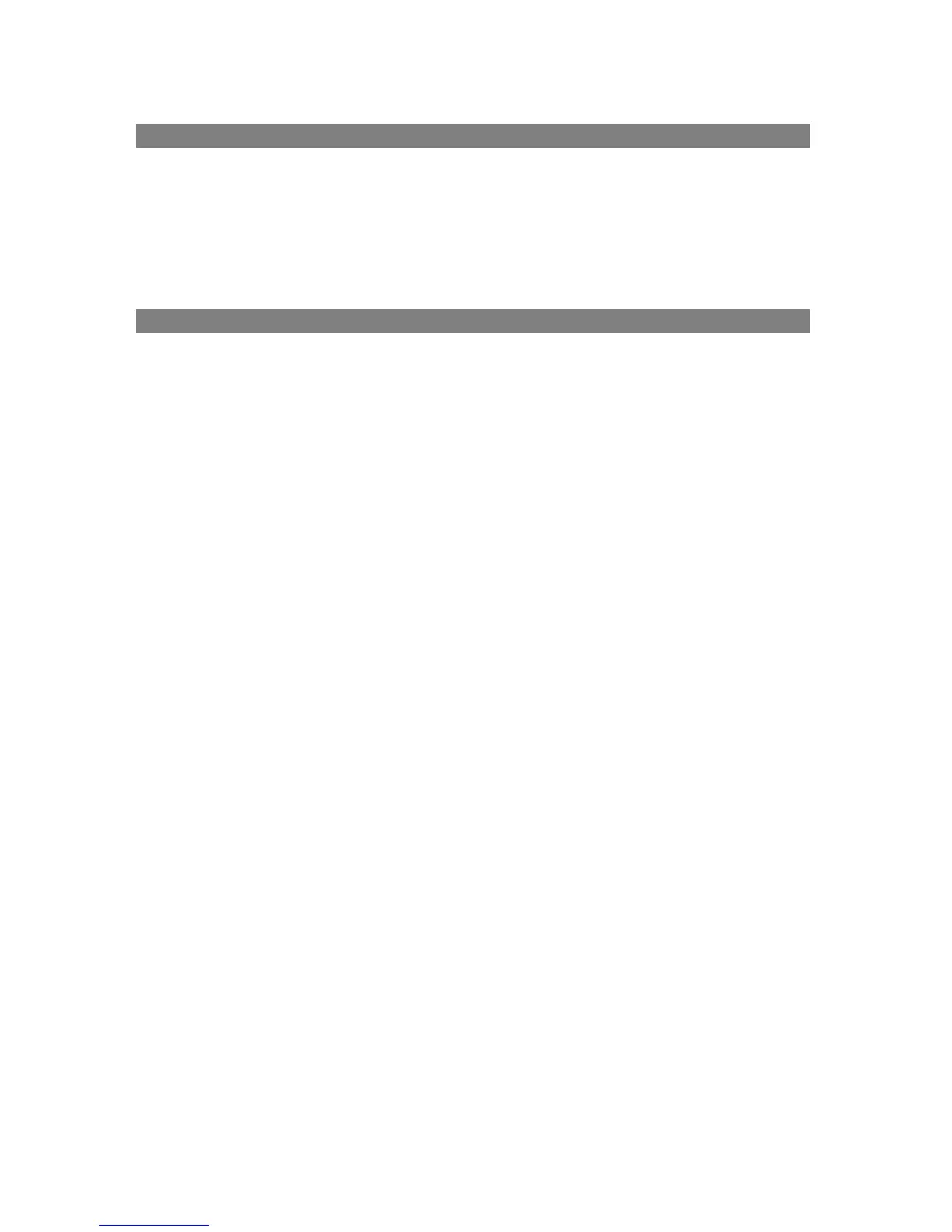WARNING!
Before cleaning the device you must first unplug it. No water or moisture or other
liquids should come into the device. Otherwise there will be a risk of electric shock.
Clean only with dry soft cloth. You should not use chemical cleanser, because they
can damage the surface of the device and/ or labels and descriptions.
Please follow the disposal instructions in the input description of these instructions.
Consumer electronics consume some power also in stand-by mode. You can save
power, if you turn off the power switch of the device on the rear panel if the device
will be unused for long periods of time. Please note that programmed timer
recordings will not start if the device is completely turned off. You can see if the timer
is programmed on the sign on the front display. Unplug this device during lightning
storms or when unused for long periods of time. The programmed parameters do not
get lost if the device is switched off.